Registering a custom image -50, Registering a custom image, Windows – Sharp MX-6070N User Manual
Page 357
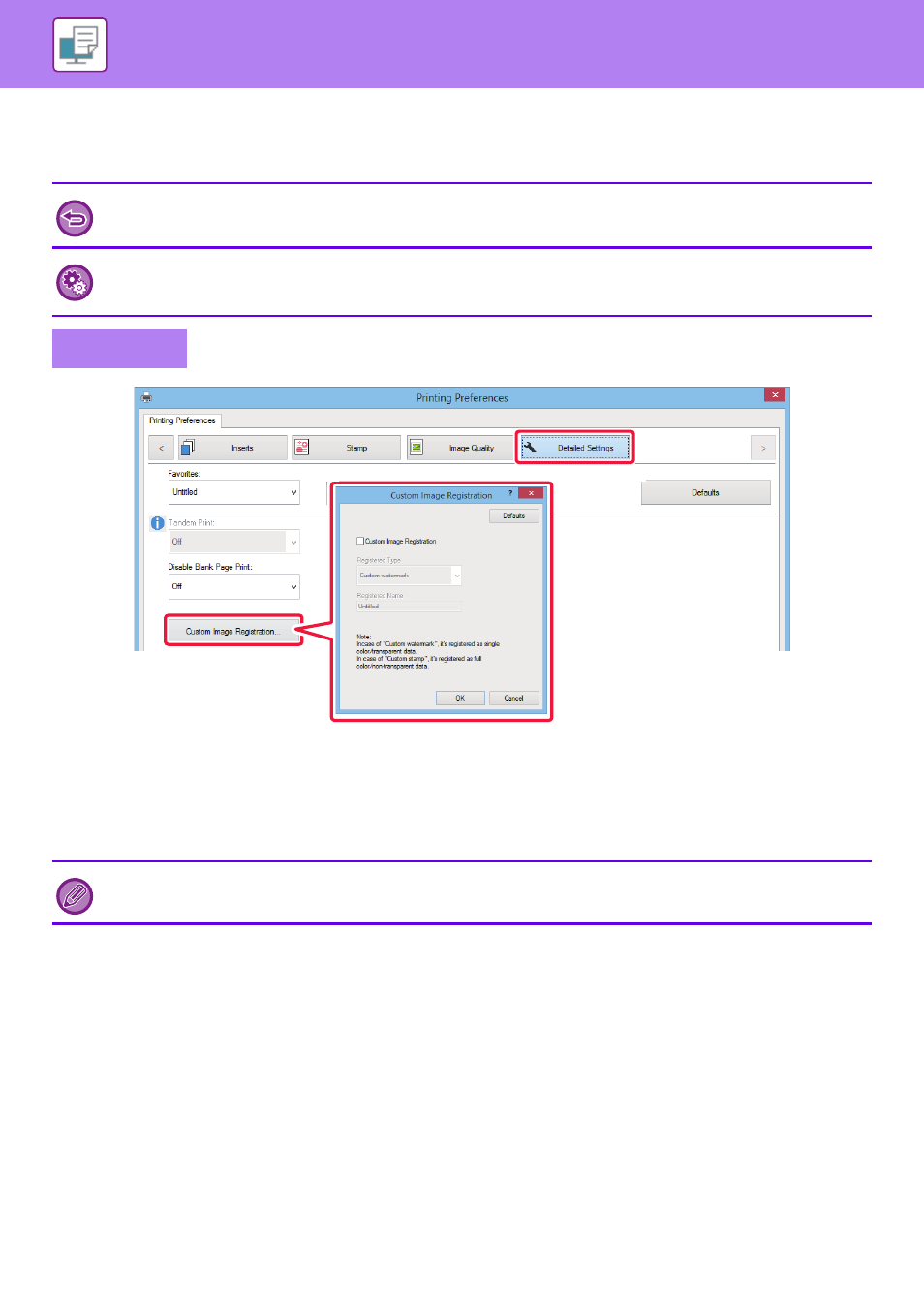
3-50
PRINTER►CONVENIENT PRINTING FUNCTIONS
REGISTERING A CUSTOM IMAGE
This function registers images used as custom images from the printer driver to the machine.
(1) Click the [Detailed Settings] tab.
(2) Click the [Custom Image Registration] button.
(3) Select the registration type and name of the custom image.
When [Custom stamp] is selected in "Registered Type", a full-color, non-transparent stamp image is registered. When [Custom
watermark] is selected, a single-color, transparent watermark image is registered.
• This function is available in a Windows environment.
• This function can be used when the PCL6 printer driver is used.
To prohibit the registration of custom images:
In "Settings (administrator)", select [System Settings] → [Common Settings] → [Enable/Disable Settings] → [Disabling
Registration of Custom Image] and configure the setting.
Windows
If you have attempted to store multiple pages of data, only the first page will be stored.
(2)
(3)
(1)