Thickening fine lines in excel, Windows – Sharp MX-6070N User Manual
Page 346
Advertising
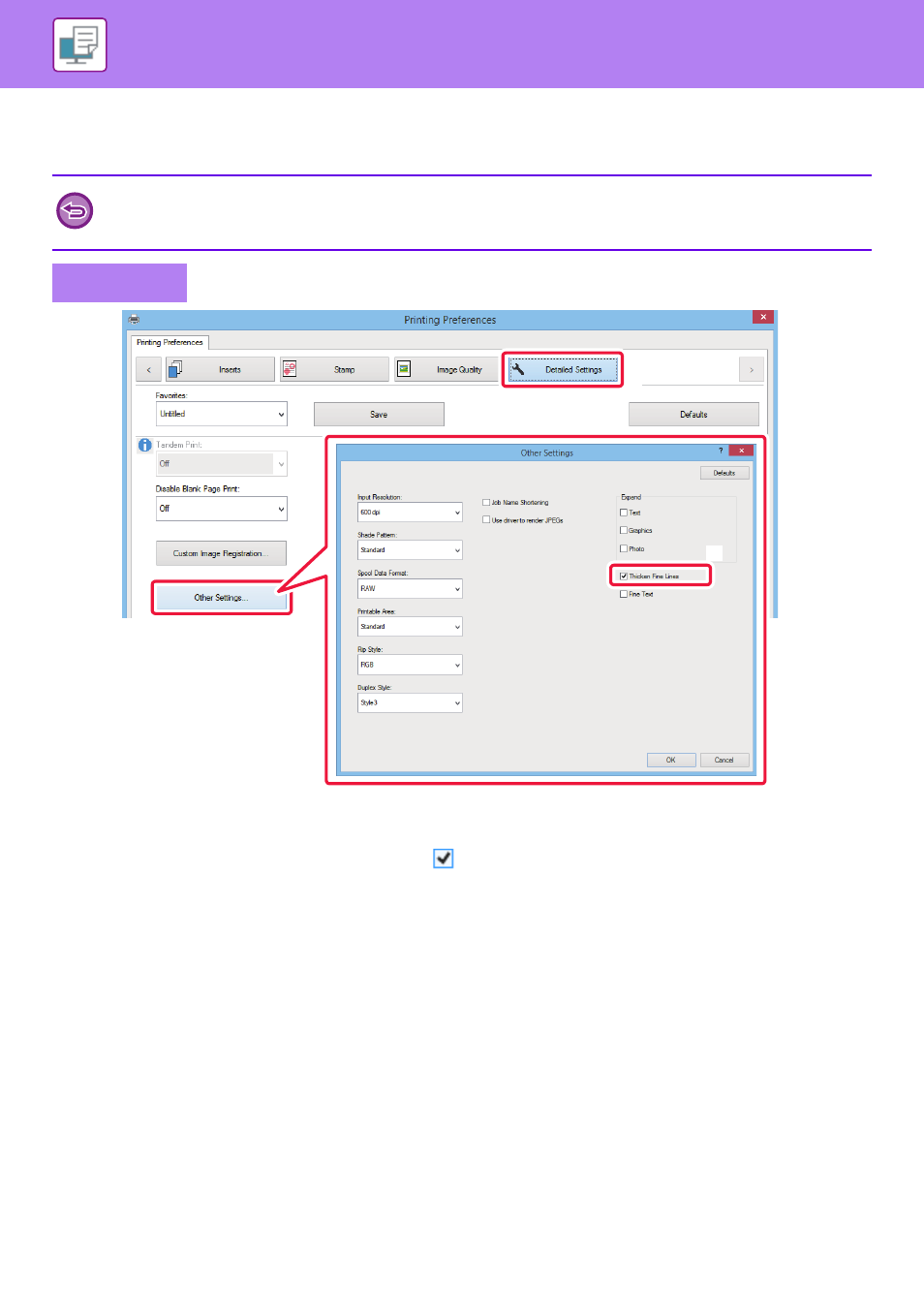
3-39
PRINTER►CONVENIENT PRINTING FUNCTIONS
Thickening fine lines in Excel
When fine border lines in Excel do not print correctly, you can make the lines thicker.
(1) Click the [Detailed Settings] tab.
(2) Click the [Other Settings] button.
(3) Select the [Thicken Fine Lines] checkbox (
).
• This function is available in a Windows environment.
• This function can be used when the PCL6 printer driver is used.
• Normally this setting is not necessary.
Windows
(2)
(3)
(1)
Advertising