Staple settings -42, Punch, Staple settings – Sharp MX-6070N User Manual
Page 206
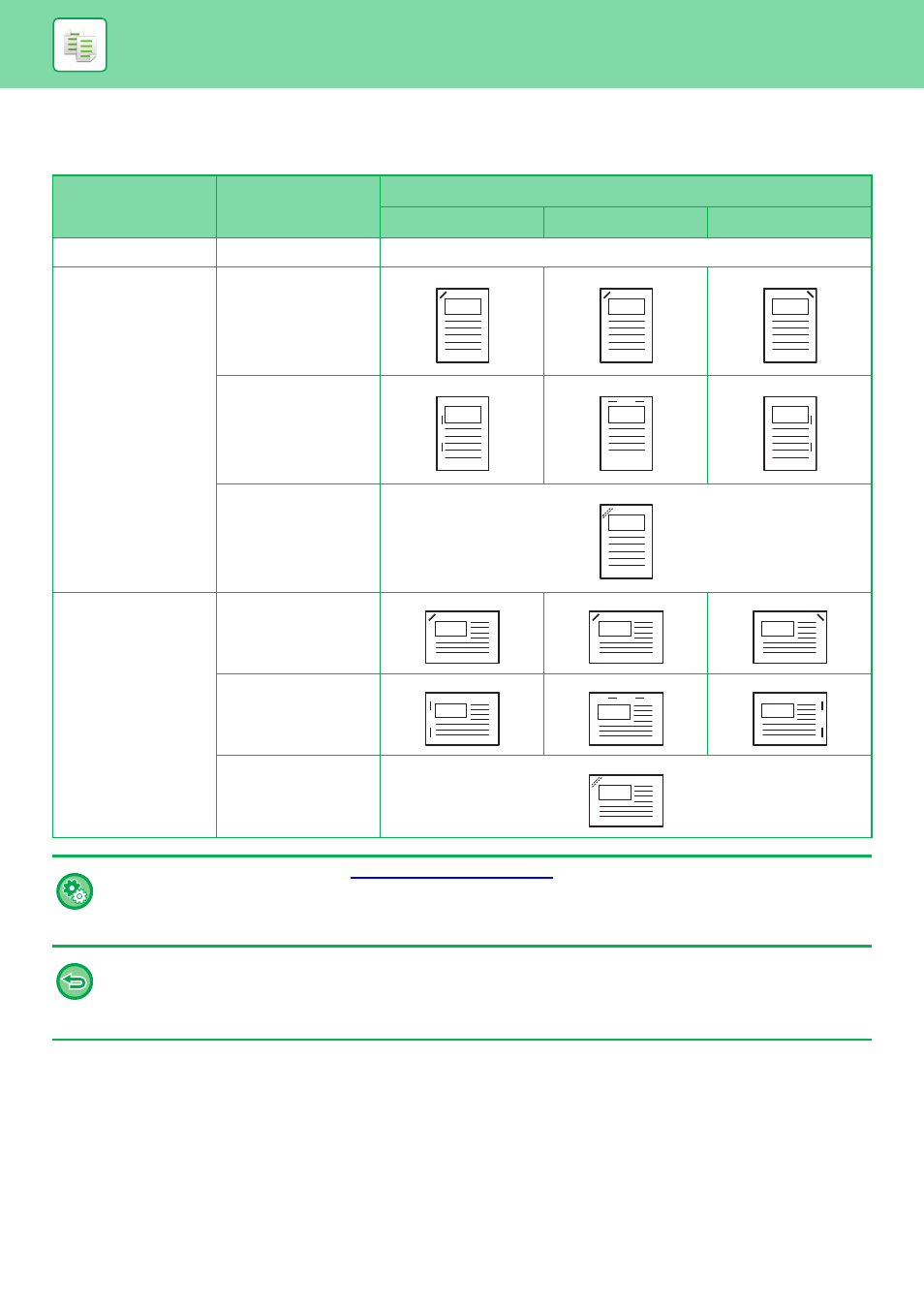
2-42
COPIER►BASIC PROCEDURE FOR MAKING COPIES
STAPLE SETTINGS
Specify whether or not the set of output will be stapled.
Original
Orientation
Staple
Staple Position
Left
Top
Right
-
OFF
Does not staple.
Portrait orientation
1 Staples
2 Staples
Stapleless Staple
Landscape orientation
1 Staples
2 Staples
Stapleless Staple
• You can view staple positions on the "
". Text will be printed at the preset size regardless
of the copy ratio or paper size setting.
• To change the default staple position:
In "Settings (administrator)", select [System Settings] → [Copy Settings] → [Initial Status Settings] → [Staple Position].
• An inner finisher, finisher, finisher (large stacker), saddle stitch finisher or saddle stitch finisher (large stacker) is required to
use the staple function.
• A saddle stitch finisher or saddle stitch finisher (large stacker) is required to use the saddle stitch function.
• An inner finisher, finisher (large stacker) or saddle stitch finisher (large stacker) is required to use the stapleless staple.