Of th, Send setting – Sharp MX-6070N User Manual
Page 820
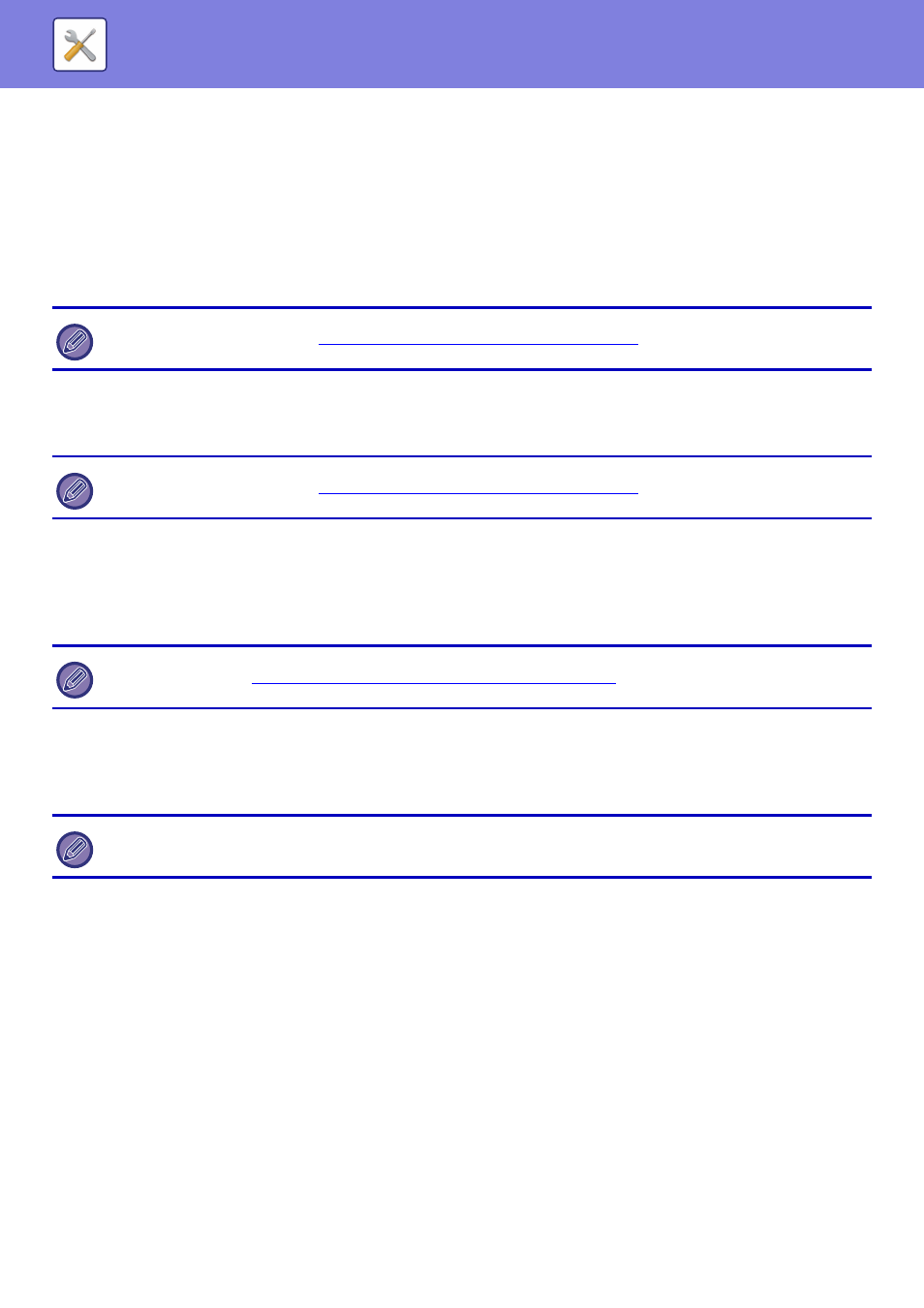
7-105
SYSTEM SETTINGS►SYSTEM SETTINGS
Send Setting
These settings are used to configure the settings for Internet fax.
I-Fax Reception Report On/Off Setting
This setting is used to request a reception report when an Internet fax is sent.
I-Fax Reception Report Request Timeout Setting
The duration of time that the machine will wait for a reception report from the destination machine can be set by any
number from 1 hour to 240 hours in increments of 1 minute.
Number of Resend Times at Reception Error
The number of resend attempts when an error message is received from an I-Fax recipient can be set to any number
from 0 to 15.
Maximum Size of E-mail Attachments
To prevent the transmission of excessively large image files by Internet fax, a file size limit can be set from 1 MB to 10
MB in increments of 1 MB. If the total size of the image files created by scanning the original exceeds the limit, the image
files are discarded.
If you do not wish to set a limit, select [Unlimited].
Rotation Sending Setting
When transmitting an image that is one of the following sizes, this function rotates the image 90 degrees
counterclockwise. (The setting can be configured separately for each size.)
A4, B5R, A5R, 8-1/2"x11", 5-1/2"x8-1/2"R
Default Own Number Sending
You can include the date and your sender information (sender name and address) at the top of the page when the
receiving machine prints an image that you send.
Printing Page Number at Receiver
When the transmitted image is printed by the receiving machine, the page number can be added to the top of each
printed page.
Recall in Case of Line Busy
(This setting is only effective for Direct SMTP transmission.)
This setting sets the number of recall attempts and the interval between recall attempts when a transmission is not
successful due to the line being busy or other reason.
This setting is only effective when "
I-Fax Reception Report On/Off Setting (page 7-105)
" is enabled.
This setting is only effective when "
I-Fax Reception Report On/Off Setting (page 7-105)
" is enabled.
This setting is linked to "
Maximum Size of E-mail Attachments(E-Mail) (page 7-100)
" in Scan Settings.
A4R and 8-1/2" x 11"R size images are not rotated.