System settings► setting mode list – Sharp MX-6070N User Manual
Page 739
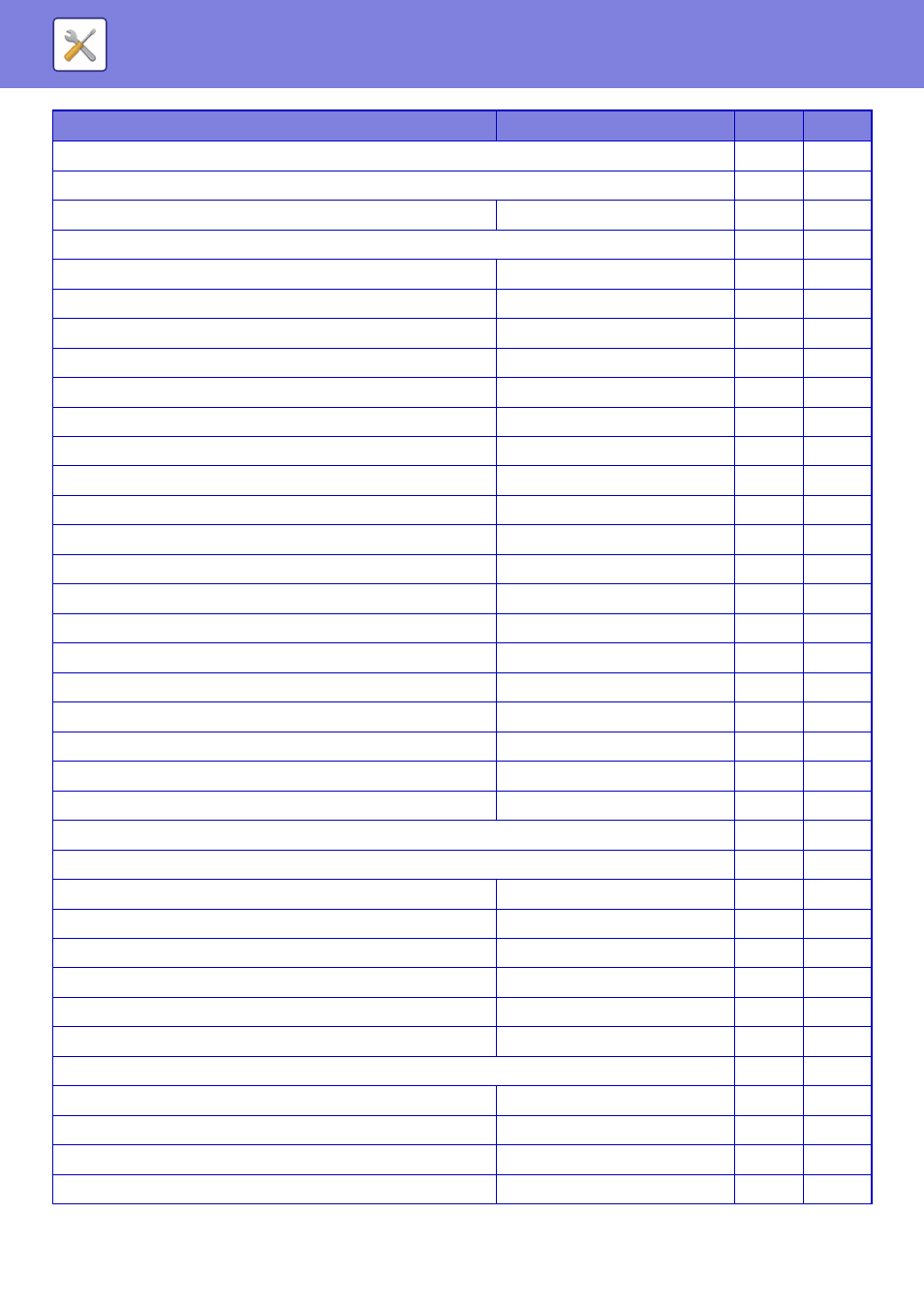
7-24
SYSTEM SETTINGS►SETTING MODE LIST
X Default Setting of PDF Format for PC Browsing
No
Yes
B/W
No
Yes
• Compression Mode
MMR (G4)
No
Yes
Colour/Greyscale
No
Yes
• Compression Ratio
Medium
No
Yes
Copies
Disabled
No
Yes
• Apply the resolution at job execution
Disabled
No
Yes
• Resolution
200×200dpi
No
Yes
Printer
Disabled
No
Yes
• Apply the resolution at job execution
Disabled
No
Yes
• Resolution
200×200dpi
No
Yes
Scan to
Disabled
No
Yes
• Apply the resolution at job execution
Disabled
No
Yes
• Resolution
200×200dpi
No
Yes
Internet Fax
*1
Disabled
No
Yes
• Apply the resolution at job execution
Disabled
No
Yes
• Resolution
200×100dpi
No
Yes
Fax
*2
Disabled
No
Yes
• Apply the resolution at job execution
Disabled
No
Yes
• Resolution
Standard
No
Yes
Scan to HDD
Enabled
No
Yes
• Apply the resolution at job execution
Disabled
No
Yes
• Resolution
200×200dpi
No
Yes
X Document Output Options
No
Yes
No
Yes
• Copies
Enabled
No
Yes
• Printer
Enabled
No
Yes
• Scan Send
Disabled
No
Yes
• Internet Fax Send(Incl. PC-I-Fax)
*1
Disabled
No
Yes
• Fax Send(Incl. PC-Fax)
*2
Disabled
No
Yes
• Scan to HDD
Enabled
No
Yes
Scan Send
No
Yes
• Copies
Disabled
No
Yes
• Printer
Disabled
No
Yes
• Scan Send
Enabled
No
Yes
• Internet Fax Send(Incl. PC-I-Fax)
Disabled
No
Yes
Setup Items
Factory default setting
U
A