System settings► setting mode list – Sharp MX-6070N User Manual
Page 752
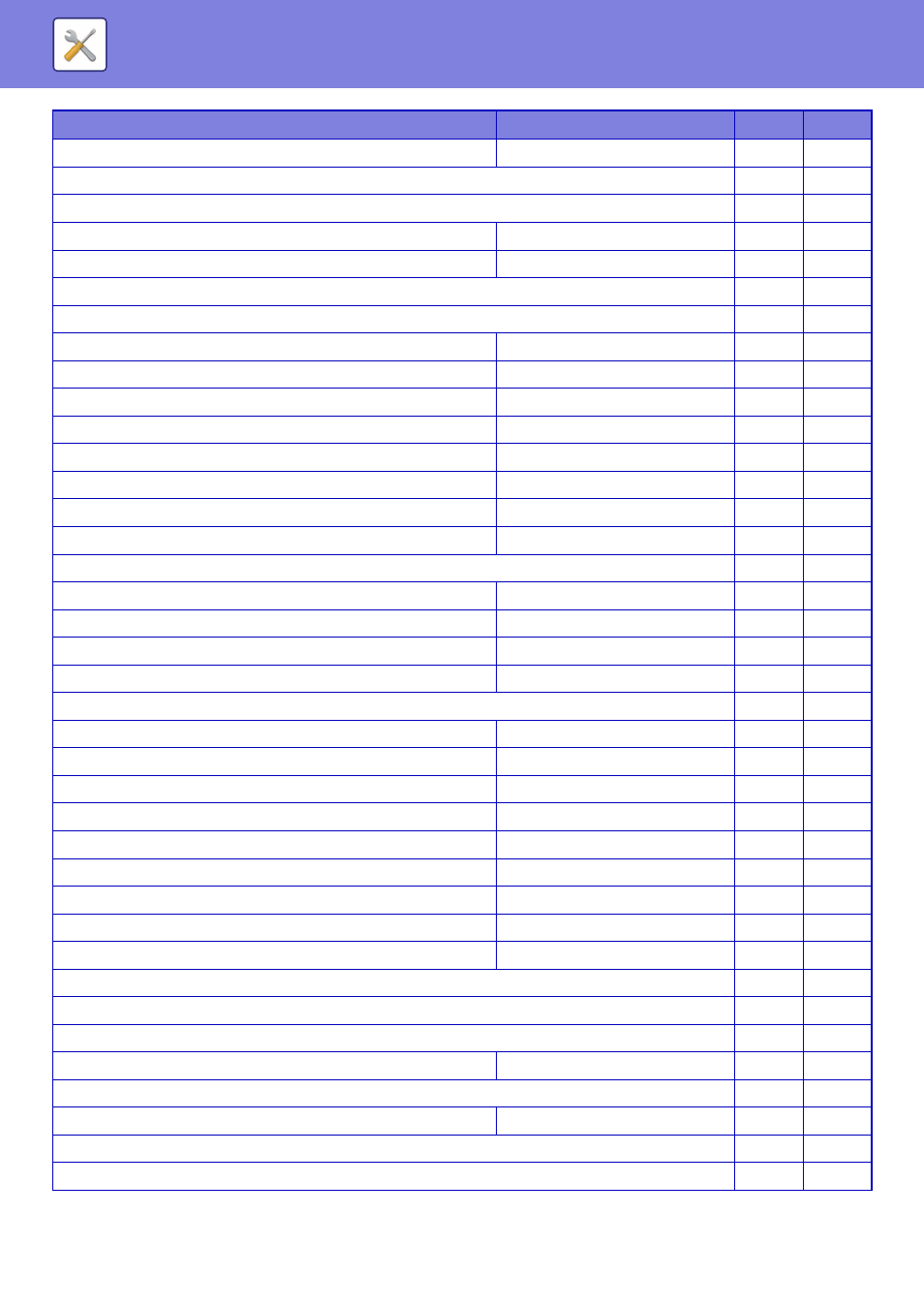
7-37
SYSTEM SETTINGS►SETTING MODE LIST
- Use Bidirectional
Disabled
No
Yes
WSD
No
Yes
• WSD Settings
No
Yes
- WSD Print
Enabled
No
Yes
- Use Multicast Discovery
Enabled
No
Yes
X External Print Services Settings
No
Yes
Google Cloud Print Settings
No
Yes
• Google Cloud Print
Disabled
No
Yes
• Status
–
No
Yes
- Always Retain Prints
–
No
Yes
–
No
Yes
• Device Name
–
No
Yes
• Register with Google Cloud Print
–
No
Yes
• Delete from Google Cloud Print
–
No
Yes
• Registration URL/QR code
–
No
Yes
Mopria Settings
No
Yes
• Mopria
Disabled
No
Yes
• mDNS
Enabled
No
Yes
• Service Name
–
No
Yes
• Machine Location
–
No
Yes
AirPrint Settings
No
Yes
• AirPrint (Print)
Enabled
No
Yes
• AirPrint (Scan)
Enabled
No
Yes
• AirPrint (Fax Send)
Enabled
No
Yes
• mDNS
Enabled
No
Yes
• IPP
Enabled
No
Yes
• IPP-SSL
Enabled
No
Yes
• Service Name
–
No
Yes
• Machine Location
–
No
Yes
• geo URI (RFC 5870)
0
No
Yes
X External Service Connect
No
Yes
Cloud Connect Settings
No
Yes
• Office 365
No
Yes
- Domain Name
–
No
Yes
• Google Drive
No
Yes
- Google Drive
Enabled
No
Yes
E-mail Connect Settings
No
Yes
• Exchange
No
Yes
Setup Items
Factory default setting
U
A