Base screen of document filing mode, Document filing► document filing – Sharp MX-6070N User Manual
Page 688
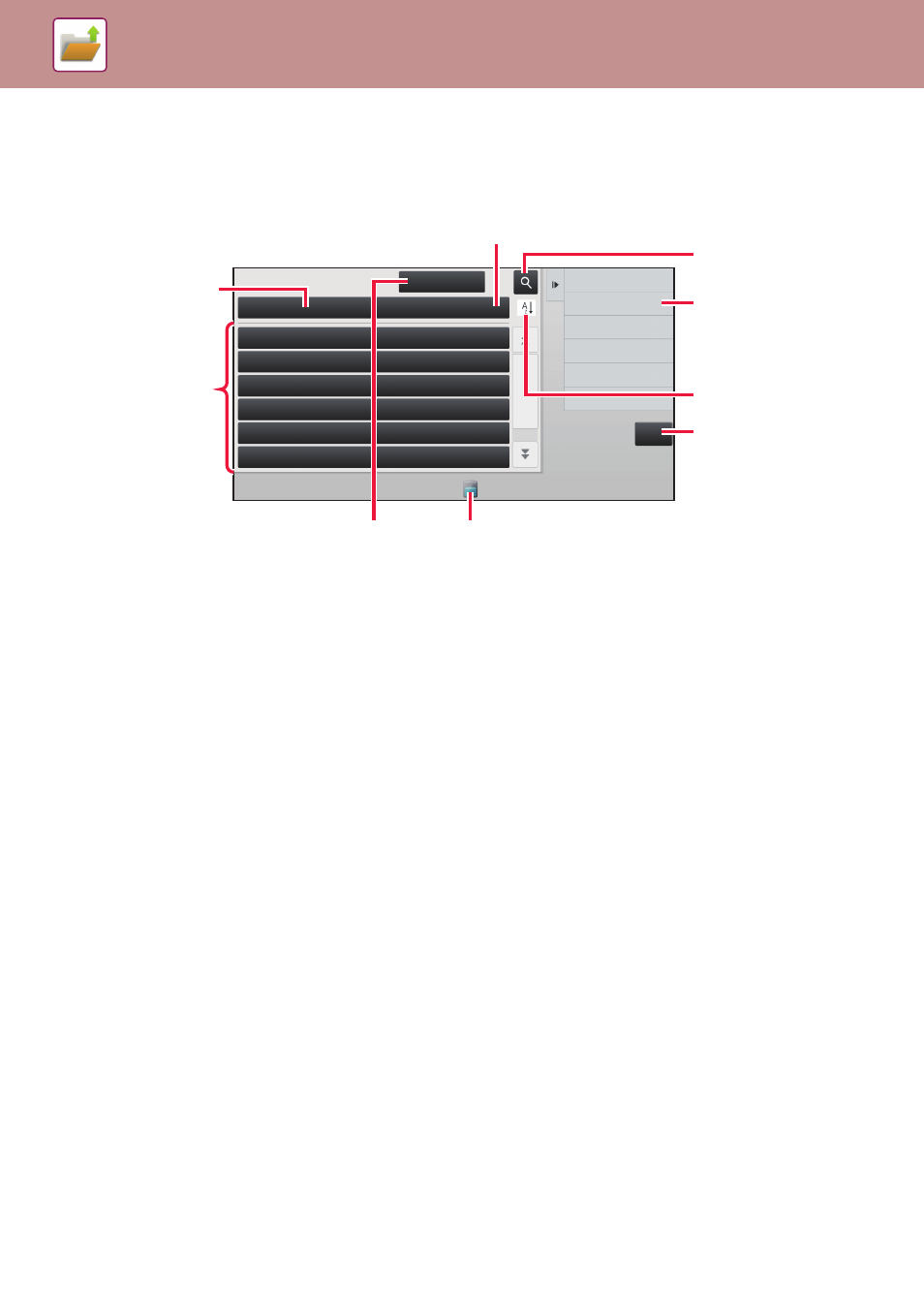
6-8
DOCUMENT FILING►DOCUMENT FILING
BASE SCREEN OF DOCUMENT FILING
MODE
Scan to HDD
Scan to External
Memory Device
Select File from
FTP to Print
Select File from
USB Memory to Print
Main Folder
Quick File Folder
My Folder
Folder Select
Select File from
Network Folder to Print
CA
AAA
BBB
CCC
DDD
EEE
FFF
GGG
HHH
III III
JJJ
KKK
LLL
Use to save originals to
be shared among users.
The folder for the
registered user.
Displayed during user authentication. Tap this
key to open the logged-in user's personal screen.
Resets all settings.
Displays the functions
available in document
filing mode.
Use to search for a file in
a folder.
Use to save a file temporarily.
Displays the usage status of the machine's
built-in hard disk drive. Tap the key to display
details.
Switch the custom folder
order between ascending
and descending.