How to place the long paper guide -78, How to place the long paper guide – Sharp MX-6070N User Manual
Page 81
Advertising
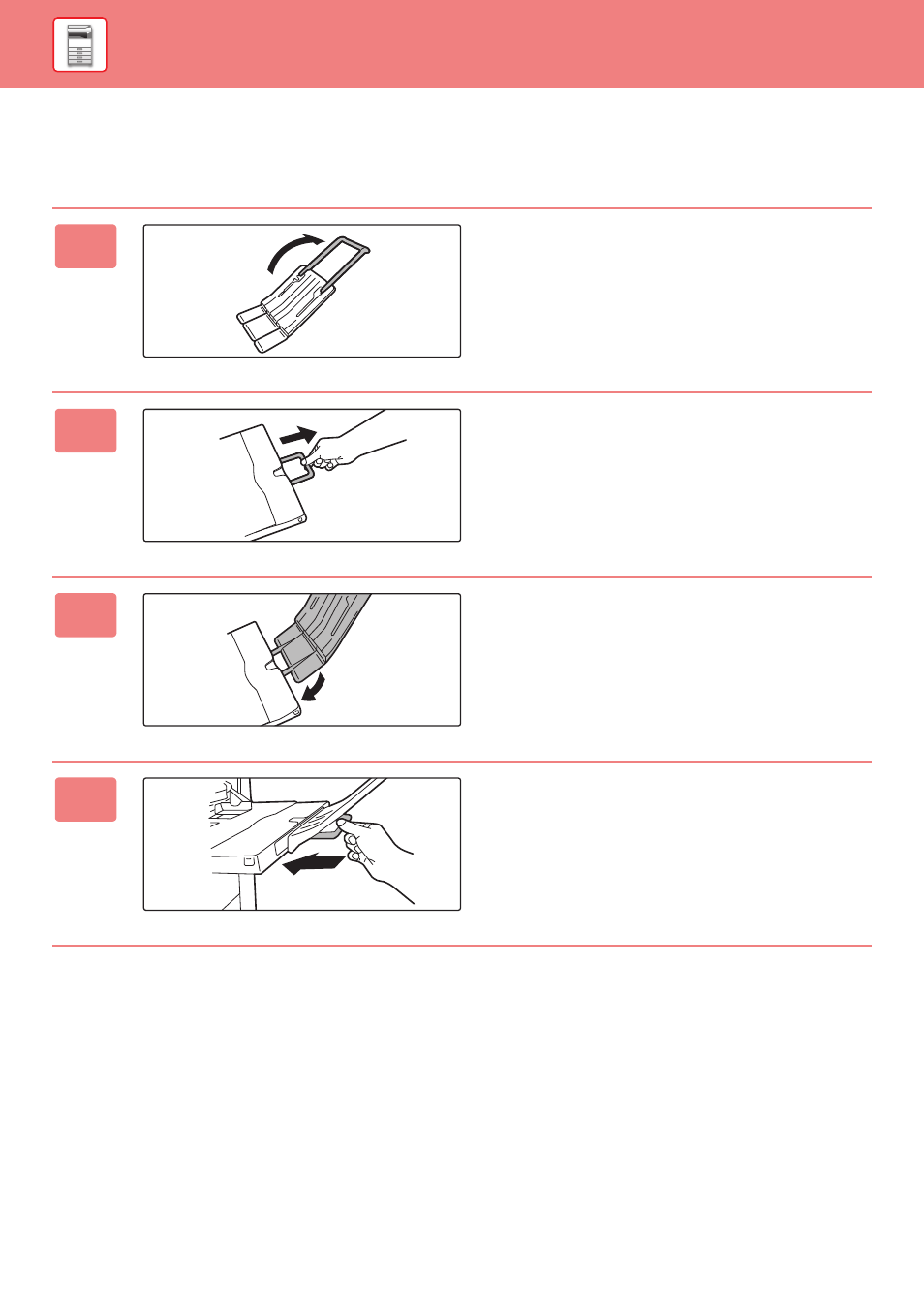
1-78
BEFORE USING THE MACHINE►LOADING PAPER
HOW TO PLACE THE LONG PAPER GUIDE
The steps for attaching the optional long paper feeding tray to the bypass tray are explained below.
1
Extend the auxiliary guide of the long
paper feeding tray.
2
Pull out the extension guide of the
bypass tray.
3
Attach the long paper feeding tray
onto the extension guide of the bypass
tray.
4
Replace the extension guide of the
bypass tray.
Advertising