Security control -159, Document administration function -159, Security control – Sharp MX-6070N User Manual
Page 874: Document administration function, Reject requests from external sites
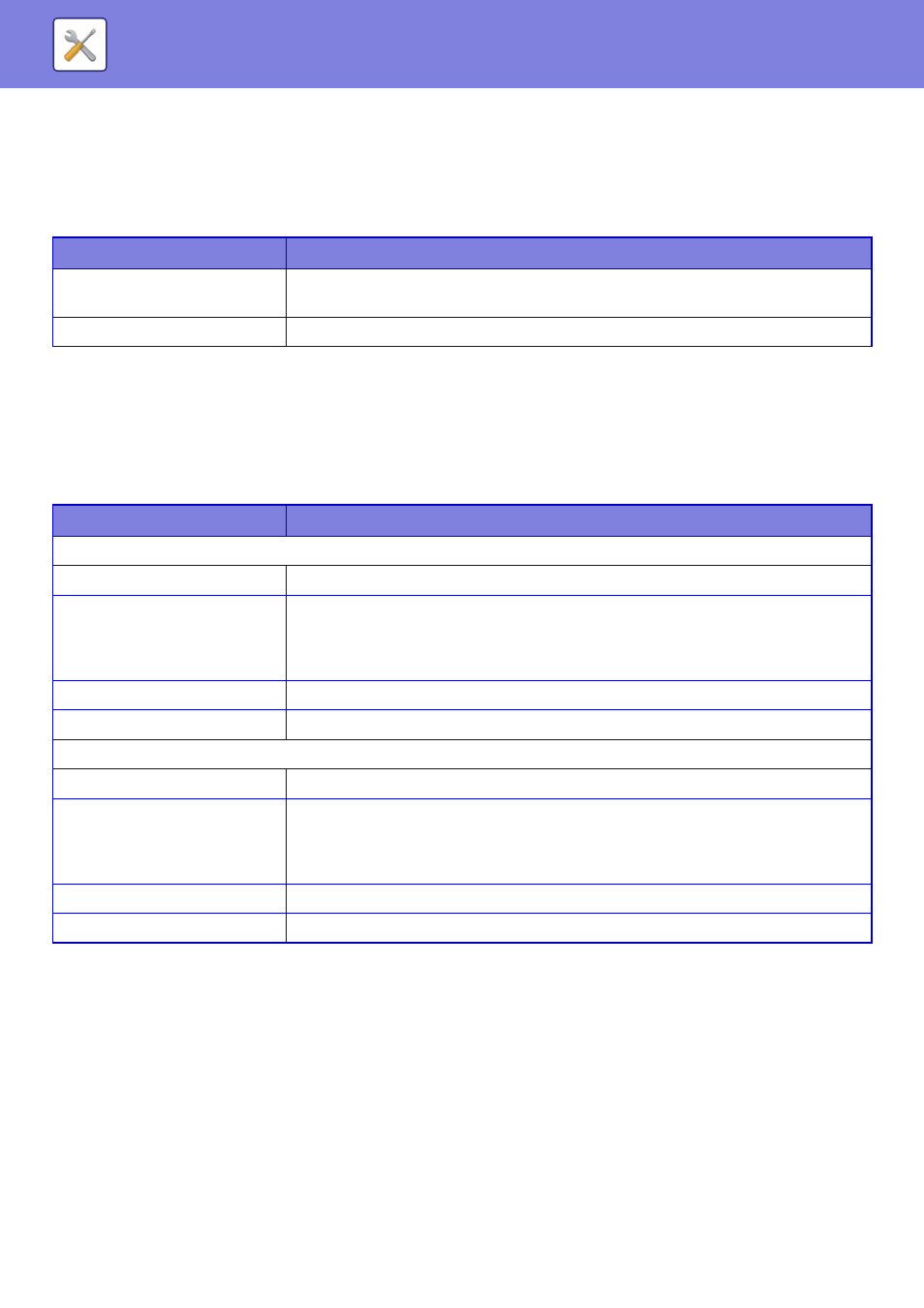
7-159
SYSTEM SETTINGS►SYSTEM SETTINGS
Security Control
Restrict Print Jobs other than the current Print Hold Job
You can select settings to cancel print jobs that are not print hold jobs, or force all print jobs to be held. When [Restrict
Print Jobs other than the current Print Hold Job] is turned ON, the settings below can be selected.
Reject Requests from External Sites
You can reject the request from external sites.
Document Administration Function
All of the transmitted image data (sent or received by facsimile or e-mail transfer) can be forwarded to any destination.
Item
Settings
Force Retention
This setting forcibly sets all print jobs as print hold jobs, even jobs for which print hold is not
selected.
Disable Job
Prohibit all print jobs other than print hold jobs.
List name
Settings
Forwarding Destination Settings (Send Data)
Forward Send Data
Set a destination to forward the send data.
E-mail/Network
Folder/FTP/Desktop
Select a forwarding type of the send or received image data. When determined, select the
destination from the address book.
You can enter an e-mail directly.
• Format: Select a format for data forwarding.
Clear Setting
Releases the destination settings.
File Format
Select the file format for inbound routing.
Forwarding Destination Settings (Received Data)
Forward Received Data
Set a destination to forward the received data.
E-mail/Network
Folder/FTP/Desktop
Select a forwarding type of the send or received image data. When determined, select the
destination from the address book.
You can enter an e-mail directly.
• Format: Select a format for data forwarding.
Clear Setting
Releases the destination settings.
File Format
Select the file format for inbound routing.