Sharp MX-6070N User Manual
Page 810
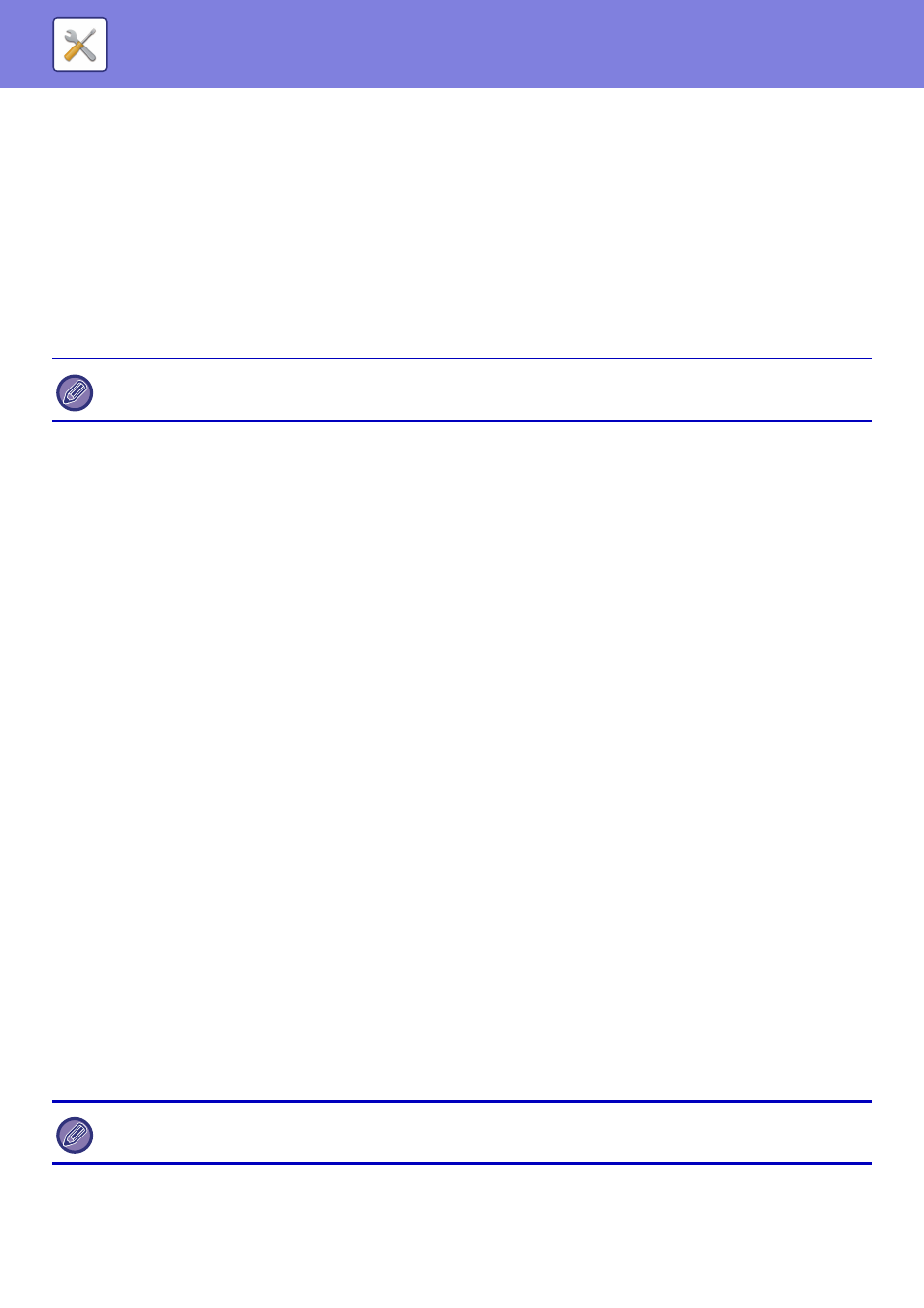
7-95
SYSTEM SETTINGS►SYSTEM SETTINGS
Preview Setting
Received Data Image Check Setting
Select whether or not a preview of received faxes and Internet faxes is shown.
This is displayed when a facsimile expansion kit or Internet fax expansion kit is installed.
Default List/Thumbnail Display
Fax/I-Fax Reception Data: Select whether the default display format of the received fax/I-Fax list screen is list or
thumbnails.
Default Exposure Settings
This is used to set the default exposure settings for scanning a document in image send mode. Select [Auto] or
[Manual]. If you select [Manual], set the exposure to one of 5 levels.
Default Original Image Type
Select the original type beforehand to enable scanning at a resolution suitable for the original (only in scan mode and
USB memory device scan mode).
The following settings can be configured.
• Text/Printed Photo
• Text/Photo
• Text
• Photo
• Printed Photo
• Map
Sending the same image sent in Fax mode
This is used to enable or disable the default setting. Enable this when sending by broadcast transmission in Fax and
other modes and you want to send the same image in all modes. If this function is disabled, an image specified with
each Scan Setting is sent to E-mail, FTP, Desktop, and Network Folder. When an Internet Fax address is included in the
addresses, the same image is sent regardless of this setting.
Be sure to press Next Address Key ([+]) before selecting the next address.
Set whether or not the Next Address ([+]) key must be pressed before an address is added for a multi-address job such
as broadcast transmission.
Scan Complete Sound Setting
Sets the scan complete sound to be heard when an original is scanned.
Disable Switching of Display Order
Disables to change the order of display (search number order, ascending, descending).
Once set, the display sequence is not changed. The display order will remain fixed at the order that is in effect when this
setting is enabled.
Hold Setting for Received Data Print
This function holds received faxes and Internet faxes in memory without printing them. The faxes can be printed by
entering a password (factory default setting: 0000) with the numeric keys.
Password
When [Hold Setting for Received Data Print] is enabled, enter the password (4-digit number).
When the exposure is set to [Auto], a default original type cannot be selected.
These settings can only be configured when there is no received data in the machine memory (excluding data in a
confidential or relay broadcast memory box).