Add a bookmark – Kyocera DuraForce Pro User Manual
Page 111
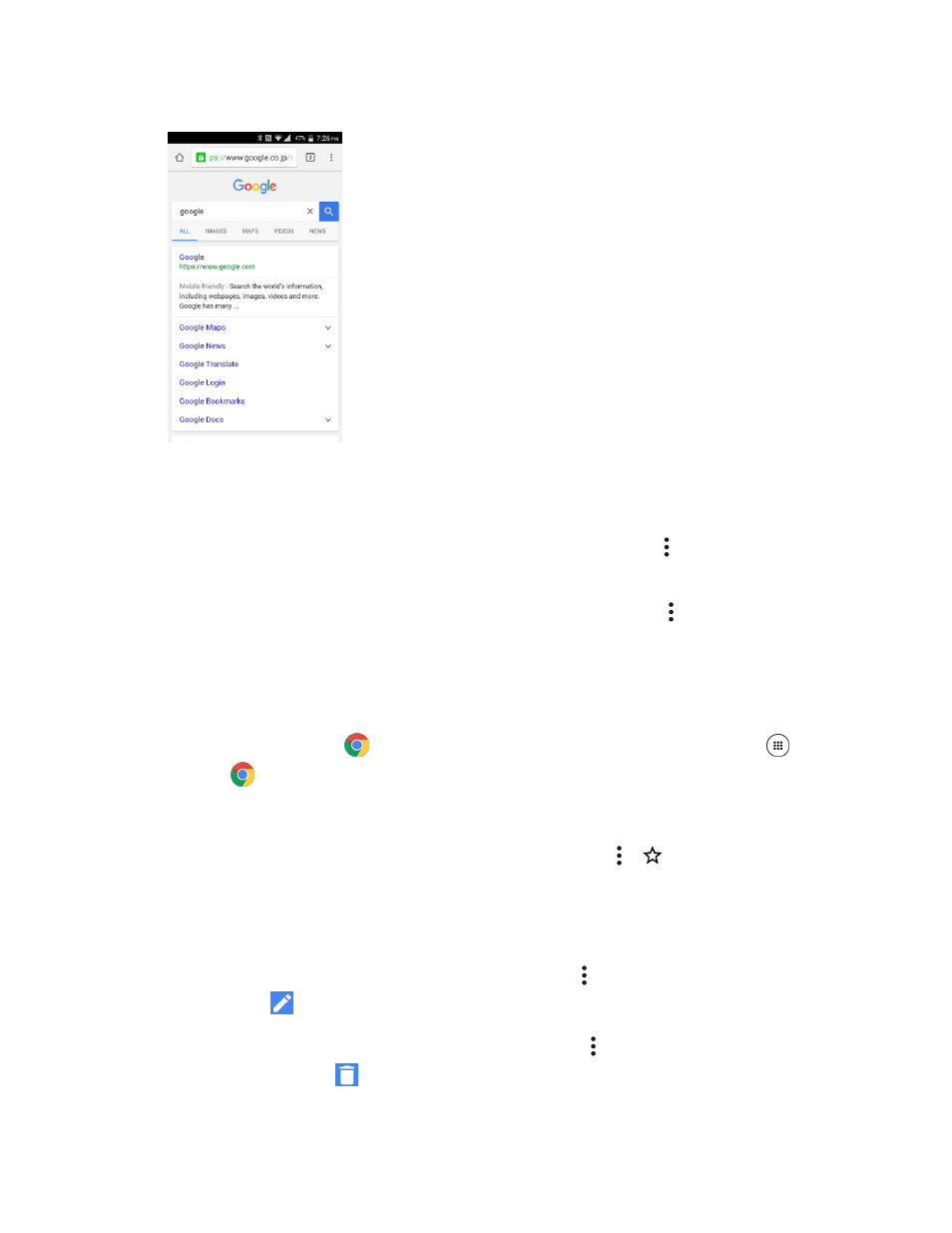
Internet and Social Networking
101
The search results appear or a Web page opens.
Chrome Browser Use Options
● Searching within a Web Page: With a Web page displayed, tap Menu > Find in page, and
enter your search text.
Tip:
To change the phone’s default launch page to your current page, tap Menu > Add to Home
screen.
Add a Bookmark
Bookmark favorite sites using the Chrome browser menu options.
1. From home, tap Chrome
. If Chrome
isn’t a primary shortcut, from home, tap Apps
>
Chrome
.
Chrome opens.
2. Navigate to the Web page you want to bookmark, and tap Menu >
.
The Web page is added to bookmarks.
Bookmark Options
● Editing Bookmarks: From the Chrome browser, tap Menu > Bookmarks, touch and hold a
bookmark, tap
, and then edit the bookmark.
● Deleting Bookmarks: From the Chrome browser, tap Menu > Bookmarks, touch and hold a
bookmark, and then tap
.