Add shortcuts to the home screen – Kyocera DuraForce Pro User Manual
Page 56
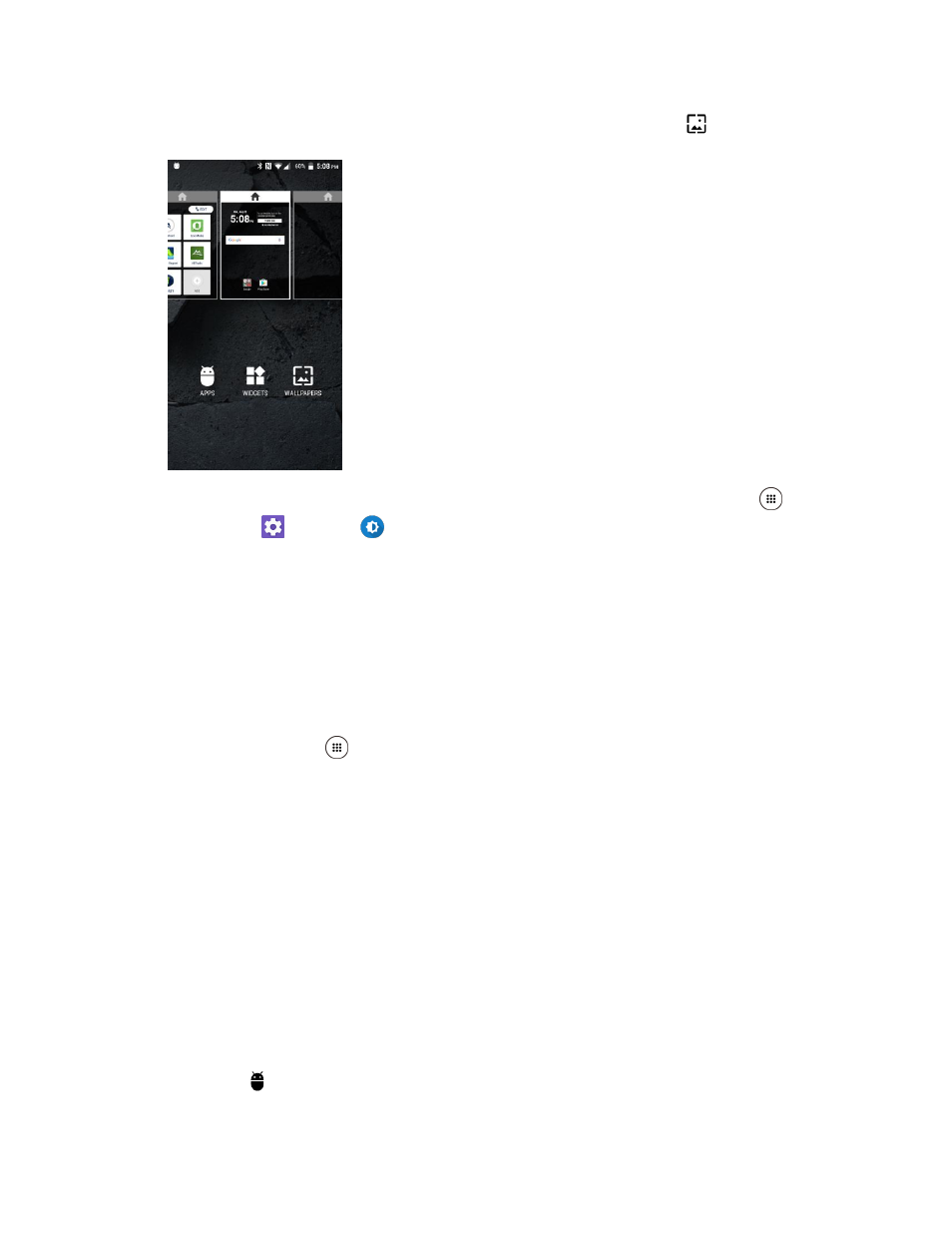
Your Phone’s Home Screen
46
1. From home, touch and hold an empty space, and then tap WALLPAPERS
.
You can also access the wallpaper menu through settings. From home, tap Apps
>
Settings
> Display
> Wallpaper.
2. Tap Pick image to use your own image, or browse through the preset choices.
3. Select a wallpaper and tap SET WALLPAPER or Set wallpaper.
The wallpaper is set.
Add Shortcuts to the Home Screen
You can add shortcuts for quick access to favorite apps from home.
1. From home, tap Apps
on the favorites tray.
The Apps list opens.
2. Find the item you want to add to the home screen.
3. Touch and hold the item.
The icon will disengage and you will see thumbnails of your home screens.
4. Drag the icon to an empty location on one of the home screens.
5. Release your finger.
– or –
1. From home, touch and hold the background of any home screen.
2. Tap APPS
and find the item you want to add to the Home screen.