Applications, Launch applications, Apps list – Kyocera DuraForce Pro User Manual
Page 32
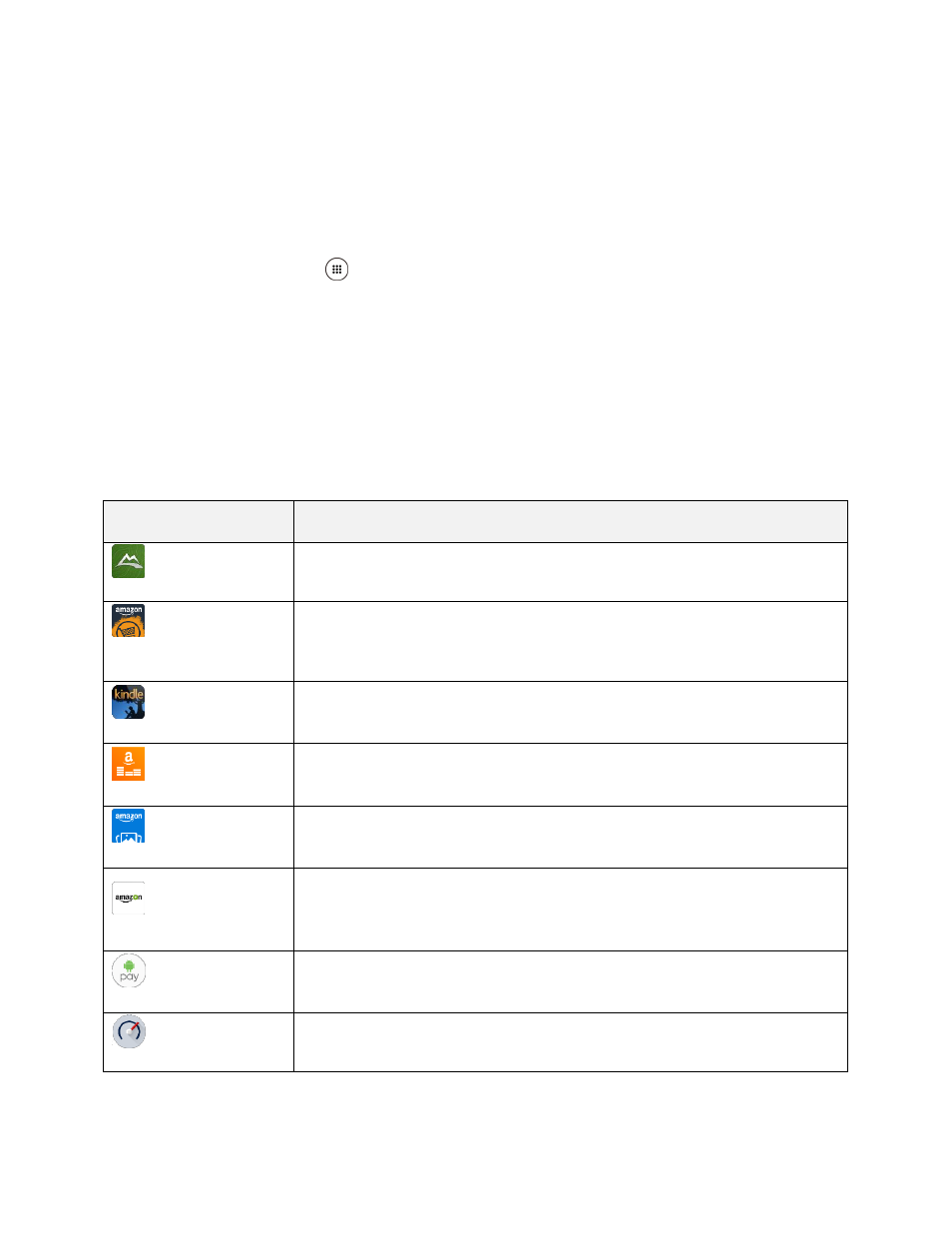
Basic Operations
22
Applications
The following topics describe how to access the applications (apps) list and launch apps on your phone.
Launch Applications
All installed apps can be accessed and launched from the apps list.
1. From home, tap Apps
.
The apps list opens.
2. Tap an app icon to launch the corresponding application.
The application opens.
Apps List
The apps list expands to include any apps you download and install on your phone. The following table
outlines the primary apps that have been preinstalled on your phone.
App
Function/Service
AllTrails
Discover new trails to hike, bike, or run.
Amazon (Amazon
Shopping)
Shop at Amazon.com from your device. You must have an account with
Amazon to use the application.
Amazon Kindle
Download books for reading right on your device. You must have an account
with Amazon to use the Kindle application.
Amazon Music
Purchase, download, and play music from Amazon. You must have an
account with Amazon to use the application.
Amazon Photos
Store your photos on Amazon’s cloud server. You must have an account with
Amazon to use the application.
Amazon Video
Stream many titles at no additional charge to Prime members, download for
offline viewing, buy or rent titles. You must have an account with Amazon to
use the application.
Android Pay
Pay with your phone in stores and in mobile apps by adding a card from any
participating bank. Located also in the Google folder on the home screen.
Barometer
Show the atmospheric pressure and altitude
measured by your phone.