Ice (in case of emergency) – Kyocera DuraForce Pro User Manual
Page 87
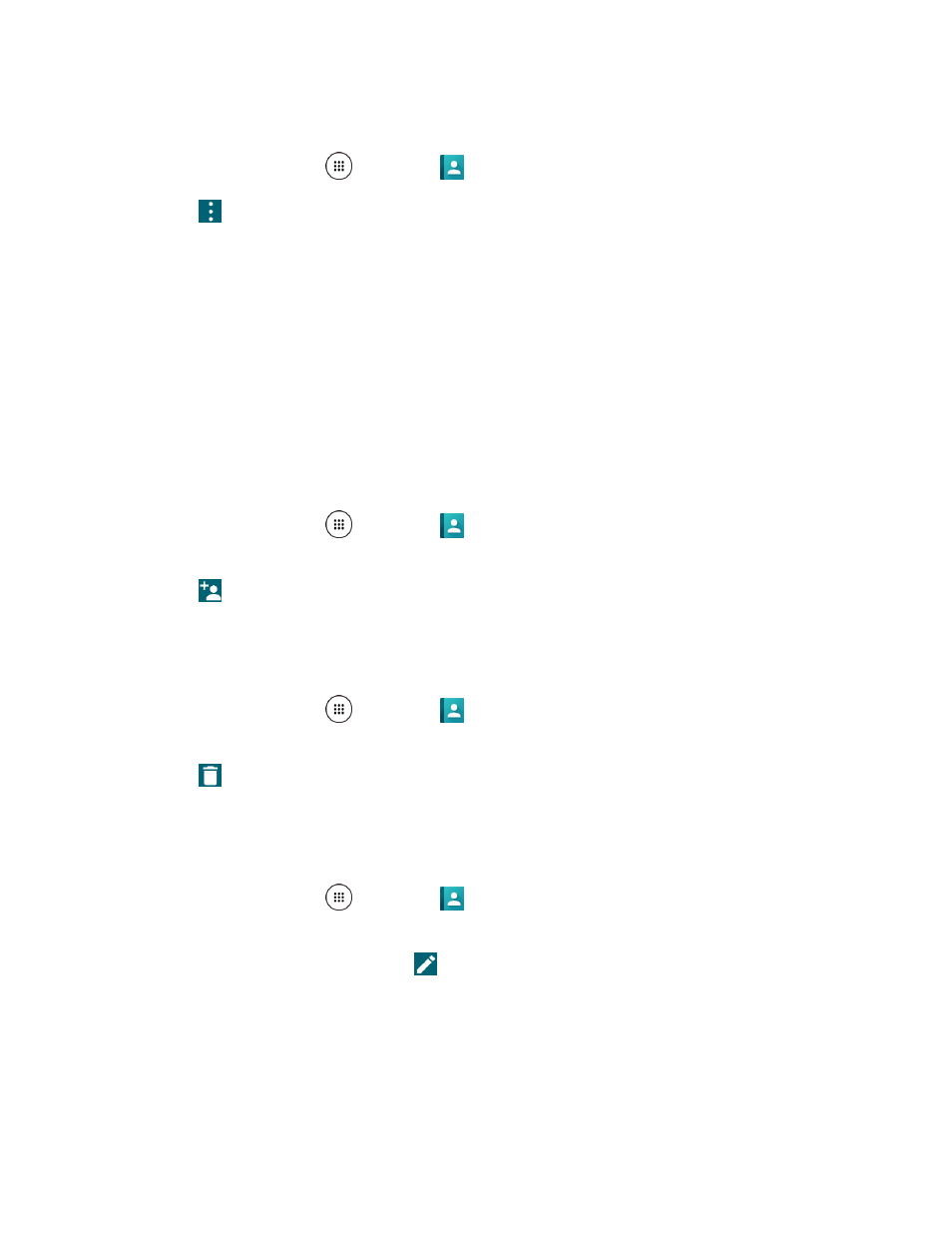
Contacts
77
Delete Single or Multiple Group Contacts
1. From home, tap Apps
> Contacts
> GROUPS tab.
2. Tap
> Delete, select the check box next to the group contact(s) you want to delete, or tap
SELECT ALL.
3. Tap DONE and then tap OK to confirm the deletion.
The group contact(s) is deleted.
ICE (In Case of Emergency)
Registering ICE information might help rescue workers, such as paramedics, police and hospital
personnel identify your primary contact. You can register up to five contacts.
ICE Contacts
To add an ICE contact:
1. From home, tap Apps
> Contacts
> CONTACTS tab and then tap ICE- In Case of
Emergency.
2. Tap
.
3. Tap the entry to register.
To change or remove an ICE contact:
1. From home, tap Apps
> Contacts
> CONTACTS tab and then tap ICE- In Case of
Emergency.
2. Tap
and tap the contact to remove.
3. Tap OK.
Personal Information
1. From home, tap Apps
> Contacts
> CONTACTS tab and then tap ICE- In Case of
Emergency.
2. Tap My emergency information >
.
3. Enter or edit the necessary information and tap SAVE.
Access the Registered ICE Information When the Screen is Locked
1. Tap ICE on the screen.