Flashlight, Sound recorder – Kyocera DuraForce Pro User Manual
Page 164
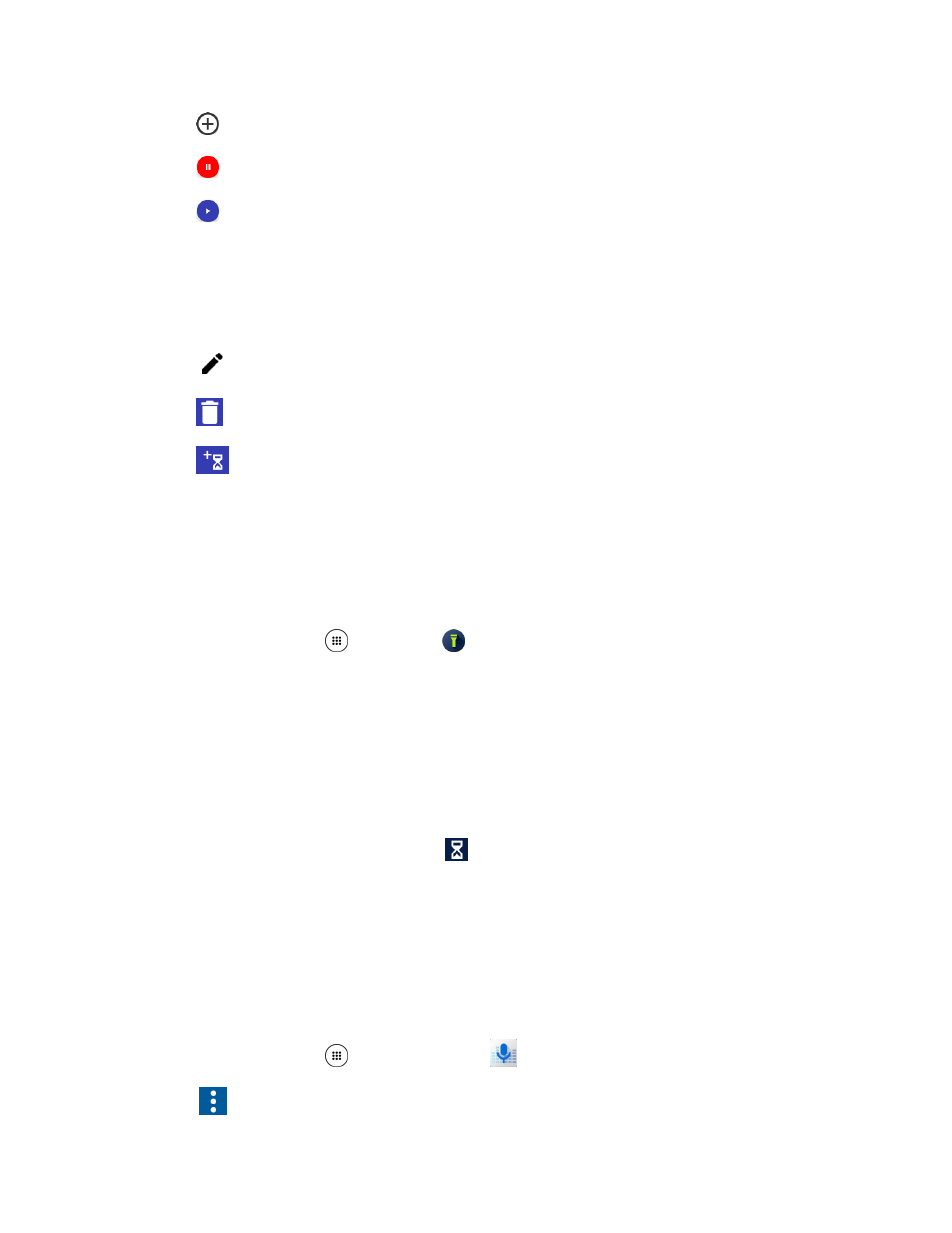
Productivity
154
Add label to add a description to the timer.
to stop the countdown.
to resume the countdown.
+1 MIN to add an extra minute to the remaining time.
-1 MIN to subtract a minute from the timer.
RESET to return to the start of the countdown.
to edit the timer.
to delete the timer.
to add a new timer.
Flashlight
Your phone’s camera flash can work as a flashlight.
Warning: Do not shine the flashlight into anyone
’s eyes, as doing so may compromise their vision and
cause an accident.
1. From home, tap Apps
> Flashlight
.
2. Tap the ON/OFF switch to turn on or off.
3. The following options are available:
Blink speed: Set the blink speed of Flashlight.
Brightness: Set the Flashlight brightness.
Light time setting: Set the Flashlight interval. Select from 1 minute, 3 minutes, 5 minutes,
10 minutes, or Never turn off. Tap
at the top right of the screen to display menu.
Sound Recorder
The Sound Recorder allows you to record a sound and save it as a voice data on your phone. Recording
time will vary based on the available memory within the phone. You can record audio for up to 99 hours,
59 minutes, and 59 seconds, or up to 4GB when selecting High quality for Recording file format.
Record a Sound File
1. From home, tap Apps
> Sound Recorder
.
2. Tap
to configure the following options: