Storage settings – Kyocera DuraForce Pro User Manual
Page 198
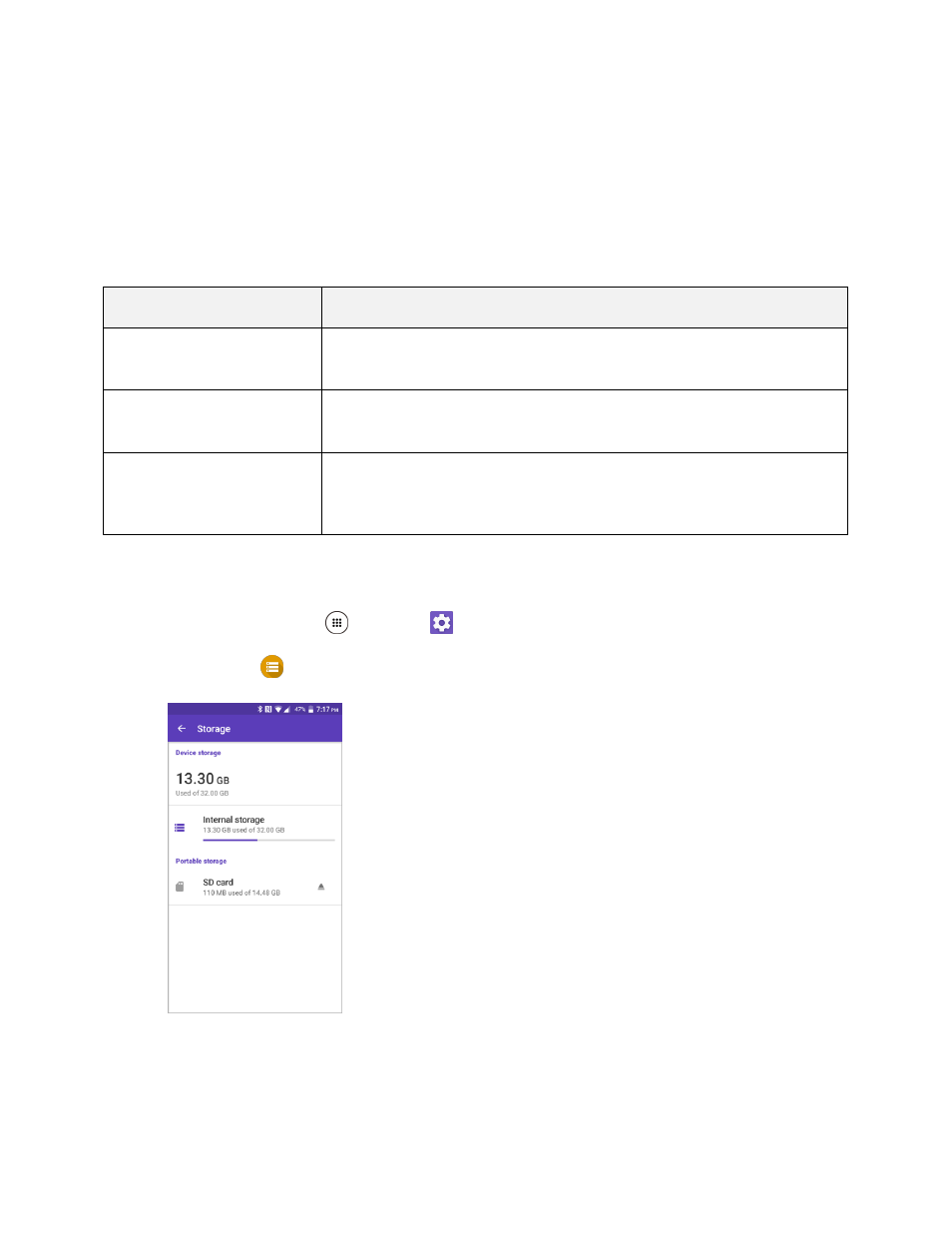
Device Settings
188
Storage Settings
The storage settings menu lets you manage internal storage on your phone and provides menu choices
for an optional SD card (not included).
Storage Settings Overview
The storage settings menu allows you to configure the following options:
Storage Setting
Description
Internal storage
View the total space, available space and space used by specific features
on your phone
’s internal storage.
SD card
V
iew the card’s size and available space, unmount the card for data
protection, and format (erase) the SD card. See
USB storage
View the USB storage memory, unmount the USB storage and erase the
data on the USB storage. The USB storage options are available when
your phone is connected to an external device using a USB cable.
Access Storage Settings
1. From home, tap Apps
> Settings
.
2. Tap Storage
.
3. Check or tap items.
Review your storage settings.