Delete single or multiple contacts – Kyocera DuraForce Pro User Manual
Page 85
Advertising
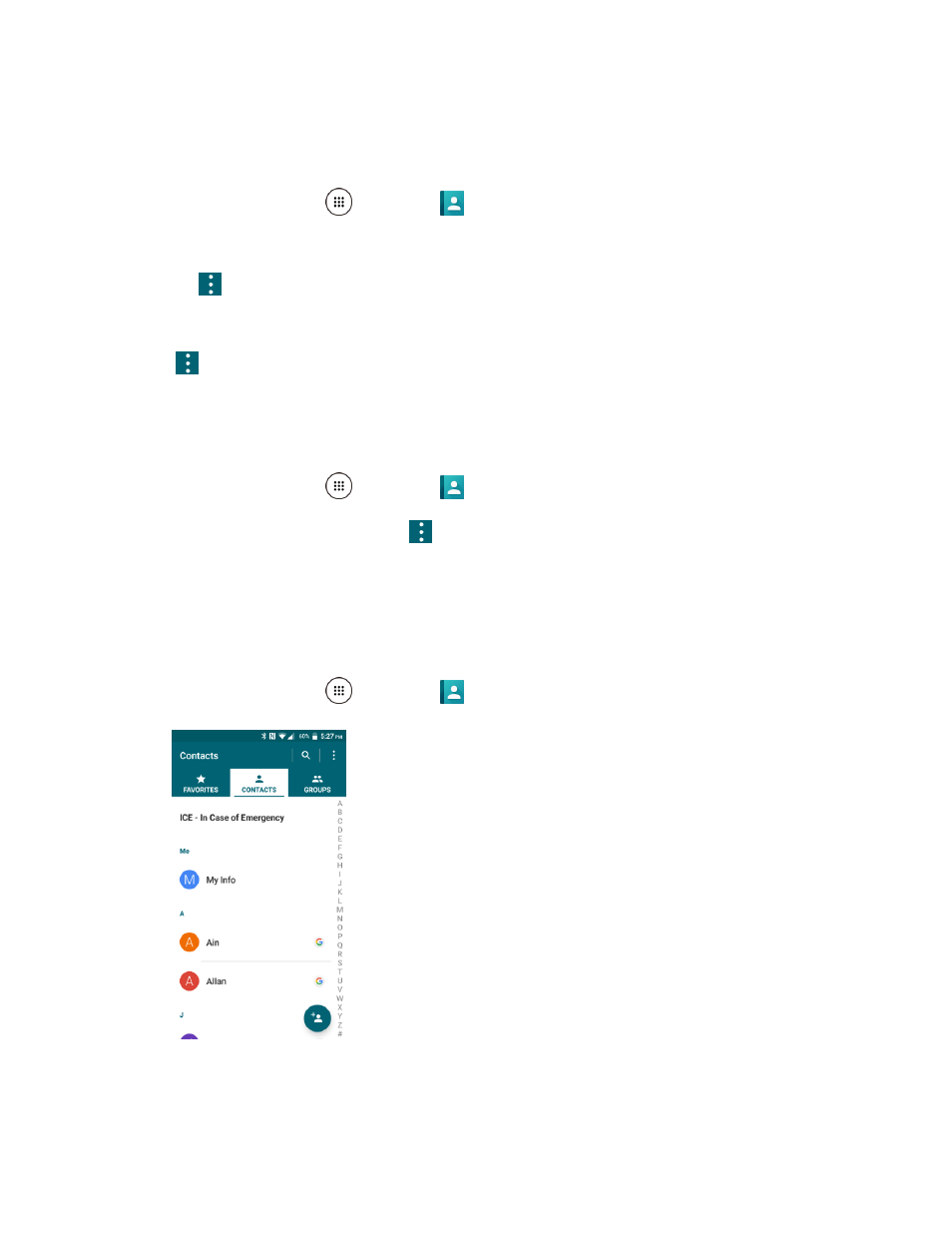
Contacts
75
Merge Contacts
You can merge two or more contact entries into one.
1. From home, tap Apps
> Contacts
> CONTACTS tab.
2. Select the contact you want to appear as the primary listing.
3. Tap
> Merge.
4. Choose the contact you wish to merge with the primary listing.
Tip: Tap
> Separate to separate the merged contact.
Copy/Move Contact
You can copy or move contact entries between the phone and other accounts.
1. From home, tap Apps
> Contacts
> CONTACTS.
2. Tap a contact to display it, and tap
> Copy/Move contact.
3. Select Copy or Move.
Delete Single or Multiple Contacts
You can delete a contact from the contacts details page.
1. From home, tap Apps
> Contacts
> CONTACTS tab.
You will see the Contacts list.
Advertising