Kyocera DuraForce Pro User Manual
Page 219
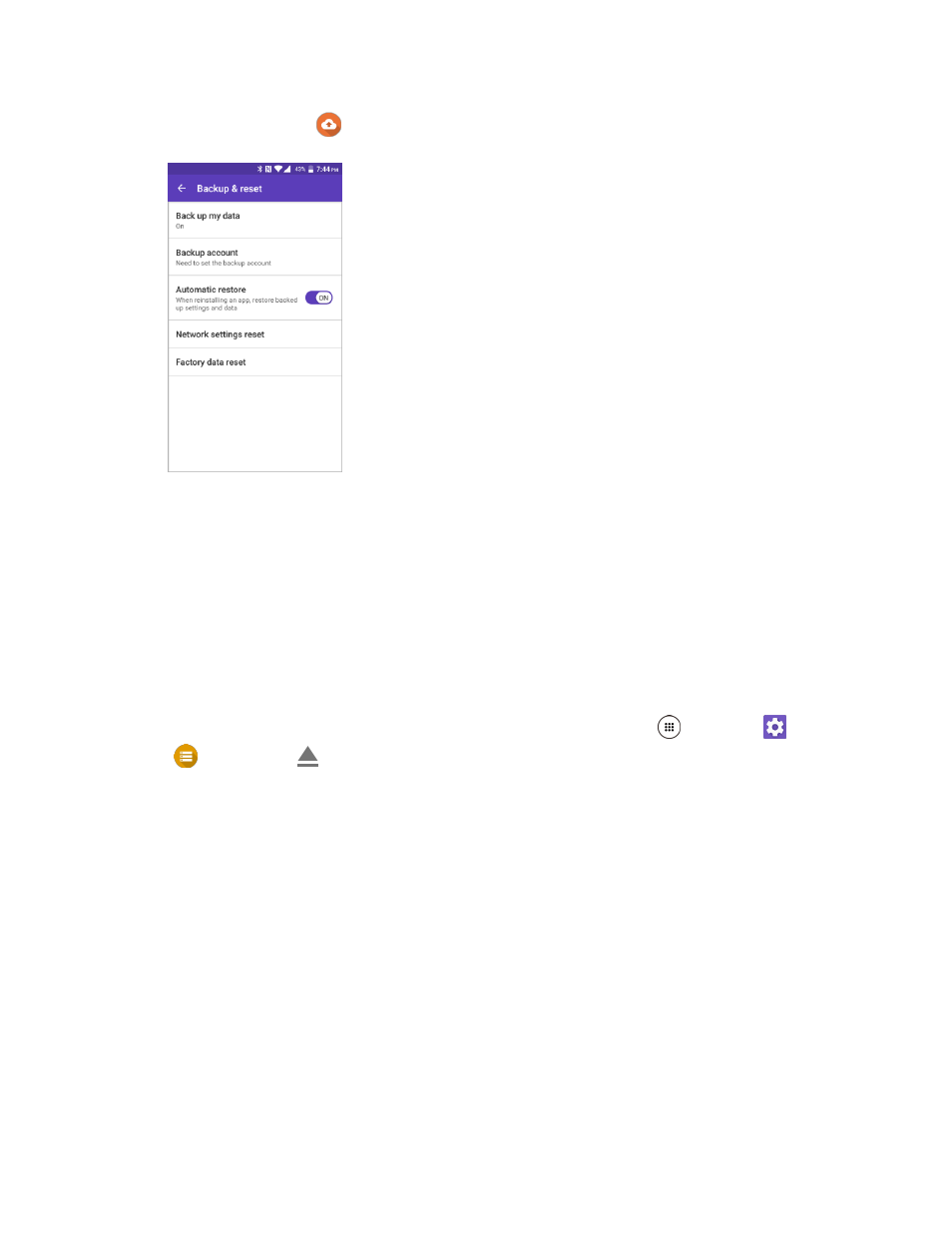
Personal Settings
209
2. Tap Backup & reset
.
The Backup and reset menu opens.
3. Set options.
The backup and reset settings are applied and saved.
If you’re performing a Factory Data Reset, follow the prompts to confirm the data removal.
The phone will erase all data and reboot.
Factory Data Reset
Tip: Before performing a factory data reset on your phone, you may want to unmount an installed SD
card to avoid losing any data you may have stored on it. From home, tap Apps
> Settings
>
Storage
, and then tap
shown on the right side of SD card to unmount the SD card.
1. From the Backup & reset menu, tap Factory data reset.
2. Read the factory data reset information, select the Erase SD card check box if necessary, and
tap RESET PHONE.