File commander – Kyocera DuraForce Pro User Manual
Page 165
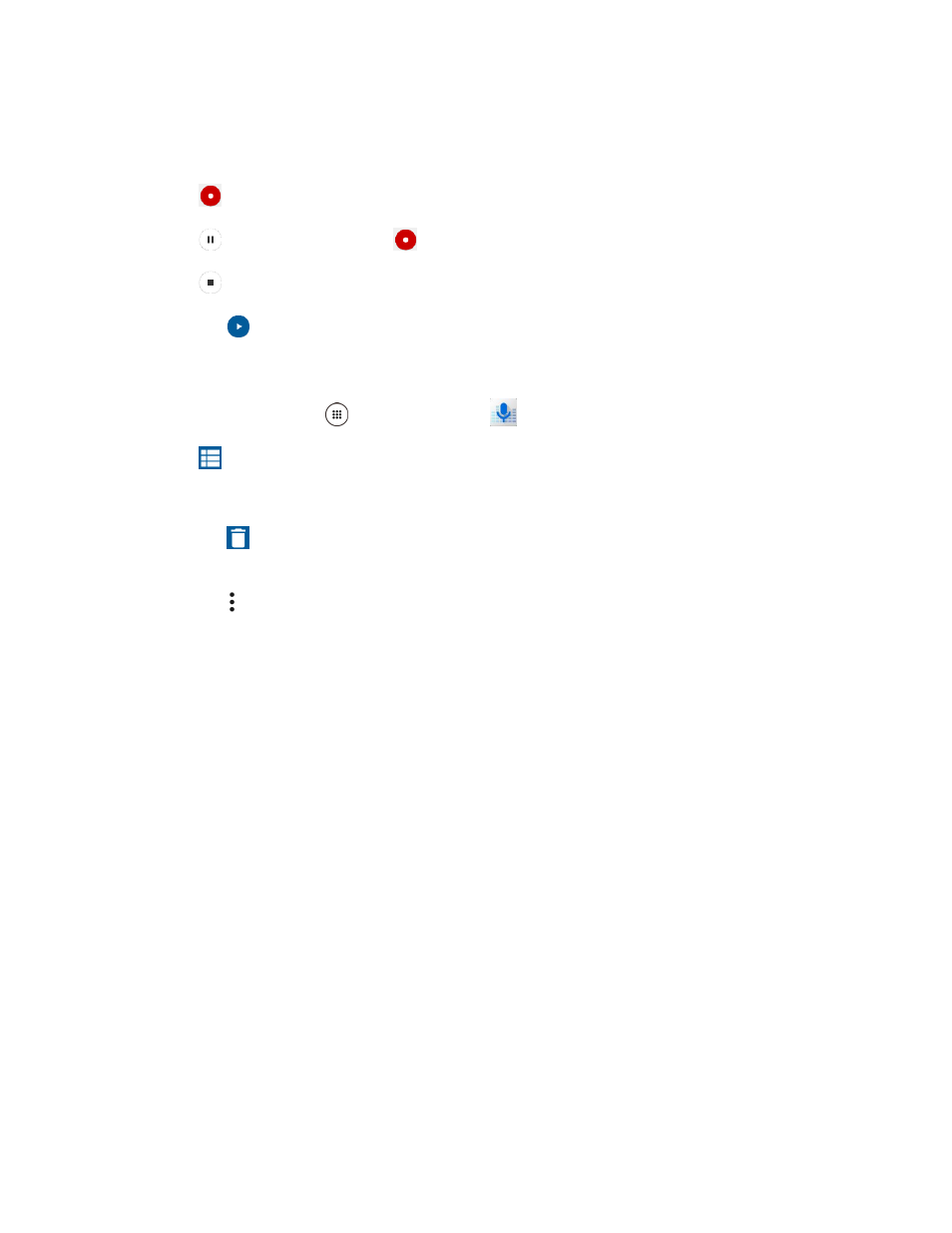
Productivity
155
File format: Select Normal or High quality.
Storage: Select Phone or SD card.
3. Tap
to start recording a sound file.
4. Tap
to pause recording. Tap
again to resume recording.
5. Tap
to stop recording.
Tap
to play the recorded sound file.
Play Audio Data
1. From home, tap Apps
> Sound Recorder
.
2. Tap
to display the list of the stored files.
3. The following options are available:
Tap
to delete a file or files. Tap a file or files to select the file(s) you want to delete and
tap OK. To select all files on the list, tap SELECT ALL.
Tap next to each file:
•
Share to share the file via Bluetooth, Gmail, Messenger, etc.
•
Delete to delete the file.
•
Edit file name to rename the file.
•
Details to display the information about the audio file.
File Commander
With the File Commander application, you can manage the contents stored in the phone or on the SD
card (optional) quickly and easily.
To open the File Commander: