Data usage settings – Kyocera DuraForce Pro User Manual
Page 185
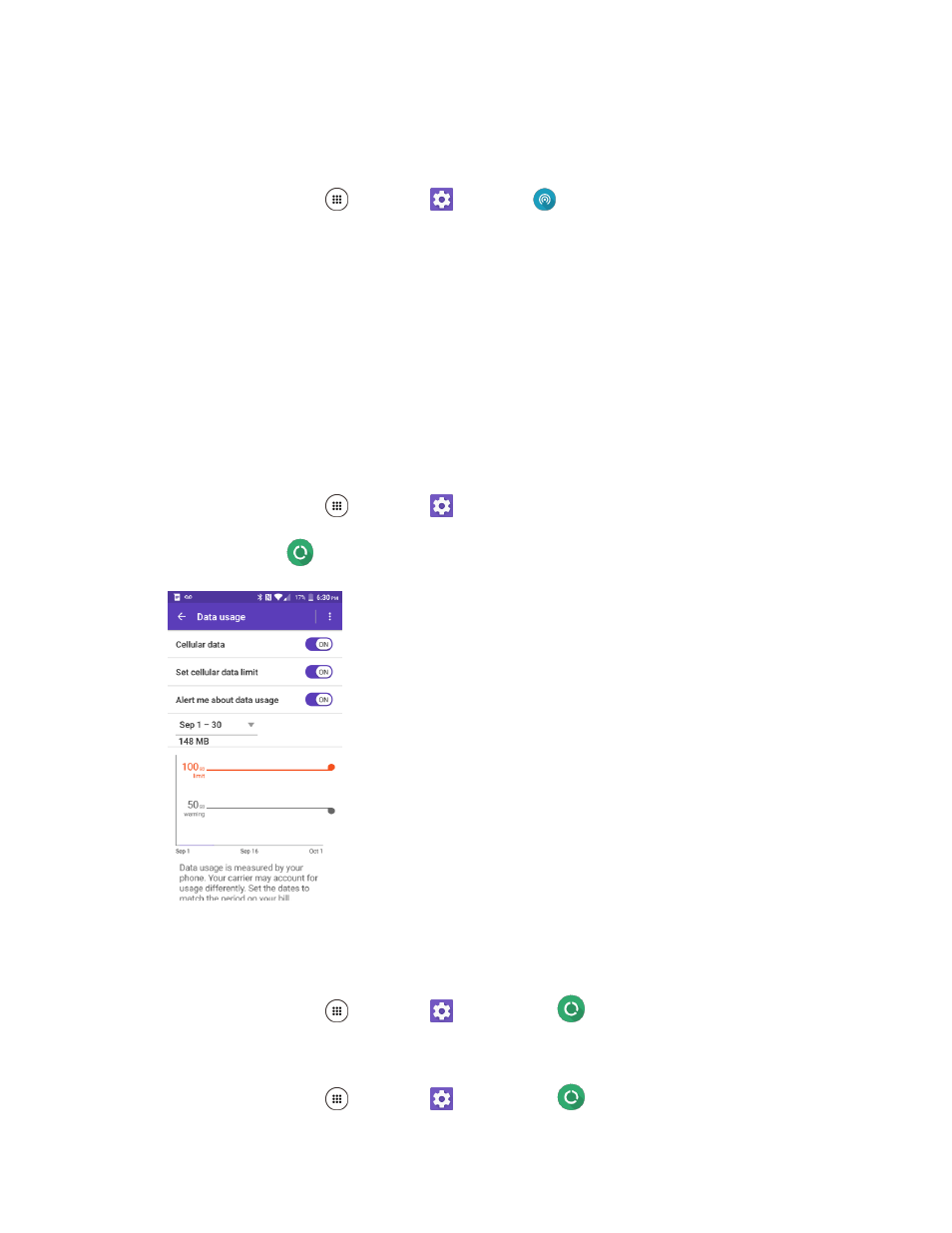
Wireless & Networks Settings
175
Advanced Hotspot Settings
The Set up Hotspot window lets you configure advanced options.
1. From home, tap Apps
> Settings
> Hotspot
.
2. Tap Set up Hotspot.
Set Network SSID: Tap Network name field, enter a name for your hotspot, and then tap
SAVE.
Set Hotspot Security: Tap Security field, select a security settings option, and then tap
SAVE.
Set Hotspot Password: Tap Password field, enter a password, and then tap SAVE.
Data Usage Settings
The data usage menu lets you view and manage
your phone’s mobile and Wi-Fi data usage.
1. From home, tap Apps
> Settings
.
2. Tap Data usage
.
The data usage window opens.
View Data Usage
■ From home, tap Apps
> Settings
> Data usage
.
Turn Cellular Data On or Off
1. From home, tap Apps
> Settings
> Data usage
.