Update your profile, Update your prl, Update your phone – Kyocera DuraForce Pro User Manual
Page 47: Uicc unlock
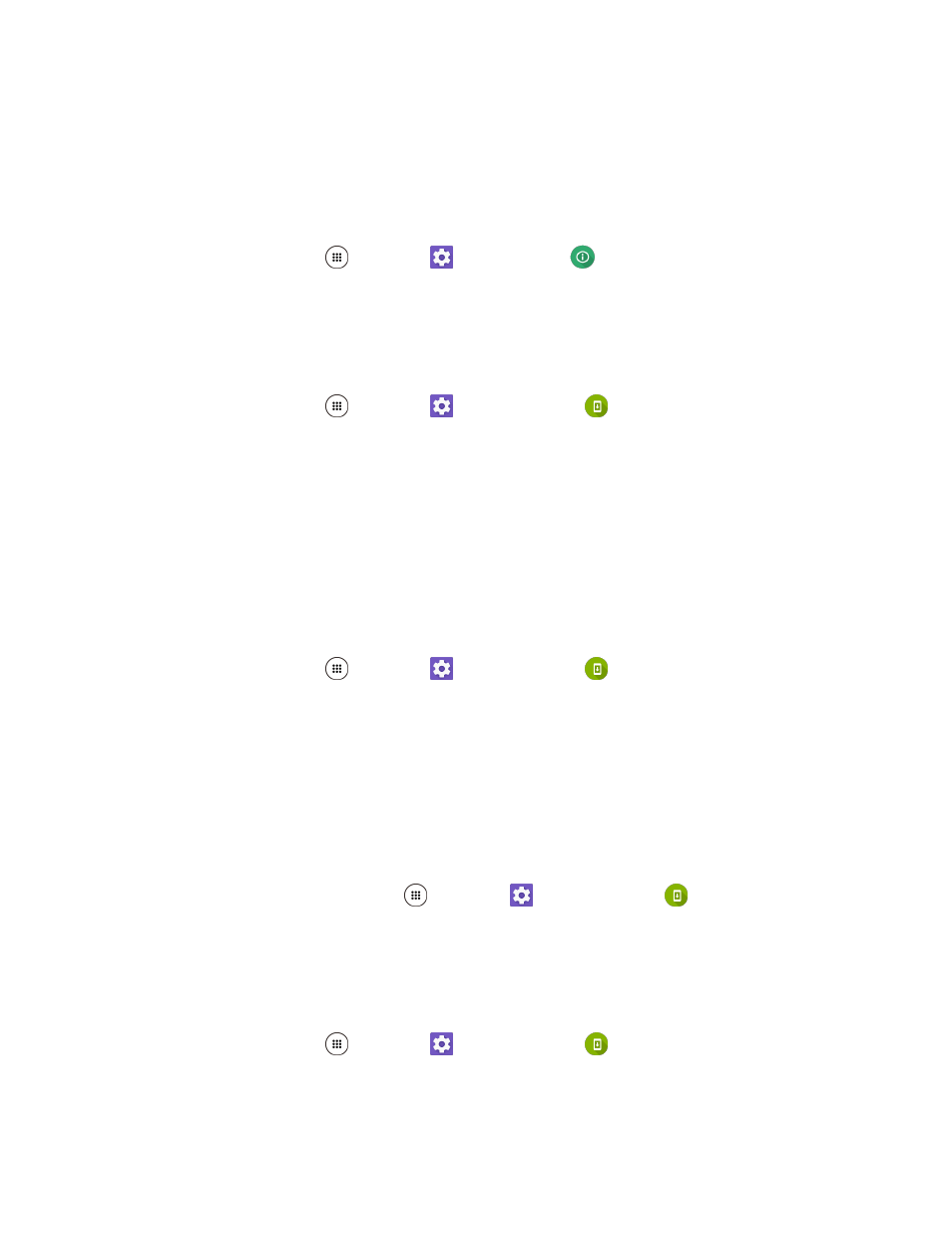
Basic Operations
37
4. Follow the onscreen instructions.
Note: Your Google app purchases are reloaded remotely and can be re-installed after the update is
applied.
Confirm Your Current Phone Software
1. From home, tap Apps
> Settings
> About phone
.
2. Tap Software info.
Update Your Profile
This option allows you to update the phone
’s voice and data settings.
1. From home, tap Apps
> Settings
> System update
> Update profile.
2. Follow the onscreen instructions.
The phone will download and install the profile update and you will see a confirmation when
complete.
Note: If your data services or account syncing ever seems to go out unexpectedly, use this feature to
reconnect with the network.
Update Your PRL
This option allows you to download and update the PRL (preferred roaming list) automatically.
1. From home, tap Apps
> Settings
> System update
> Update PRL.
2. Follow the onscreen instructions.
The phone will download and install the PRL update and you will see a confirmation when
complete.
Update Your Phone
From time to time, updates may become available for your phone. You can download and apply updates
through the System update menu.
1. From the Home screen, tap Apps
> Settings
> System update
> System update.
2. Tap CHECK FOR UPDATE to check if there is any update for your phone.
UICC Unlock
UICC Unlock will check and enable the use of an optional SIM card.
1. From home, tap Apps
> Settings
> System update
> UICC Unlock.
2. Follow the onscreen instructions.