Unmount an sd card – Kyocera DuraForce Pro User Manual
Page 21
Advertising
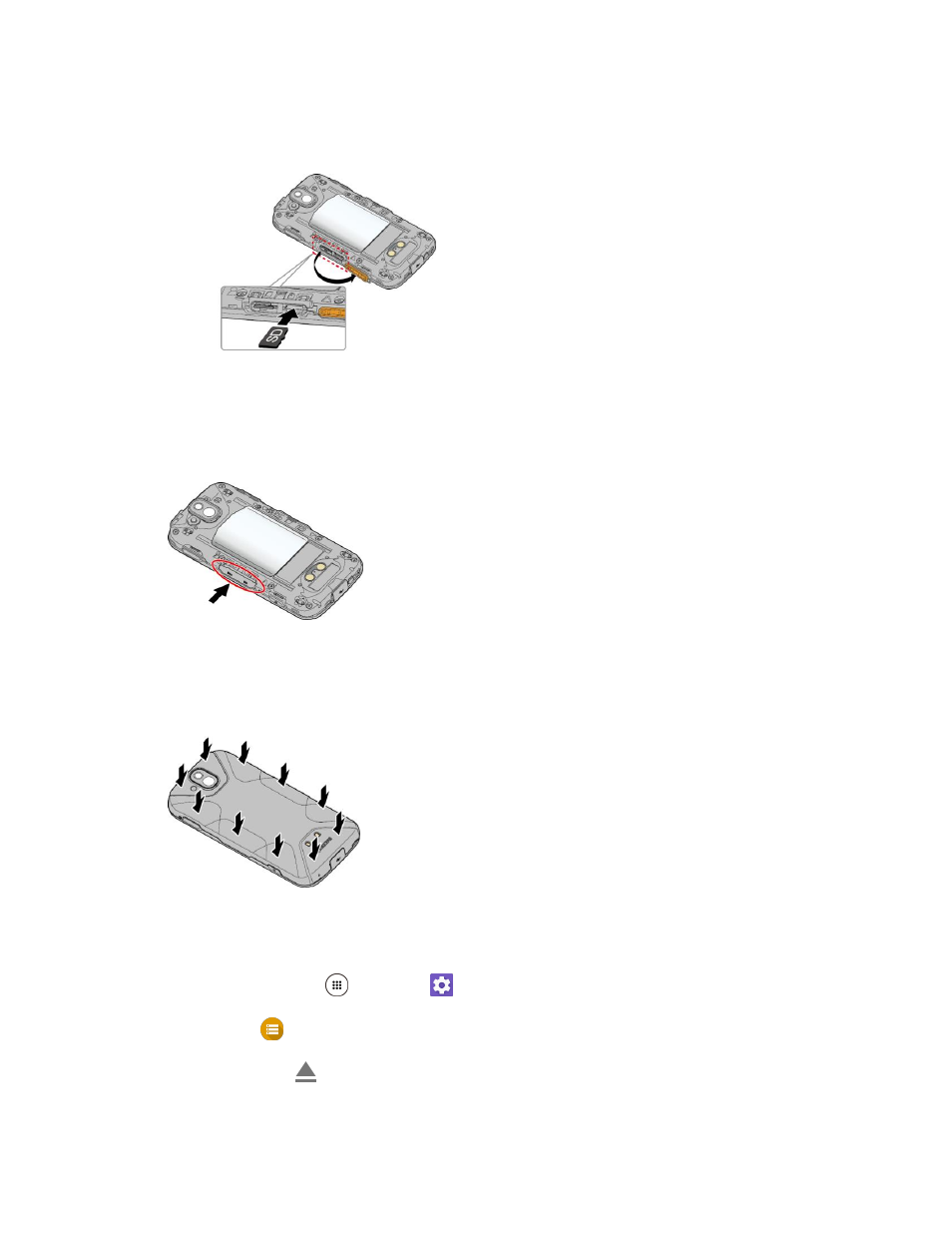
Set Up Your Phone
11
3. Open the SIM/microSD slot cover and insert an SD card into the slot on the right with the gold
terminals facing down. Gently push the card into the slot until it snaps into place.
Insert SD Card all the way gently without bending.
Insert only SD Cards.
4. Securely close the SIM/microSD slot cover.
Warning: Be sure the SIM/microSD slot cover is properly sealed to maintain the phone
’s waterproof
capability.
5. Replace the back cover. Press around the edges to ensure a proper fit.
Unmount an SD Card
Always unmount the SD card before removing it from your phone.
1. From home, tap Apps
> Settings
.
2. Tap Storage
.
3. Tap the eject icon
next to SD card.
Advertising