Extended home screens – Kyocera DuraForce Pro User Manual
Page 49
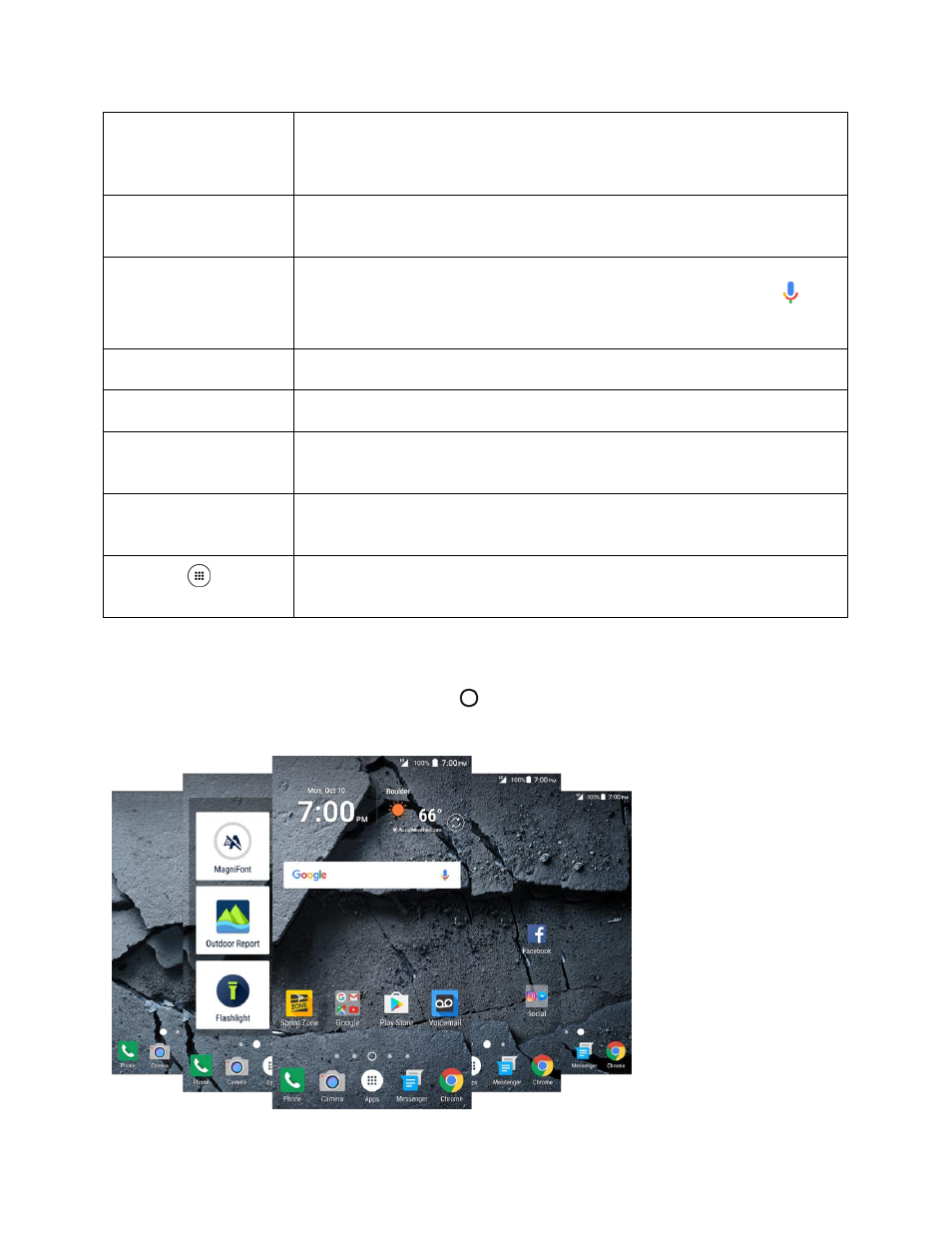
Your Phone’s Home Screen
39
Status Area
The status area of the status bar (on the right) displays phone and service
status information such as signal strength, battery status, Wi-Fi and data
connectivity, ringer status, and time.
Widget
Widgets are self-
contained onscreen apps that reside on your phone’s home
screen.
Google Search Widget
Google Search Widget allows you to enter text or spoken keywords for a
quick search on the phone or on the Internet. Tap to enter text or tap
to
speak your keyword.
Shortcut
Shortcut allows you to quickly launch applications.
Folder
Folder allows you to store multiple application icons as a group.
Screen Position
Indicator
Screen Position Indicator indicates where you are among the home screens.
Favorites Tray
Favorites Tray contains up to five icons and appears on every home screen.
You can customize these icons except the Apps icon in the center of the tray.
Apps Key
Tap to open the applications (apps) list. The apps list key is a primary
shortcut available from all home screens.
Extended Home Screens
In addition to the main home screen, your phone features extended home screens to provide more space
for adding icons, widgets, and more. Press Home
to display the main home screen and then slide the
screen right or left to move from the main screen to an extended screen.