Kyocera DuraForce Pro User Manual
Page 79
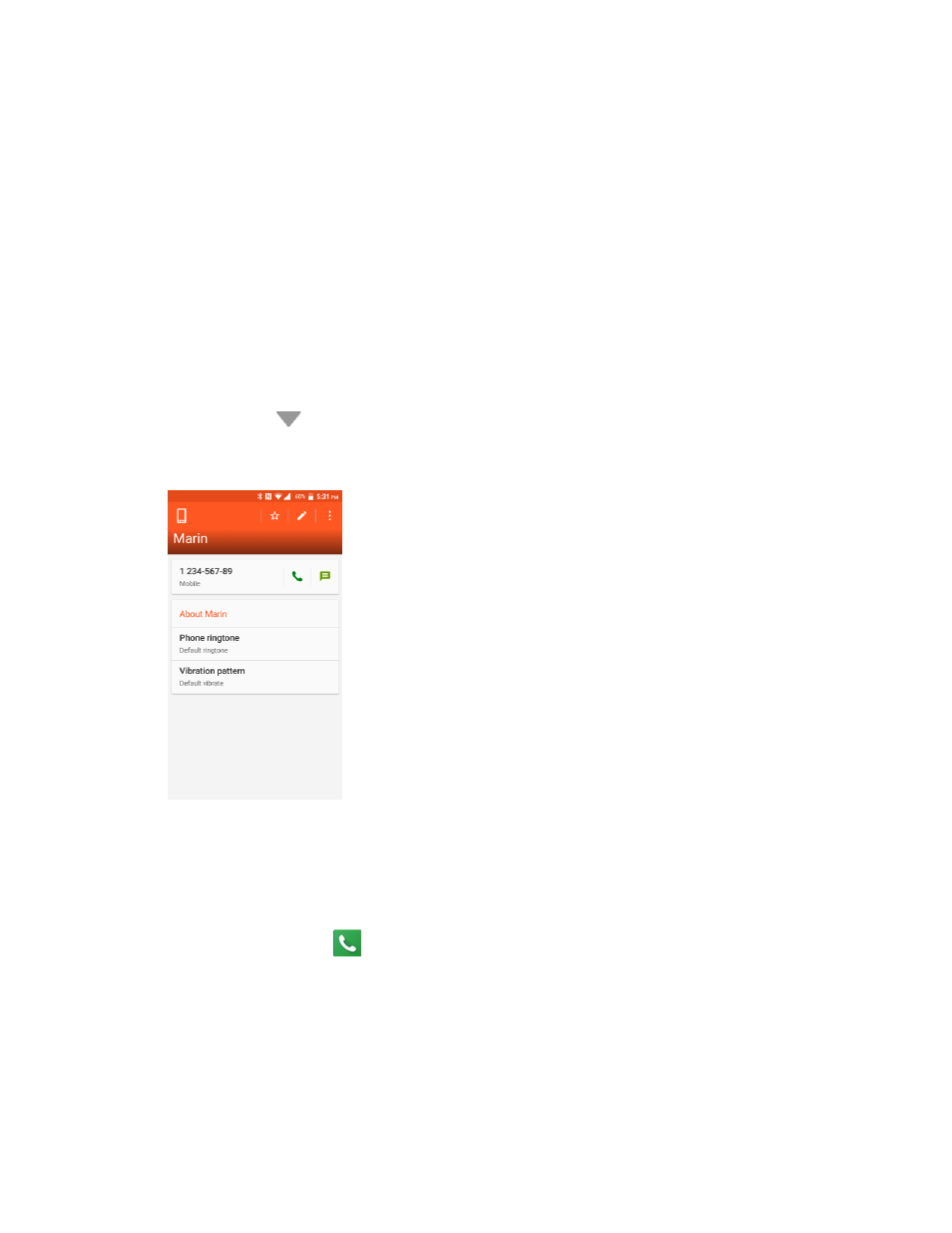
Contacts
69
Tap the location/account above name and select an option to change where to save the
contact to.
Tap CHANGE to assign a picture to the contact. See
Assign a Stored Picture to a Contact
Assign a New Picture to a Contact
Name
Phone
ADD ANOTHER FIELD: Tap to include additional information such as DATE, Company,
Notes, IM, Website, etc.
Note: To select a type (label) for a phone number, email address, or postal address (such as Mobile,
Home, Work, etc.), tap
to the right of the field and select the appropriate type.
4. When you have finished adding information, tap SAVE.
The contact is added.
Save a Phone Number
You can save a phone number to Contacts directly from the phone keypad.
1. From home, tap Phone
> DIALPAD tab.
2. Enter a phone number and tap Add to contacts.
3. To add the number to an existing entry, tap the contact, select a number type for the new number
and then tap OK.
– or –