Bluetooth settings – Kyocera DuraForce Pro User Manual
Page 183
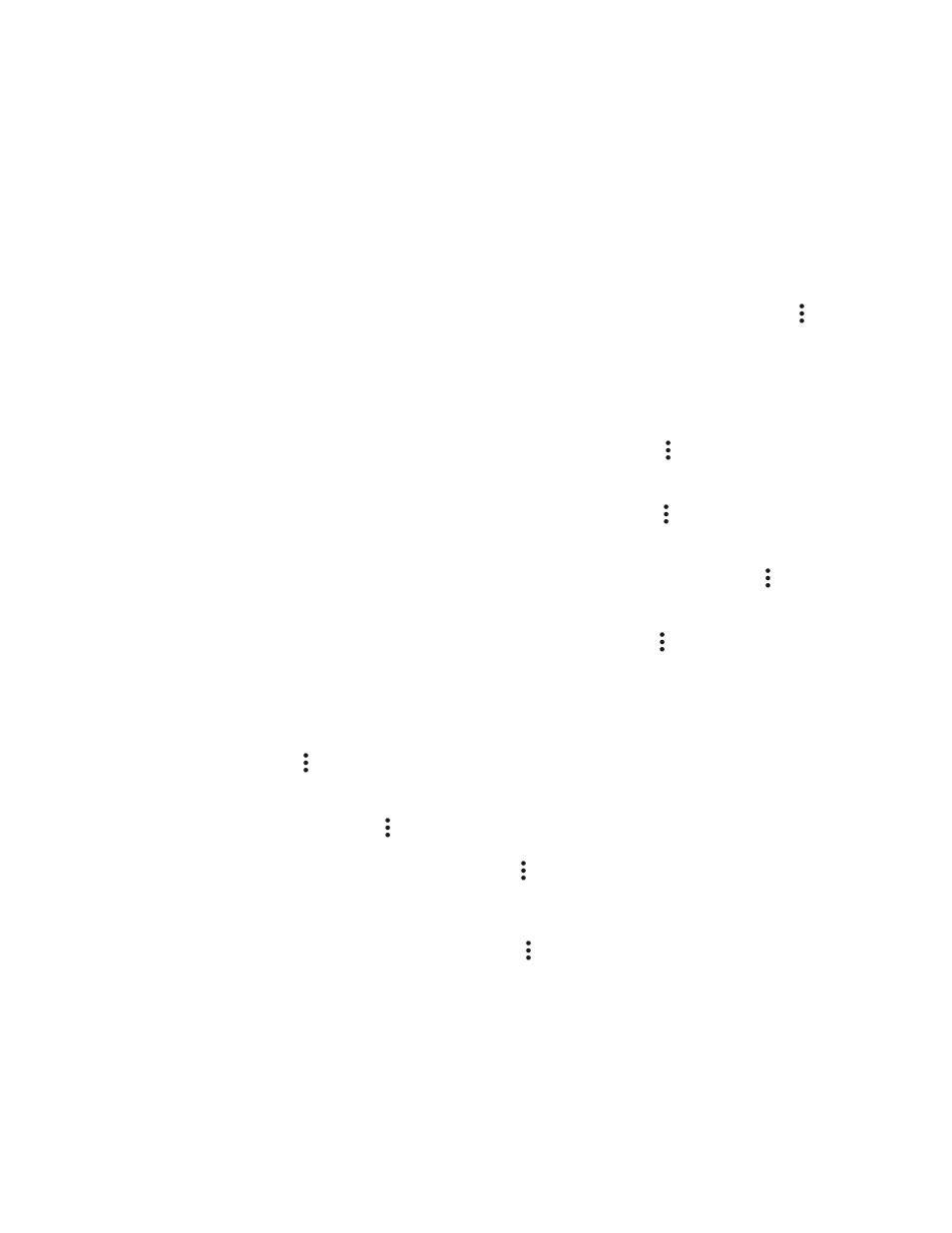
Wireless & Networks Settings
173
The password, for a household wireless LAN router, is sometimes found on a sticker on the
router (WEP, WPA, KEY, etc.). Contact the router manufacturer for information. For
password for a public wireless LAN, check with user
’s service provider.
Entering a password is not required if an access point is not security protected.
Advanced Wi-Fi Settings
The advanced Wi-Fi settings menu lets you set up and manage wireless access points.
● Enable Notification when Open Networks Are Available: From Wi-Fi settings, tap Menu >
Advanced > Network notification.
The setting is available when Wi-Fi is turned on.
Tap Network notification to turn the option on or off.
● Set Timing for Pausing a Connection: From Wi-Fi settings, tap Menu > Advanced > Keep
Wi-Fi on during sleep and then select a setting.
● Specify the frequency band for Wi-Fi: From Wi-Fi settings, tap Menu > Advanced > Wi-Fi
frequency band and then select Automatic, 5 GHz only or 2.4 GHz only.
● Install the certificates for communicating via Wi-Fi: From Wi-Fi settings, tap Menu >
Advanced > Install certificates.
● Use a peer-to-peer Wi-Fi connection: From Wi-Fi settings, tap Menu > Advanced > Wi-Fi
Direct.
The Wi-Fi client and the hotspot operation will be disabled while Wi-Fi direct is enabled.
● Set up a Wi-Fi Protected Setup connection by entering the PIN on your router: From Wi-Fi
settings, tap Menu > Advanced > WPS Push Button.
● Set up a Wi-Fi Protected Setup connection by pressing the set up button on your router:
From Wi-Fi settings, tap Menu > Advanced > WPS Pin Entry.
● Check MAC Address: From Wi-Fi settings, Menu > Advanced.
MAC Address appears below “MAC Address.”
● Check IP Address: From Wi-Fi settings, tap Menu > Advanced.
IP Address appears
below “IP Address.”
Bluetooth Settings
Your phone’s Bluetooth capabilities let you use wireless headsets, send and receive pictures and files,
and more. For details on your phone’s Bluetooth usage, see