Kyocera DuraForce Pro User Manual
Page 97
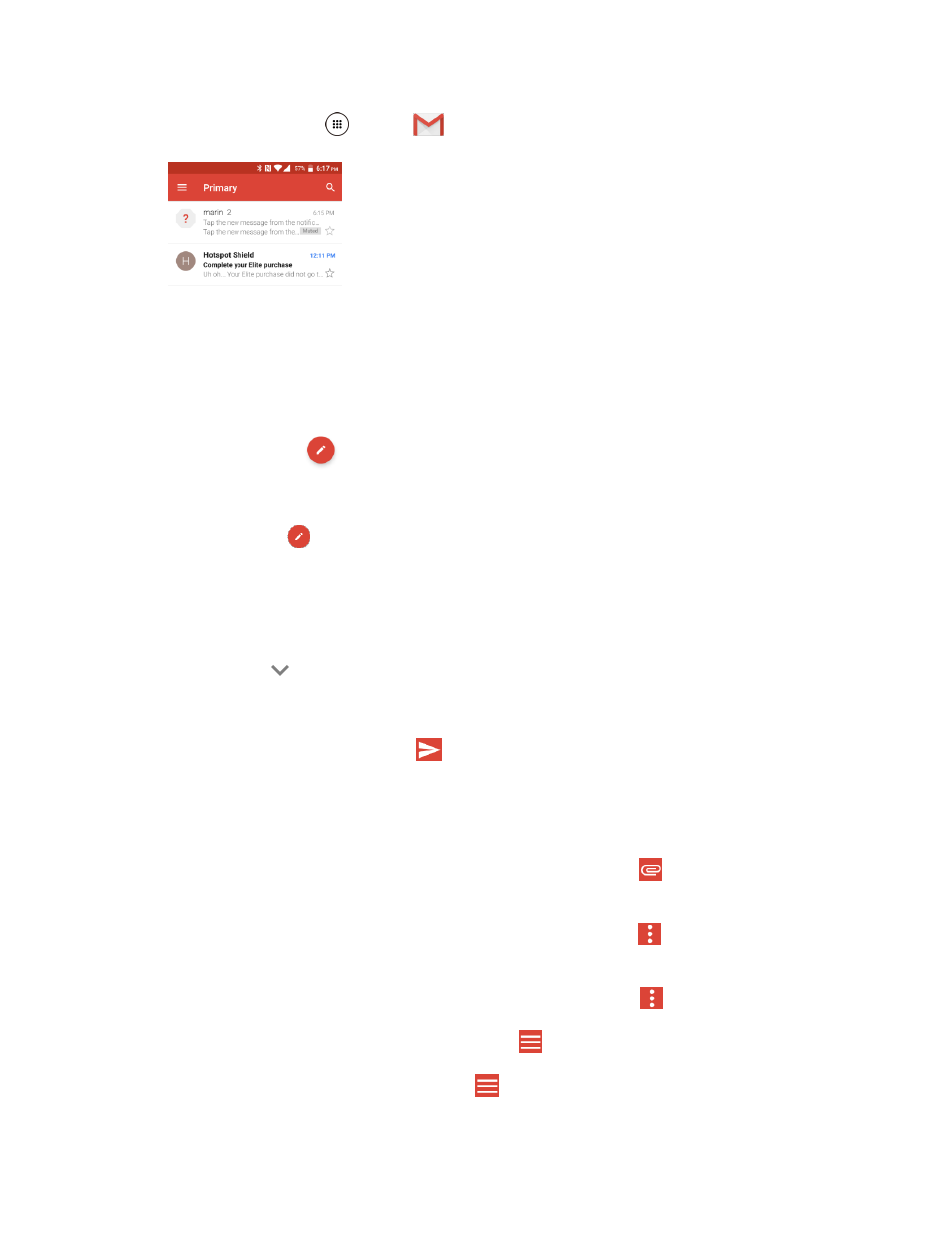
Messaging
87
1. From home, tap Apps
> Gmail
.
The Gmail inbox opens.
2. In any folder, tap
.
The Gmail composition window opens.
3. Enter the message
recipient’s email address in the To field.
4. If you want to send a carbon copy (Cc) or a blind carbon copy (Bcc) of the email to other
recipients, tap
to the right of the To field.
5. Enter the subject and then compose your message.
6. After composing your message, tap
.
The Gmail message is sent.
Gmail Composition Options
● Attaching Pictures or Videos: In the mail composition window, tap
. Locate and then tap the
picture or video you want to attach.
● Save as a Draft (Send Later): While composing your message, tap
> Save draft. The
message is saved as a draft for later.
● Delete Mail Being Composed: In the mail composition window, tap
> Discard.
Note: To view your draft email messages, in the inbox, tap
> Drafts.
Note: To view your sent messages, in the inbox, tap
> Sent.