Kyocera DuraForce Pro User Manual
Page 28
Advertising
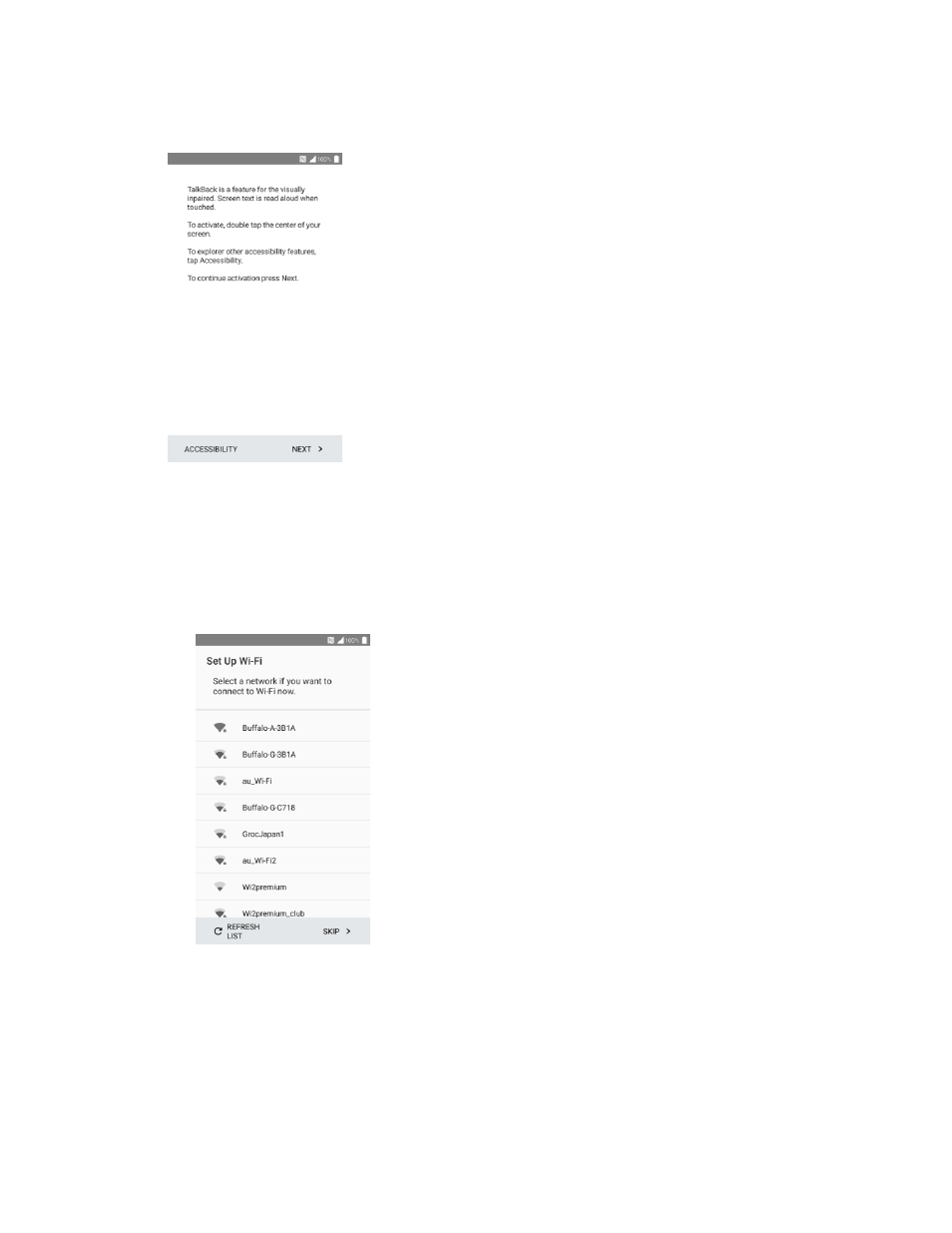
Set Up Your Phone
18
1. On the TalkBack screen, tap NEXT to get started.
2. Follow the onscreen instructions to complete each section. For each topic, you will have the
option to skip it and continue to the next screen.
Language Selection
– Select a desired language.
Set Up Wi-Fi
– If prompted, follow the prompts to sign in to an available Wi-Fi network. For
secured Wi-Fi networks, you will need to enter a password. See
Protect your phone
– Prevent others from using this phone without your permissions by
activating device protection features.
Google Services
– Read all of the information for the available Google Services and, if you
agree, tap NEXT. Otherwise, uncheck the options and tap NEXT.
Advertising