Disable the screen lock, Use fingerprint – Kyocera DuraForce Pro User Manual
Page 208
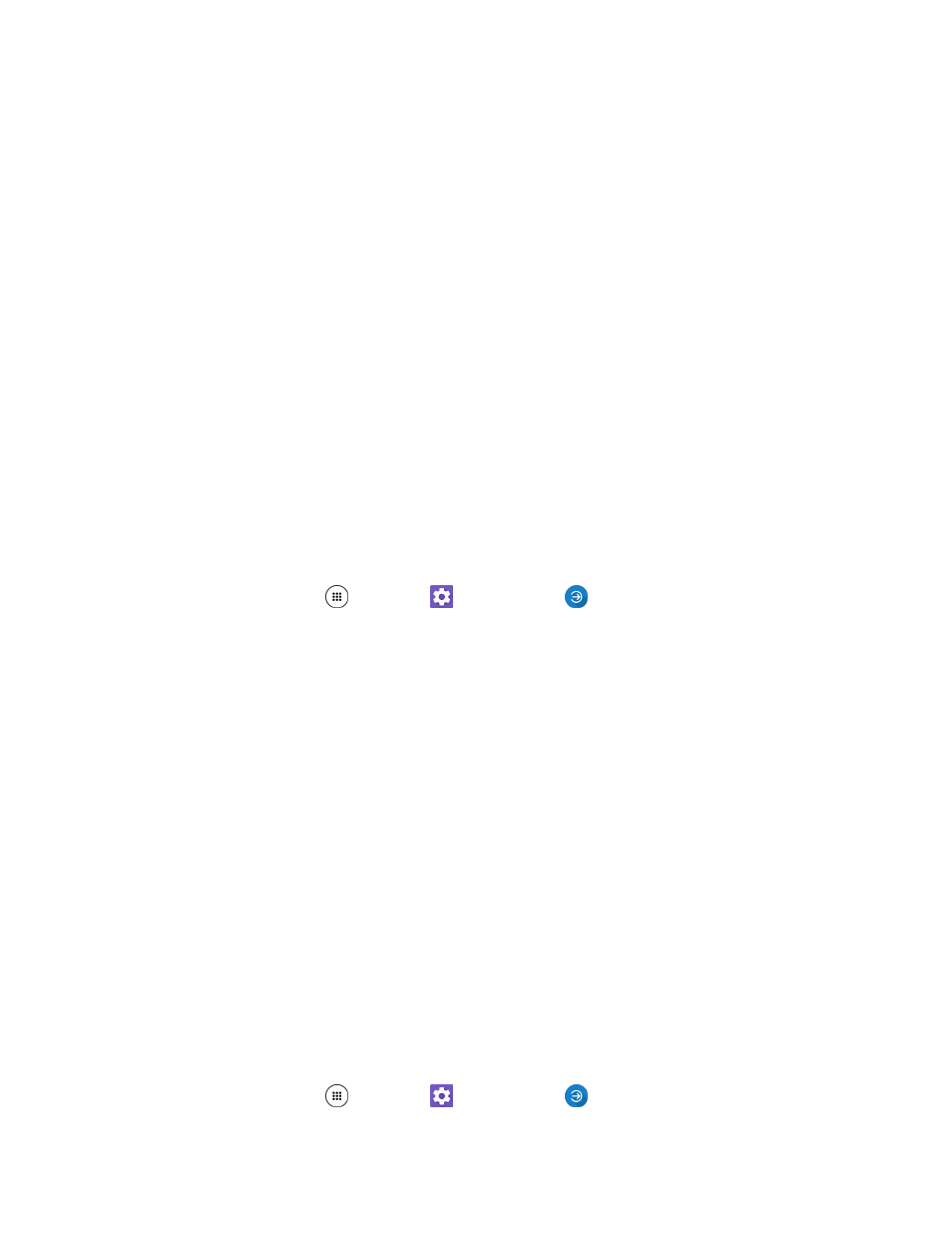
Personal Settings
198
If you fail to enter the correct password after five attempts, you will be prompted to wait for 30
seconds before you can try again.
Important: To protect your phone and data from unauthorized access, it is recommended that you use
the screen unlock password (highest security). It is also recommended that you frequently change your
password to ensure the safety of your phone and personal data.
Use Fingerprint
Enabling this option requires you to touch the fingerprint sensor to unlock the screen.
Note: Please remove the USB cable prior to registering your fingerprint for authentication.
Note: If you fail fingerprint authentication five times, input your backup PIN, pattern, or password.
Note: Fingerprint cannot be used to unlock the screen after restarting the phone. You must use your
backup method, such as pattern, PIN, or password.
Note: The fingerprint sensor is on the Power key. Before using the Fingerprint sensor, make sure the
Power key and your finger are clean and dry.
Note: The fingerprint recognition performance depends on your usage. The phone may have an issue in
registering or recognizing fingerprints that have scars or worn down ridges, or if you have scratches on
the sensor surface.
1. From home, tap Apps
> Settings
> Lock screen
> Fingerprint.
2. Read the message and tap CONTINUE.
3. Select your backup screen lock method.
4. Read the message and tap CONTINUE.
5. Draw your unlock screen pattern, enter your PIN, or enter your password.
6. Read the message and tap NEXT.
7. Touch the ball of your finger on the sensor and lift after you feel a vibration. Repeat it 20 times.
8. If required, name the fingerprint and tap DONE.
Note: Fingerprint authentication technology does not guarantee completely accurate personal
authentication and identification. Kyocera assumes no responsibility for any damages resulting from using
your device by the third party or inability to use your device.
Tip: To improve fingerprint recognition performance, register the fingerprints that are used most often to
perform tasks on the phone.
Disable the Screen Lock
Follow the instructions below to turn off your current screen lock.
1. From home, tap Apps
> Settings
> Lock screen
.