Phone ringtone settings – Kyocera DuraForce Pro User Manual
Page 195
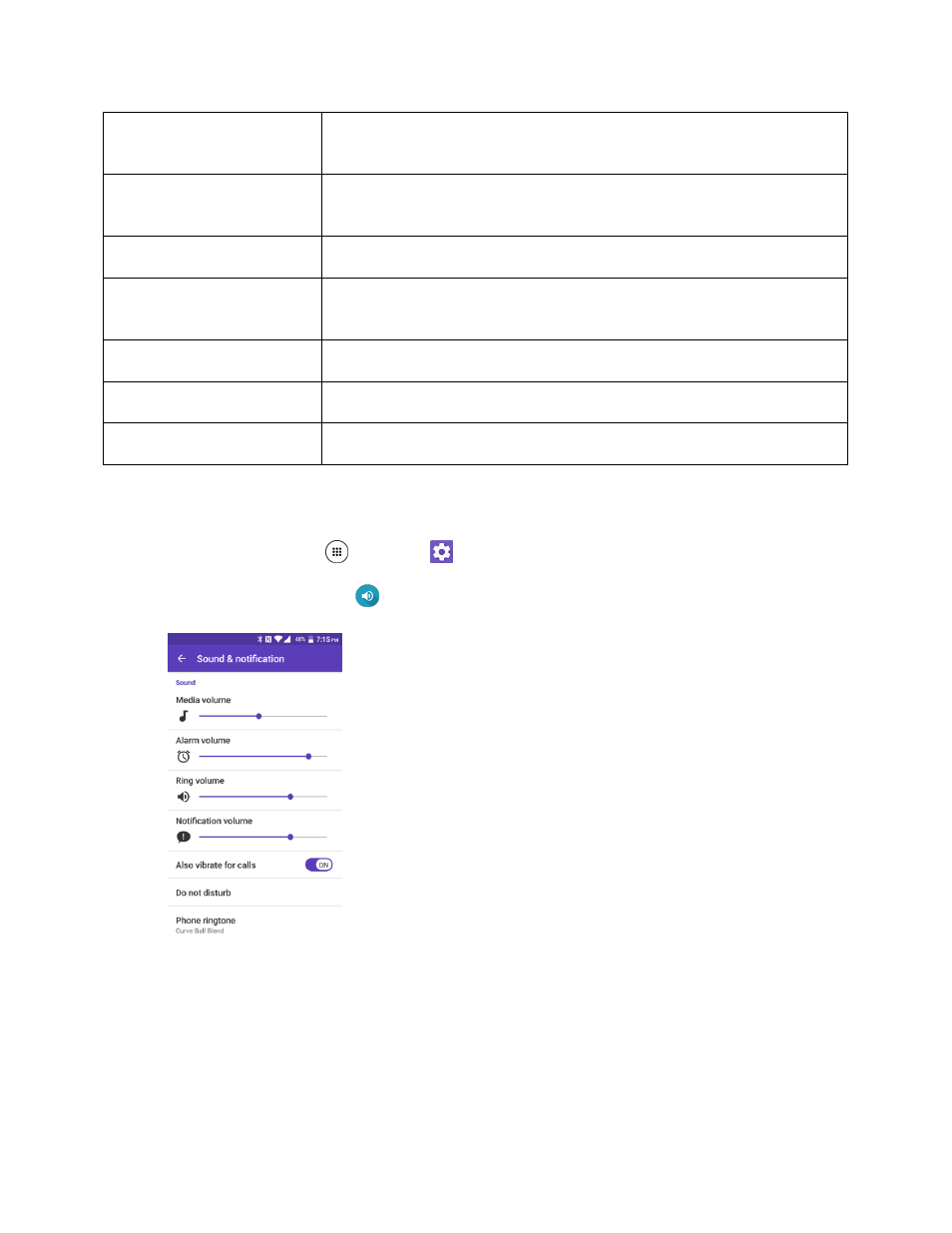
Device Settings
185
Cast
Connect your phone to the devices that support Miracast to share the
displayed images via Wi-Fi connection.
Pulse notification light
Turn the function on to enable a pulse notification light when receiving
notifications.
Persistent alerts
Set alerts, such as beep, vibration, or reminder interval for notifications.
When device is locked
Your phone is capable of showing the notifications on the screen when
the phone is locked.
App notifications
You can modify the notification settings individually for apps.
Notification access
You can control which apps have access to read your notifications.
Do Not Disturb access
You can control which apps have access to the Do not disturb feature.
Access Sound and Notification Settings
1. From home, tap Apps
> Settings
.
2. Tap Sound & notification
.
3. Set your sound and notification options.
Your sound and notification settings are saved and applied.
Phone Ringtone Settings
Assign a ringtone to your incoming calls.