Kyocera DuraForce Pro User Manual
Page 75
Advertising
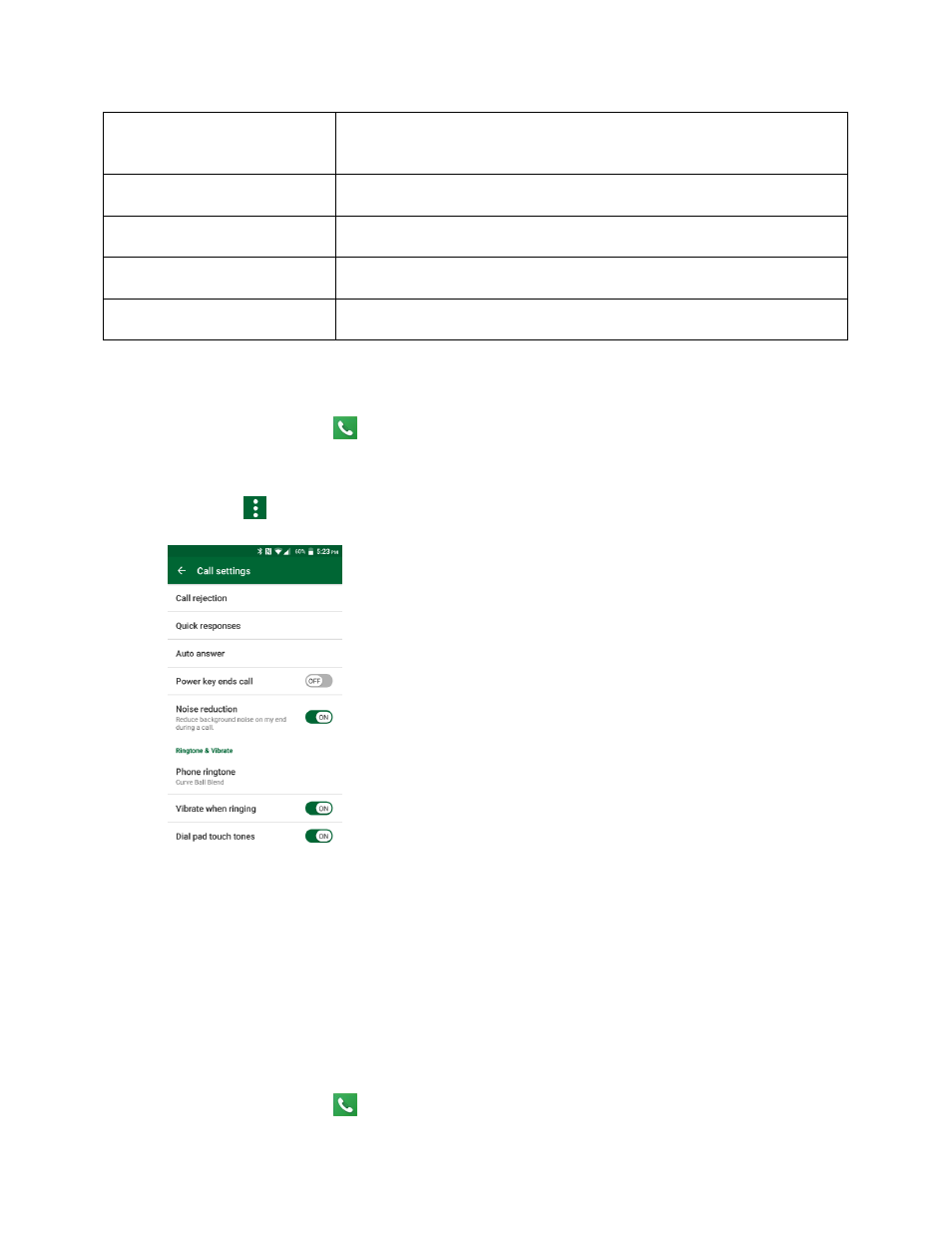
Phone Calls and Voicemail
65
International dialing
Enter the international dialing code automatically (only when North
American dialing is disabled).
TTY mode
Enable the service on your phone. See
for details.
Hearing aids
Set to turn on hearing aid compatibility.
Voice privacy
Enable the enhanced privacy mode.
DTMF tones
Set the length of DTMF tones.
Use the Call Settings Menu
1. From home, tap Phone
.
The phone app opens.
2. Tap Menu
> Call settings.
The call settings menu appears.
3. Configure your options.
Tap a menu item to display its options.
Select your options and follow the prompts to set them.
Your call settings options are set.
Voicemail
1. From home, tap Phone
.
Advertising