Camera and video, Camera overview, Take a picture or record a video – Kyocera DuraForce Pro User Manual
Page 140
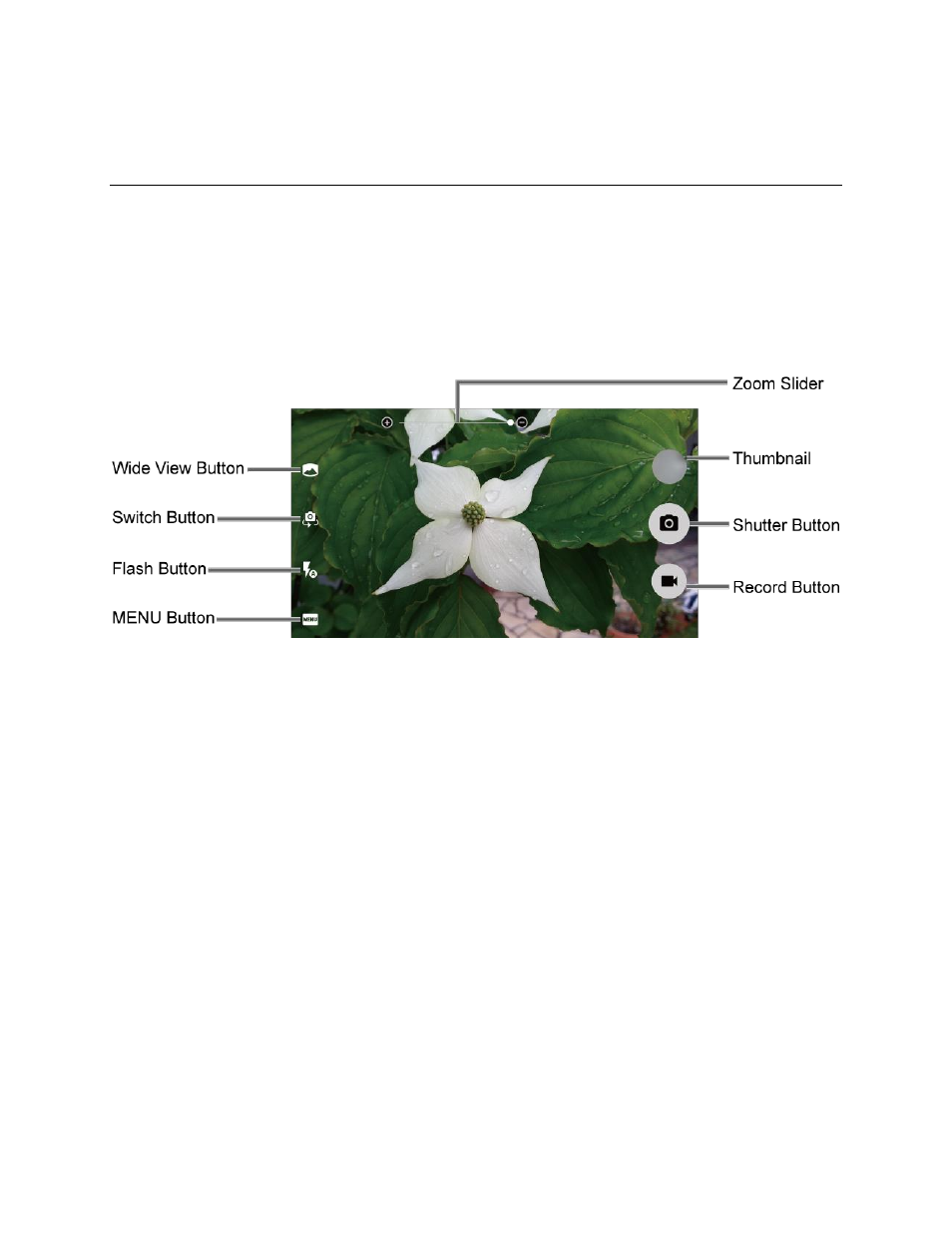
Camera and Video
130
Camera and Video
You can use the camera or camcorder to take and share pictures and videos. Your phone comes with an
13.0 megapixel back camera with an autofocus feature and 5.0 megapixel front camera that let you take
sharp pictures and videos and also has the Super Wide-View FHD Action Camera that allows you to take
wide angle shots.
Camera Overview
The camera
’s viewfinder screen lets you view your subject and access camera controls and options.
● Zoom Slider: Adjusts your zoom level. Pinch the screen with two fingers or press the Volume key
up or down to display the zoom slider.
● Thumbnail: Displays the thumbnail of the latest image. Tap to view and manage.
● Shutter Button: Takes a picture.
● Record Button: Records a video.
● MENU Button: Opens the camera and camcorder settings menu. For more information, see
● Flash Button: Helps illuminate subjects in low-light environments.
● Switch Button: Switches between the back camera and the front camera.
● Wide View Button: Switches between the back camera and the Wide-View Action Camera.
Take a Picture or Record a Video
The following topics teach you how to take pictures and record videos with
your phone’s camera. You can
record high quality images with your phone
’s camera and camcorder.