Kyocera DuraForce Pro User Manual
Page 14
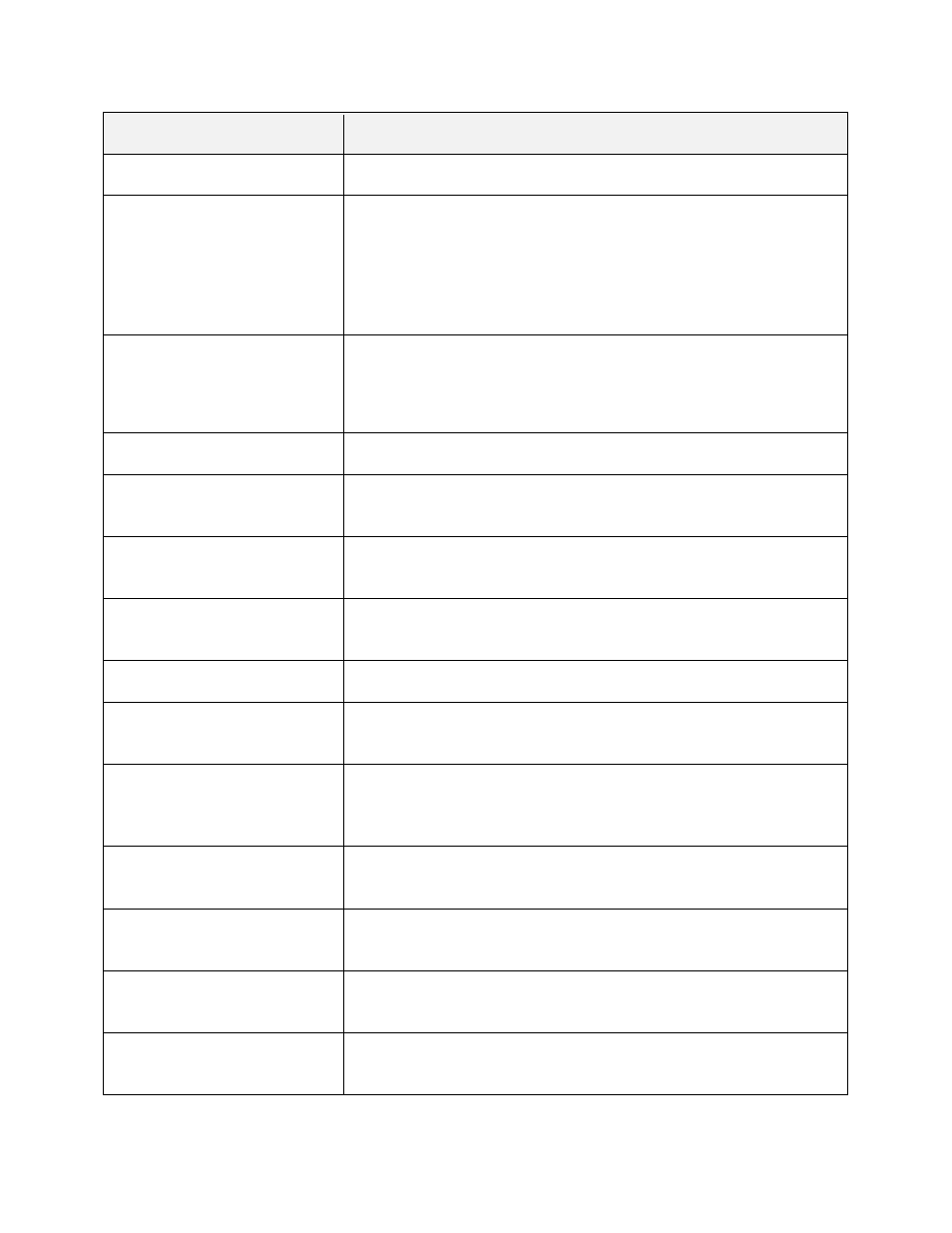
Set Up Your Phone
4
Part
Description
LED indicator
Displays a phone notification, charging status, or alert.
Proximity/Light sensor
Detects how close an object is to the surface of the screen. This is
typically used to detect when your face is pressed up against the
screen, such as during a phone call.
While talking on the phone, the sensor detects talk activity and locks
the keypad to prevent accidental keypresses.
Touchscreen
Displays all the information needed to operate your phone. Use finger
gestures to navigate and interact with items on the screen.
In Underwater mode, the touch operation will be disabled.
Recent apps key
Displays thumbnail images of apps you have recently accessed.
Speakers
Let you hear the different ringtones and sounds. The speakers also let
you hear the caller’s voice in speakerphone mode.
Back key
Lets you return to the previous screen, or close a dialog box, options
menu, the notification panel, or onscreen keyboard.
Home key
Returns you to the Home screen. Press and hold to open the
Google
TM
search app.
Earpiece
Lets you hear the caller and automated prompts.
Front camera
Takes pictures and records videos while facing the screen, and allows
you to video conference.
Secondary microphone
Suppresses background noise improving audio quality for the other
party during voice calls. In speakerphone mode, it is used as a main
microphone.
Headset jack
Allows you to plug in an optional headset for convenient, hands-free
conversations or for listening to music.
Speaker key
Lets you place or receive calls in speakerphone mode or turn the
speakerphone on and off during a call.
Primary microphone
Transmits your voice for phone calls and is used for voice-activated
functions. It is disabled in speakerphone mode.
Charger/USB port
Allows you to connect the phone and the micro-USB cable for use with
the charger adapter, or other compatible accessories.