Charge the battery – Kyocera DuraForce Pro User Manual
Page 15
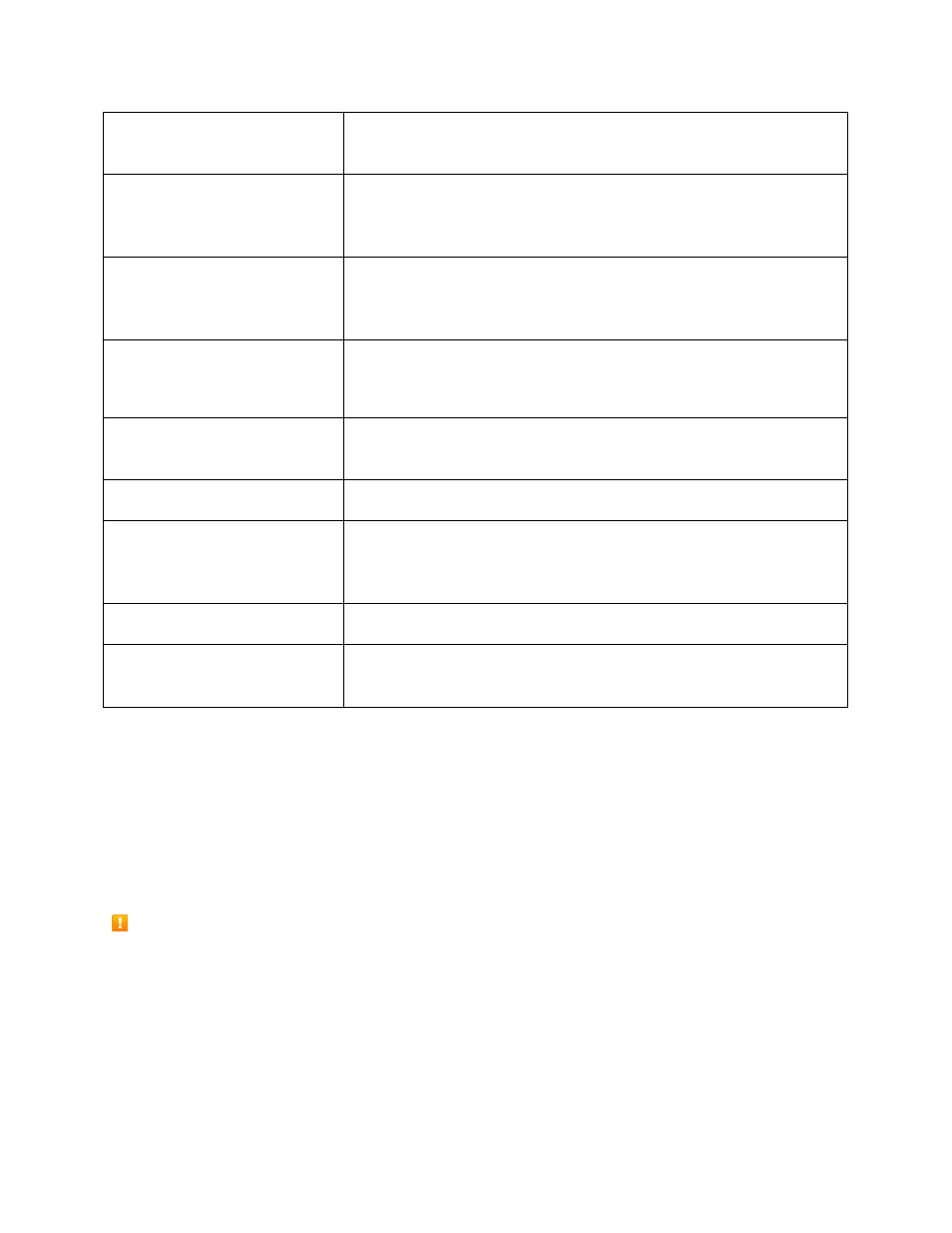
Set Up Your Phone
5
Volume key
Allows you to adjust the ringtone or media volume when you are not
on a call, or adjust the voice volume during a call.
PTT/Programmable key
Allows you to assign a frequently used function for quick access. By
installing PTT application, this key can also act as a PTT key. See
Power key
Lets you turn the phone on or off or turn the screen on or off, restart
the phone, switch your phone to Airplane mode, or capture
screenshots. The key also works as the fingerprint sensor.
SIM/microSD card slots
(Internal)
Allow you to insert a SIM card and a microSD card.
Note: microSD cards are sold separately.
Camera key
Lets you activate the front camera, the back camera or the Wide-View
Action Camera.
Back camera
Lets you take pictures and videos.
Flash
Helps illuminate subjects in lowlight environments when taking a
picture or recording a video. It can also work as an LED flashlight. See
Wide-View Action Camera
Lets you take pictures and videos in wide angle.
Charging contacts
Allow you to connect to a multi-bay battery charger that can charge
multiple phones simultaneously.
CAUTION! Inserting an accessory into the incorrect jack may damage the phone.
Charge the Battery
Follow these instructions to charge your phone’s battery using either the included AC adapter or via a
USB connection on your computer.
Note: This phone has an integrated battery that cannot be removed by the user.
Battery Cautions
Storage: Avoid storing or leaving battery with no charge remaining. Saved information and settings
may become lost or changed, or battery may become unusable. Charge once every six months
before storing or leaving unused for a long period.
Charge Using the AC Adapter
1. Open the cover to the Charger/USB port on the bottom of the phone.