Your phone’s memory, Tap & pay – Kyocera DuraForce Pro User Manual
Page 201
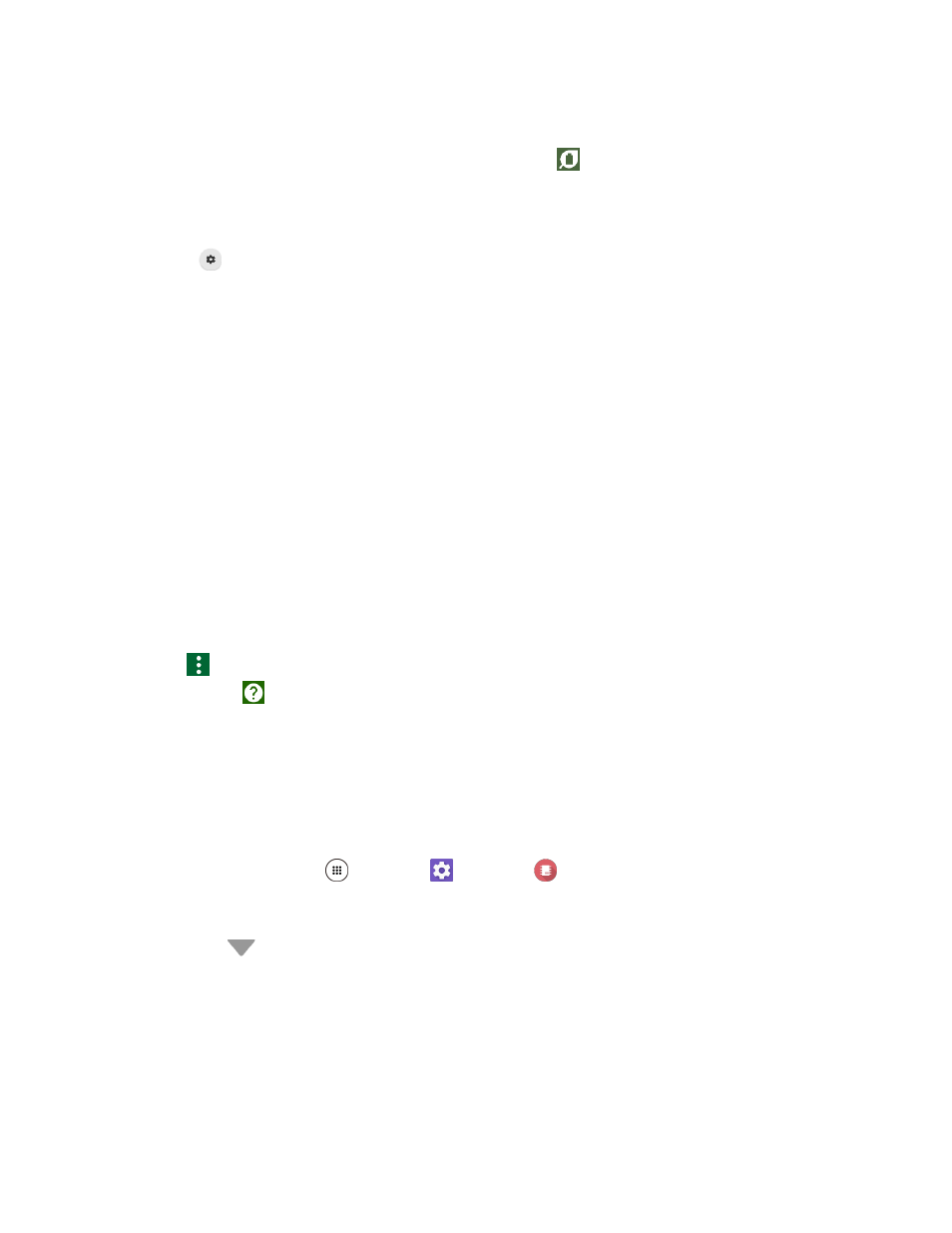
Device Settings
191
2. Tap the ON/OFF switch to enable or disable the Eco Mode:
ON: Enables the Eco Mode. The Eco Mode On icon
appears on the status bar when
selected.
OFF: Disables the Eco Mode.
3. Tap
to configure the following options:
Sleep to sleep after 15 seconds.
Brightness to decrease the display brightness.
Auto-rotate screen to turn off automatic screen rotation.
Wi-Fi to set it OFF.
Bluetooth to disable it.
Location access to disable it.
NFC (Reader/Writer, P2P) to disable it.
CPU clock to restrict it.
Data Communication to disable mobile data communication.
Exchange account to disable Sync settings in Exchange account.
Note: Tap
> Auto set to set the time of the day and battery level at which eco mode turns on
automatically. Tap
to display the information for Eco Mode.
Configured settings in the Eco Mode are automatically reflected in the respective Settings
menu, and vice versa.
Your Phone
’s Memory
You can monitor the memory used on average and the memory used by apps in the device.
■ From home, tap Apps
> Settings
> Memory
.
You can see the current memory status.
Tap
to change a time period.
Tap Memory used by apps to display which apps are running and using memory.
Tap & Pay
When NFC is turned on, you can use the Tap & pay feature to pay for items just by touching your phone
to a reader at a register. If your phone doesn’t have a default app, you can browse Google Play for
payment apps. See