H3C Technologies H3C Intelligent Management Center User Manual
Page 104
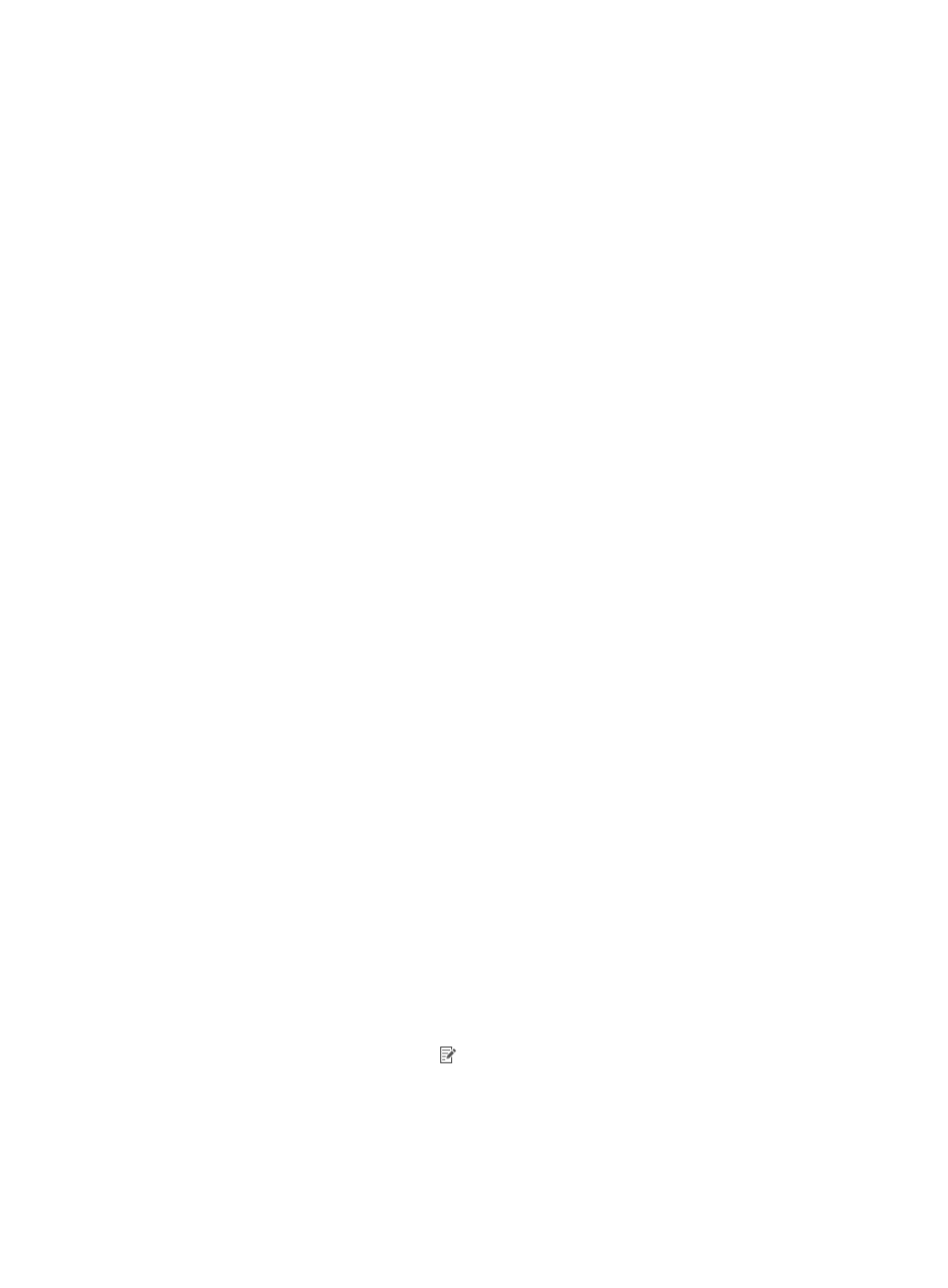
82
The AC List page displays all ACs.
3.
Click the device label of the AC whose detailed information you want to view.
The AC details page appears.
This information only describes wireless service information about the AC. For other information
displayed on the AC details page, see H3C IMC Base Platform Administrator Guide.
4.
Click the Wireless Service Information tab.
Global Parameter Information
{
Max APs—Maximum number of fit APs that can be managed by the AC.
{
Max Clients—Maximum number of clients that can be associated with the fit APs managed
by the AC.
{
Control Channel Security Scheme—Whether CAPWAP control tunnel packets are encrypted:
Plaintext or Ciphertext.
{
Data Channel Security Scheme—Whether CAPWAP data tunnel packets are encrypted:
Plaintext or Ciphertext.
{
Traffic Load Balancing Threshold (%)—Traffic threshold at the wireless side for fit APs
managed by the AC when load balancing is enabled on the AC. It is the ratio of traffic at
the wireless side of a fit AP to the throughput of the AP expressed in percentage. When the
traffic of a fit AP managed by the AC reaches the threshold, the fit AP rejects requests from
any client and the AC informs another fit AP to accept those requests. If this field displays
N/A, traffic mode load balancing is disabled.
{
Client Load Balancing Threshold—Client threshold for fit APs managed by the AC when load
balancing is enabled on the AC. When the number of clients associated to a fit AP
managed by the AC reaches the threshold, the fit AP rejects requests from any client and the
AC informs another fit AP to accept those requests. If this field displays N/A, client mode
load balancing is disabled.
{
Auto AP—Whether the auto AP function is enabled or not. The auto AP feature enables an
AC to automatically associate with the fit APs of the model specified in the template
configured on the AC. For more information, see "
{
Scan Mode—Channel scanning mode for the fit APs: Active or Passive. In Active mode, a fit
AP can operate as a client to send probe requests to another fit AP during the scanning
process. In Passive mode, the fit APs do not send any probe requests during the scanning
process.
{
Scan Channel—Channel scanning mode: All or Auto. All indicates the fit APs scan all
channels. Auto indicates the fit APs scan channels allowed in the country/region to which
the connected AC belongs.
{
Country/Region Code—Code of the country or district to which the AC belongs, such as US
(United States) and CN (China). The working channel of a radio varies with country codes. If
the channel scanning mode is Auto, the AC uses the country code to determine the channels
to be scanned for the fit APs.
{
MKD-ID—Mesh Key Distributor (MKD) MAC address used by the AC for key exchange.
{
Modify—Click the Modify icon to modify global parameters of the AC as needed. For
more information, see "
Viewing AP license information
AP Information
{
Online Fit APs—Number of online fit APs managed by the AC. Click the number to view all
the managed online fit APs.