Managing fit ap groups, Managing ap models, Viewing the ap model list – H3C Technologies H3C Intelligent Management Center User Manual
Page 719
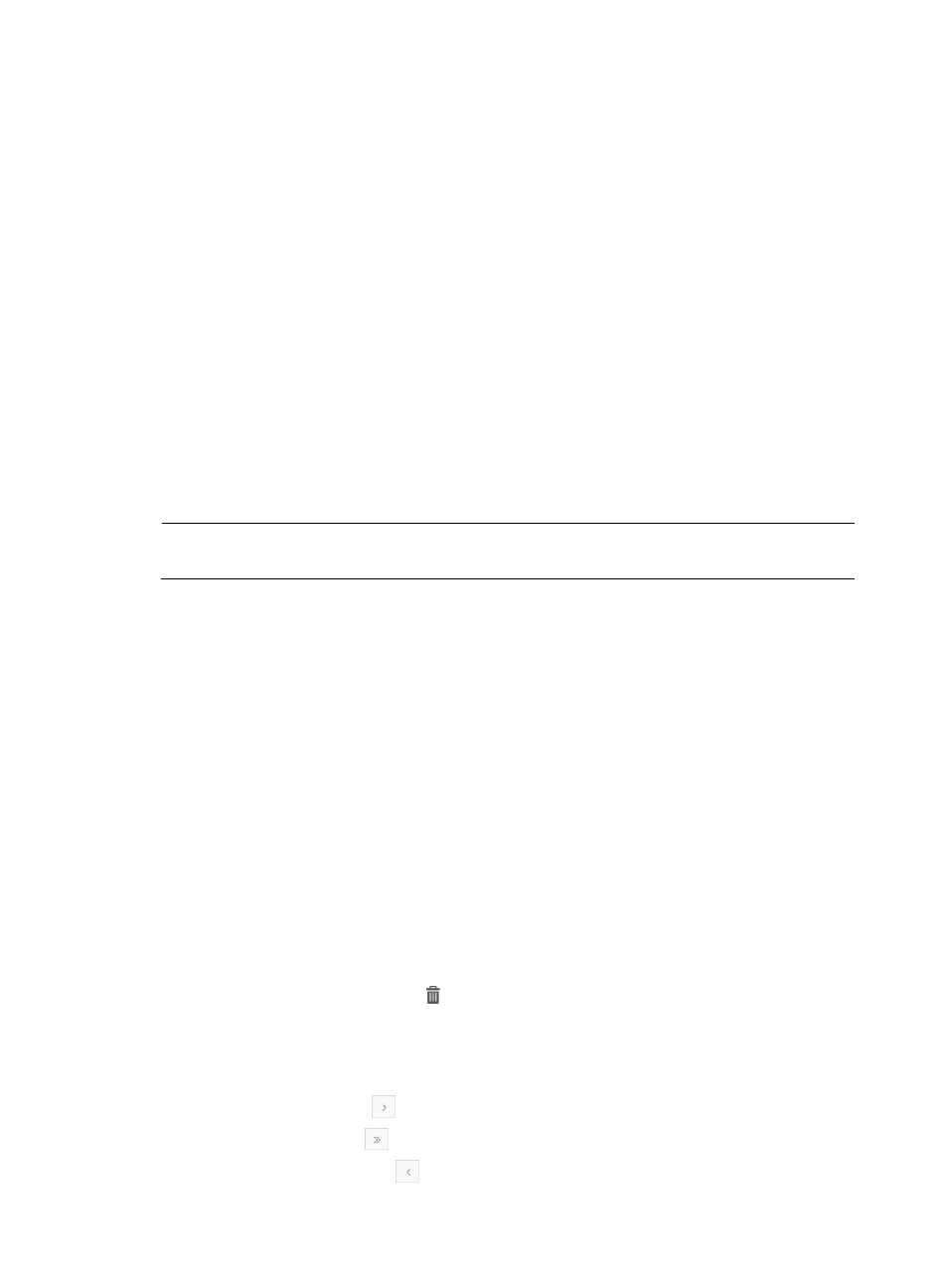
697
Managing fit AP groups
This function allows you to set the management privilege of one or more fit APs for an operator by
adding the fit APs to a specific fit AP group.
An operator can be an administrator, a maintainer, or a viewer. An administrator can manage all fit
APs, a maintainer can manage specific fit APs, and a viewer can only view specific fit APs.
To enable an operator to manage a fit AP group, you must assign the ADMIN role and the
management privilege of the Fit AP Management module to the operator. For more information, see
H3C IMC Base Platform Administrator Guide.
For more information about managing fit AP groups, see "
Managing AP models
This function allows you to manage all system-defined and user-defined AP models on WSM. You can
add, modify, and delete user-defined AP models, and view basic information or detailed information
about all AP models.
NOTE:
This function does not apply to Cisco wireless devices.
Viewing the AP model list
1.
Click the Service tab.
2.
From the navigation tree, select WLAN Manager > Configuration Management.
The Configuration Management page appears.
3.
Click the Common tab.
4.
In the Network Management area, click the AP Model Management link.
The AP Model List displays all AP models.
AP Model List contents
{
Model—Device model of the AP. Click the model of the target AP to view the AP details. For
more information, see "
{
Vendor—Vendor of the AP.
{
Radio Number—Number of radios on the AP.
{
Type—Type of the AP models. Options are System-defined and User-defined.
{
Delete—Click the Delete icon to delete the user-defined AP model. You cannot delete the
system-defined AP models. For more information, see "
If the AP Model List contains enough entries, the following navigational aids are displayed.
Navigating the AP Model List
•
Click the Next Page icon
to page forward in the AP Model List.
•
Click the Last Page icon
to page forward to the end of the AP Model List.
•
Click the Previous Page icon
to page backward in the AP Model List.