Deleting a sampling point, Locating inode clients – H3C Technologies H3C Intelligent Management Center User Manual
Page 569
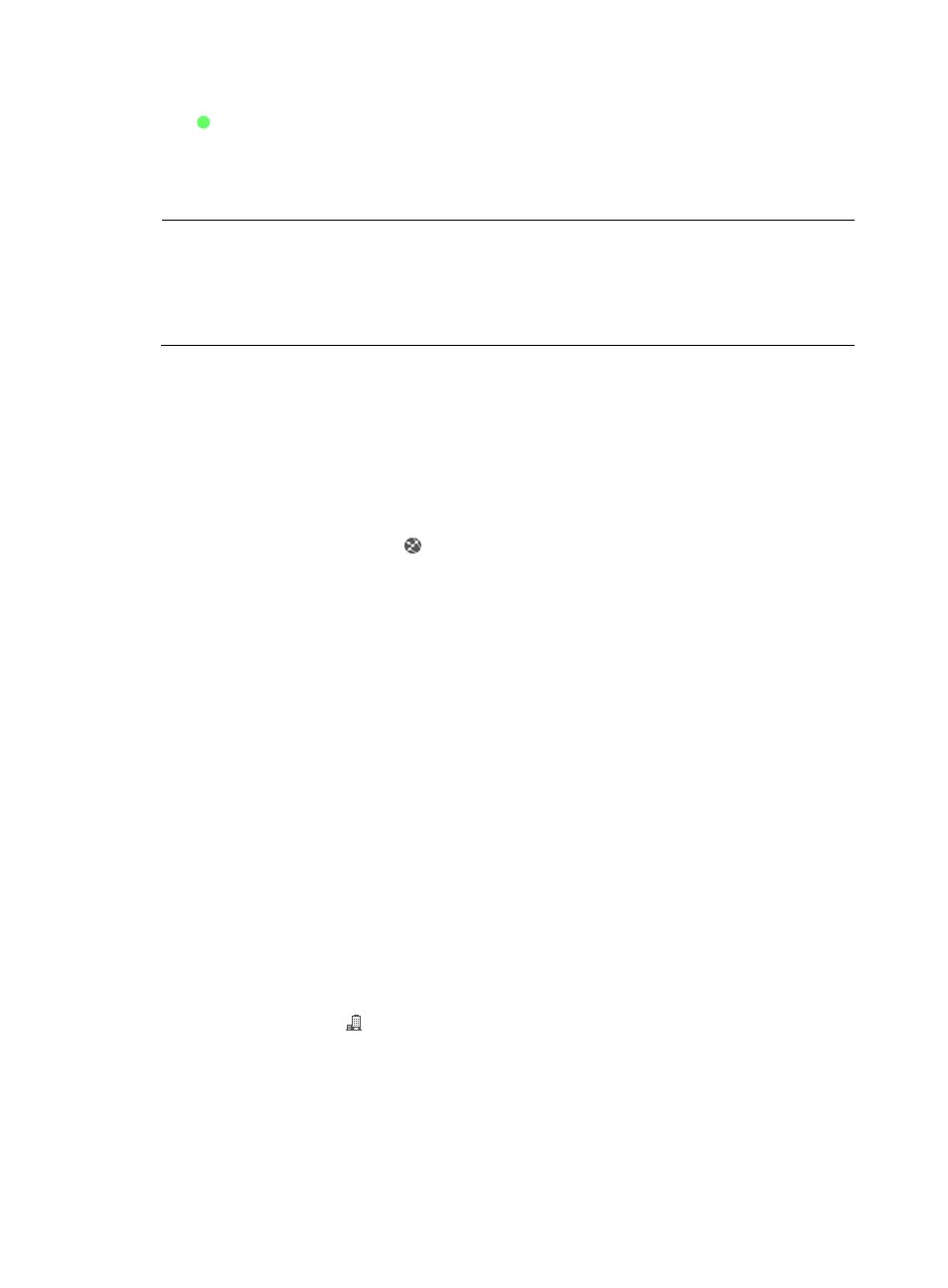
547
•
—Successfully sampled.
Click the successfully sampled color block. The following appears:
•
The sampling date and RSSI
•
The Value of the wireless client on the sampling point monitored by APs.
NOTE:
•
The locations of the sampling points that are being sampled or have been successfully sampled are
fixed. You cannot remove them.
•
You can save the locations of the sampling points that are not sampled. See "
Deleting a sampling point
Sampling points that are being sampled cannot be deleted.
To delete a sampling point:
1.
Click the Service tab.
2.
From the navigation tree, select WLAN Manager > View Management > Location Views.
The Location List page appears.
3.
Click the View Topology icon for the location view.
The location view topology page appears, displaying all sub-location views, fit APs and fat APs.
4.
Right-click on a blank area, and, from the shortcut menu, select Sampling Points Management >
Client Sampling.
You are in AP sampling mode.
5.
Right-click the gray block to be deleted, and, from the shortcut menu, select Delete.
A confirmation dialog box appears.
6.
Click OK.
Locating iNode clients
You can locate one or more wireless iNode clients to the location view topologies.
To locate an iNode client:
1.
Click the Service tab.
2.
From the navigation tree, select WLAN Manager > Locating Management.
The Locating Management page appears.
3.
In the Wireless Locating Based on iNode Sampling Points area, click the Monitoring Clients link.
The Monitoring Clients page appears, displaying all iNode clients monitored.
4.
Click the Locate icon
in the Locate column.
The iNode client is located and highlighted on the location view topology.
To locate iNode clients in the topology:
1.
Click the Service tab.
2.
From the navigation tree, select WLAN Manager > View Management > Location Views.
The Location List page appears.