Radio error report – H3C Technologies H3C Intelligent Management Center User Manual
Page 655
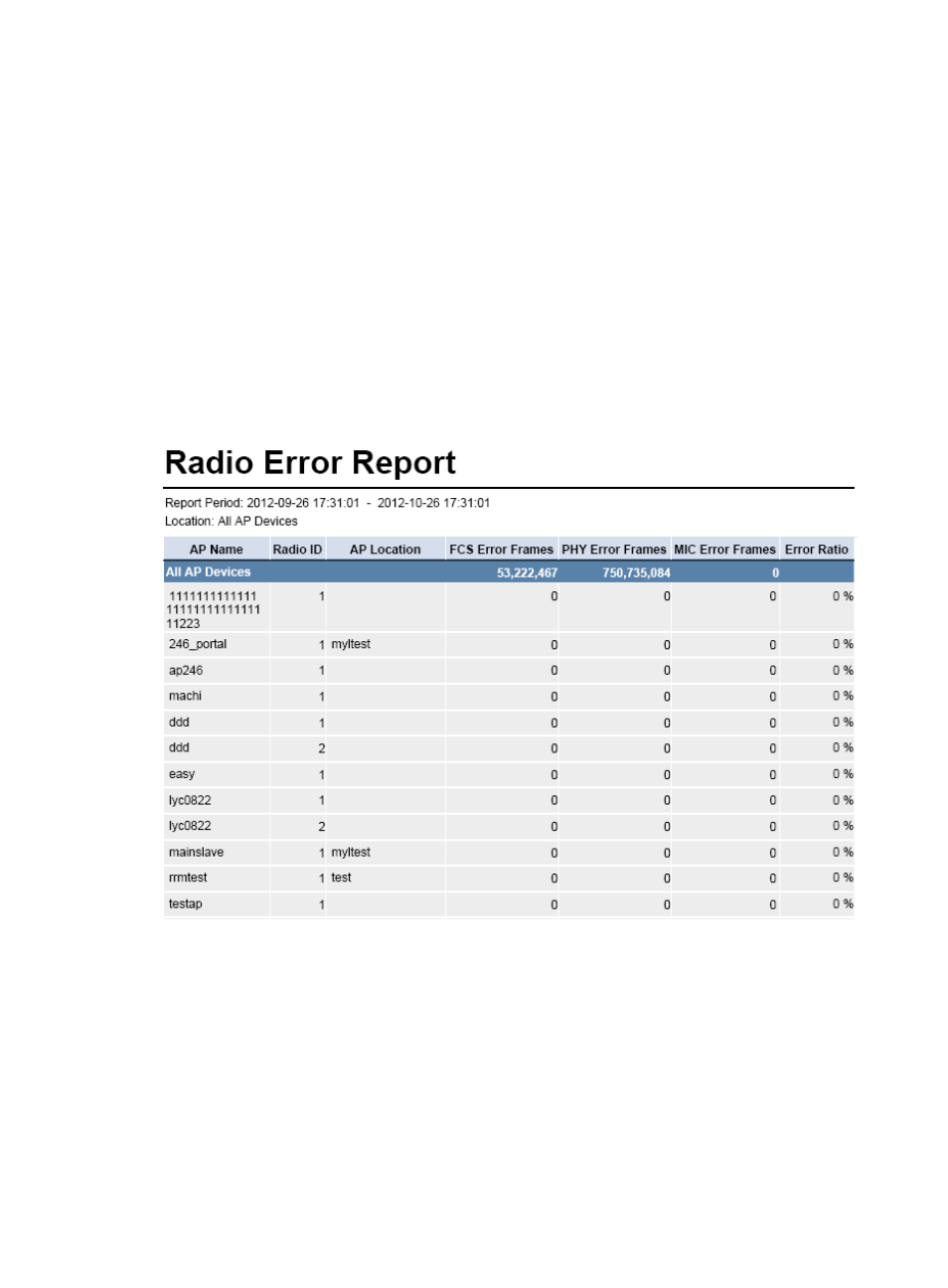
633
Radio error report
This report displays the number of error frames received by AP radios.
To view a radio error report, configure the following parameters:
•
Parameter "Begin Time and End Time"—Select a statistics collection time range from the list. You
can select a specific time range, such as Last Hour, Last Day, Last Week, or Last Month, or
select Custom Range, and then specify the start time and end time manually.
•
Location—Select a specific location view for statistics collection, or select All AP Devices.
•
Begin Time/End Time—These two parameters appear only when you select Custom Range. Click
the field next to Begin Time/End Time to select the start time/end time from the calendar that
appears, in the format of YYYY-MM-DD hh:mm. The end time must be later than the start time.
shows an example radio error report.
Figure 94 Radio error report
Radio error report fields:
•
Report Period—Time range during which the statistics are collected.
•
Location—Name of the location view for which the statistics are collected or All AP Devices.
•
AP Name—Access point name.
•
Radio ID—Radio ID.
•
AP Location—Location view to which the AP belongs.
•
FCS Error Frames—Number of FCS error frames received by the AP radio.
•
PHY Error Frames—Number of PHY error frames received by the AP radio.
•
MIC Error Frames—Number of MIC error frames received by the AP radio.