Rogue client history report – H3C Technologies H3C Intelligent Management Center User Manual
Page 700
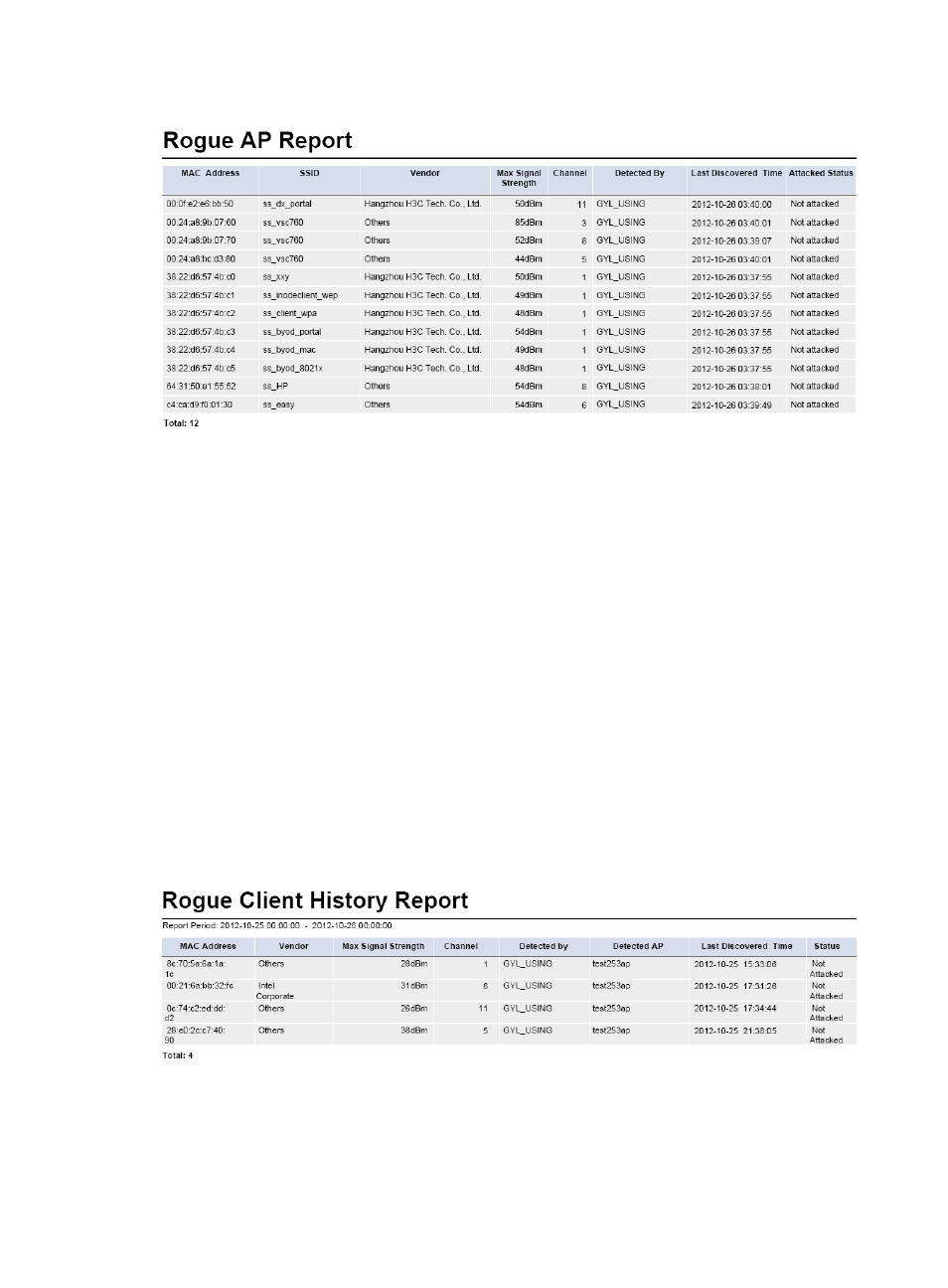
678
Figure 131 Rogue AP report
Rogue AP report fields:
•
MAC Address—MAC address of the rogue AP.
•
Vendor—Vendor of the rogue AP.
•
SSID—SSID of the rogue AP.
•
Max Signal Strength—Maximum signal strength of the rogue AP.
•
Channel—Channel used by the rogue AP.
•
Detected by—AC that detected the rogue AP.
•
Last Discovered Time—Time when the rogue AP was last discovered.
•
Attacked Status—State of the rogue AP, Attacked or Not Attacked.
Rogue client history report
This report displays the history records of rogue clients detected on the network by client MAC
address.
shows an example rogue client history report.
Figure 132 Rogue client history report
Rogue client history report fields:
•
Report Period—Time range during which the statistics are collected.
•
MAC Address—MAC address of the rogue client.