Viewing mesh profile details, Adding a mesh profile – H3C Technologies H3C Intelligent Management Center User Manual
Page 593
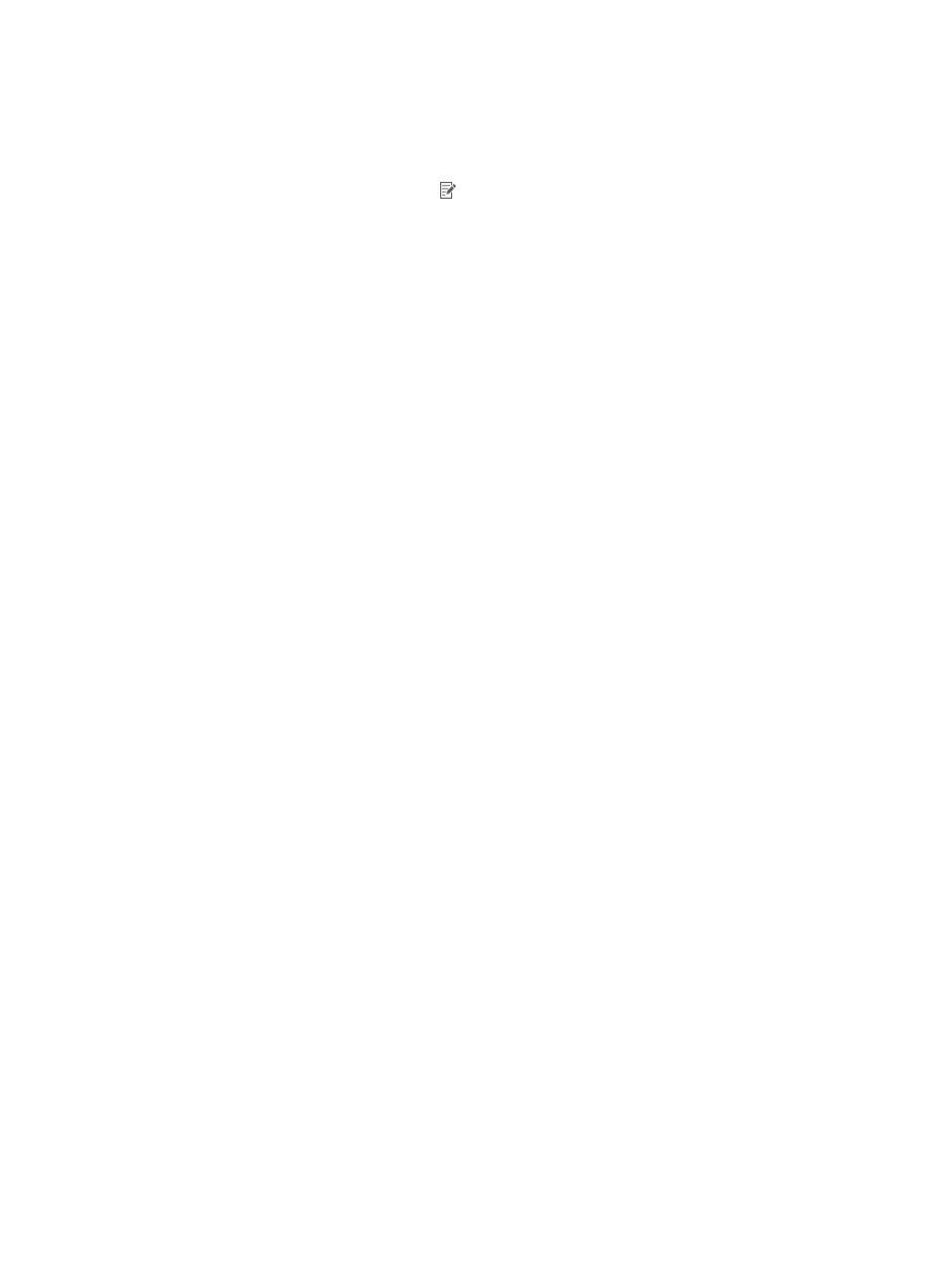
571
−
802.11n (5GHz).
{
Channel—Channel for the radio, which varies with radio type.
{
Max Transmission Power—Maximum transmission power for the radio.
{
Modify—Click the Modify icon to modify the radio parameters of the fat AP. For more
information, see "
Modifying radio parameters for a fat AP
5.
Click Related Operations, and then select MP Policy Management or Mesh Interface
Management in the menu that appears.
Viewing mesh profile details
1.
Click the Service tab.
2.
From the navigation tree, select WLAN Manager > Resource Management > ACs or WLAN
Manager > Resource Management > Fat APs.
3.
Click the device label of an AC or fat AP to enter the device information page.
4.
On the Mesh Management menu on the lower right corner of the page, click Mesh Profile
Management to enter the Mesh Profile List page.
5.
Click a mesh profile link.
A dialog box appears, displaying information about Mesh Profile ID, Mesh ID, Mesh Interface
ID, Link Keep Alive Interval (s), Link Backhaul Rate (Mb/s), Enable Mesh Profile, and Enable
MKD Service.
Parameter list contents
{
Mesh Interface ID—ID of the interface that is bound to a mesh profile. An interface can be
bound to only one mesh profile.
For information about other parameters, see "
6.
Click Close.
Adding a mesh profile
1.
Click the Service tab.
2.
From the navigation tree, select WLAN Manager > Resource Management > ACs or WLAN
Manager > Resource Management > Fat APs.
3.
Click the device label of an AC or fat AP to enter the device information page.
4.
On the Mesh Management menu on the lower right corner of the page, click Mesh Profile
Management.
The Mesh Profile Management page appears.
5.
Click Add Mesh Profile.
6.
Set the following parameters of the mesh profile:
{
Mesh Profile ID—Enter an ID for the mesh profile. A mesh profile ID must be unique on the
same device.
{
Mesh ID—Enter an ID for the mesh network. The ID cannot be the same as an existing one.
{
Binding Mesh Interface—If you select this option, you must set the Mesh Interface ID. If you
do not select this option, the mesh profile cannot be enabled.