Grass Valley EDIUS Neo 3 User Manual
Page 106
Advertising
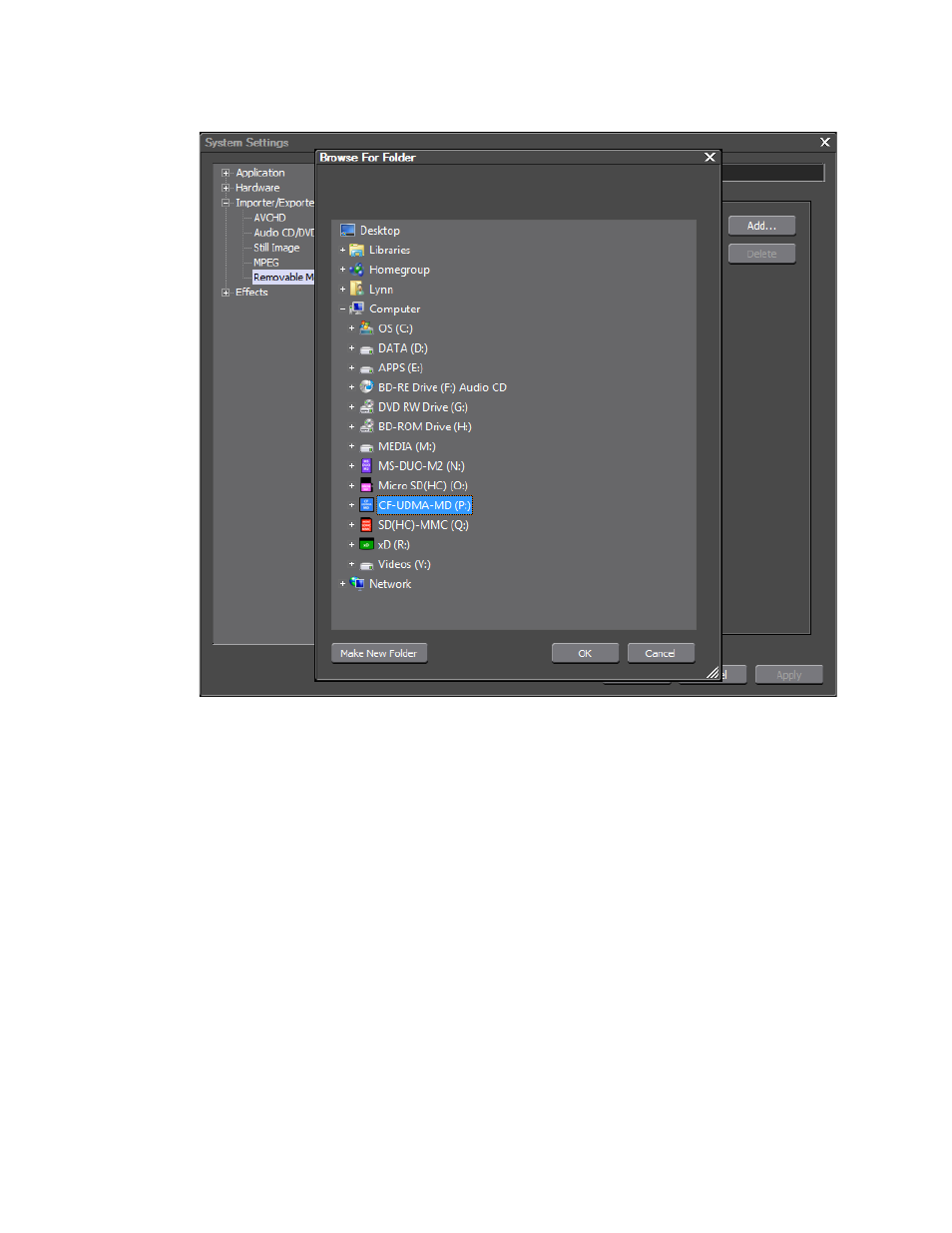
104
EDIUS NEO — User Reference Guide
Section 2 — Settings and Configuration
Figure 95. Browse for Source Folder
2.
Click the
OK
button in the Browse for Folder dialog.
The selected folder is added to the Removable Media Source Folders list.
3.
Repeat the above steps for any additional source folders you wish to
add.
To delete a source folder from the list, select the desired source folder and
click the
Delete
button.
For more information on importing see
Advertising
This manual is related to the following products: