Capture modes – Grass Valley EDIUS Neo 3 User Manual
Page 191
Advertising
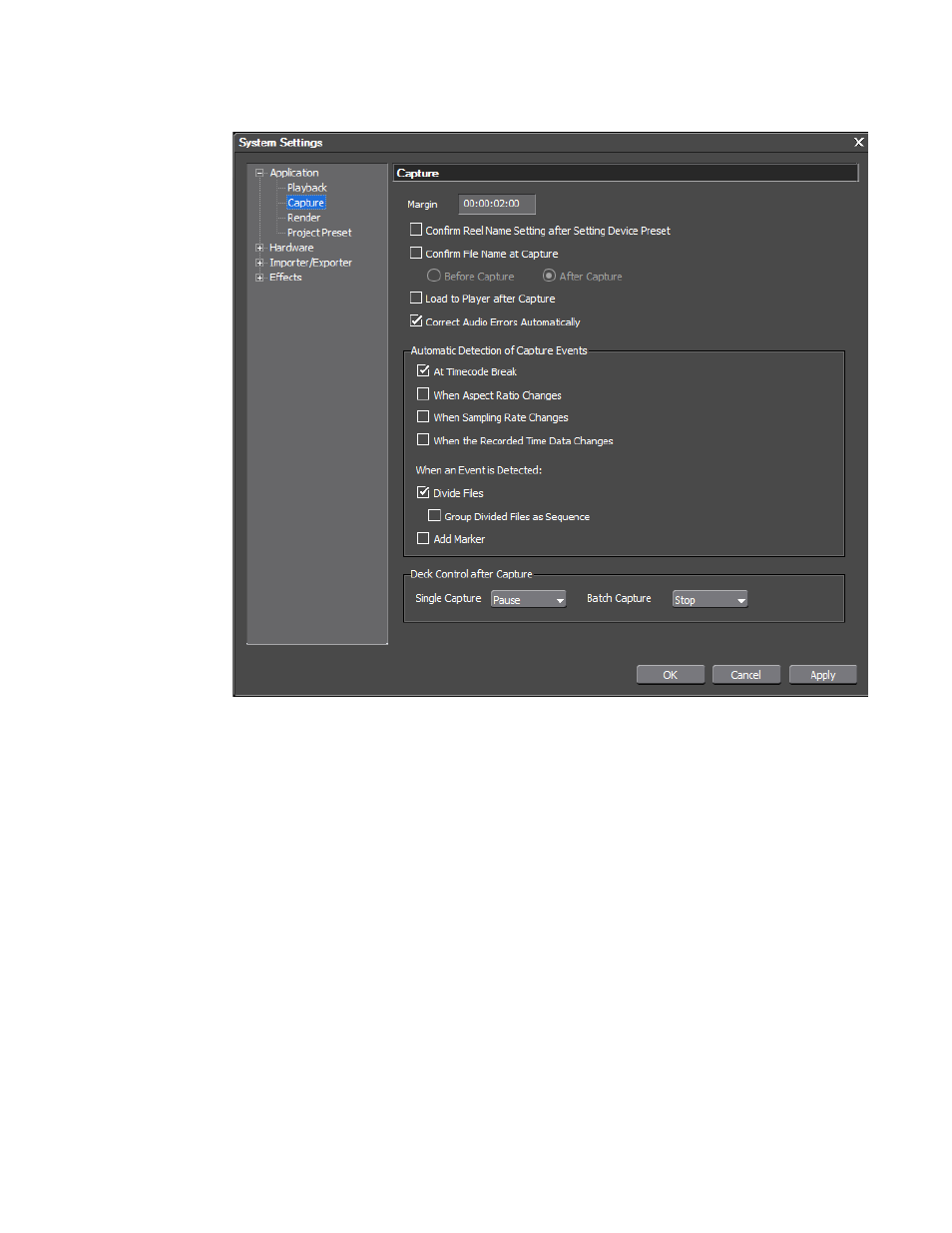
EDIUS NEO — User Reference Guide
189
Capturing - Getting Started
Figure 172. Capture Settings Dialog
In this example, EDIUS NEO is configured to add a marker at timecode
breaks.
The clip margin is also set in this dialog. The margin is the space at the
beginning or end of a clip that can be used for inserting transitions and
other effects.
In this dialog, you may also specify what action happens after capturing is
complete. For details concerning the Capture dialog see Capture Settings
.
Capture Modes
The following capture modes are supported for single capture:
Advertising
This manual is related to the following products: