Changing clip order – Grass Valley EDIUS Neo 3 User Manual
Page 341
Advertising
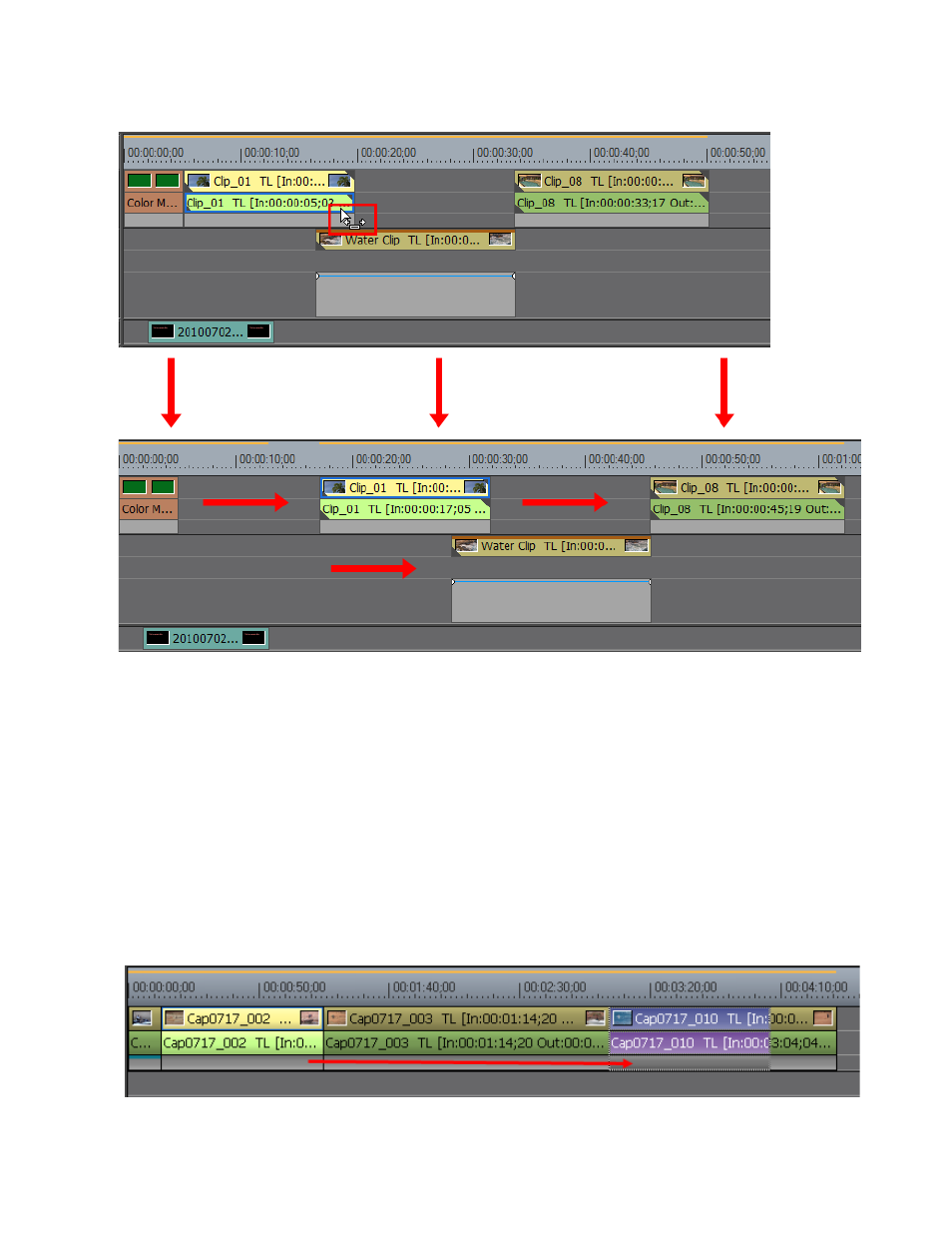
EDIUS NEO — User Reference Guide
339
Moving Clips on the Timeline
Figure 377. Move Selected and Subsequent Clips
Note
As shown in
, if track ripple sync is enabled on any tracks, subse-
quent clips in those tracks other than the track in which the selected clip is
placed will also move in order to maintain their position relative to the
selected clip.
3.
Drop the selected clip in the desired position on the track.
Changing Clip Order
To change the order of clips, drag and drop the desired clip(s) to the new
location on the track as illustrated in
Figure 378. Change Clip Order
Advertising
This manual is related to the following products: