Grass Valley EDIUS Neo 3 User Manual
Page 734
Advertising
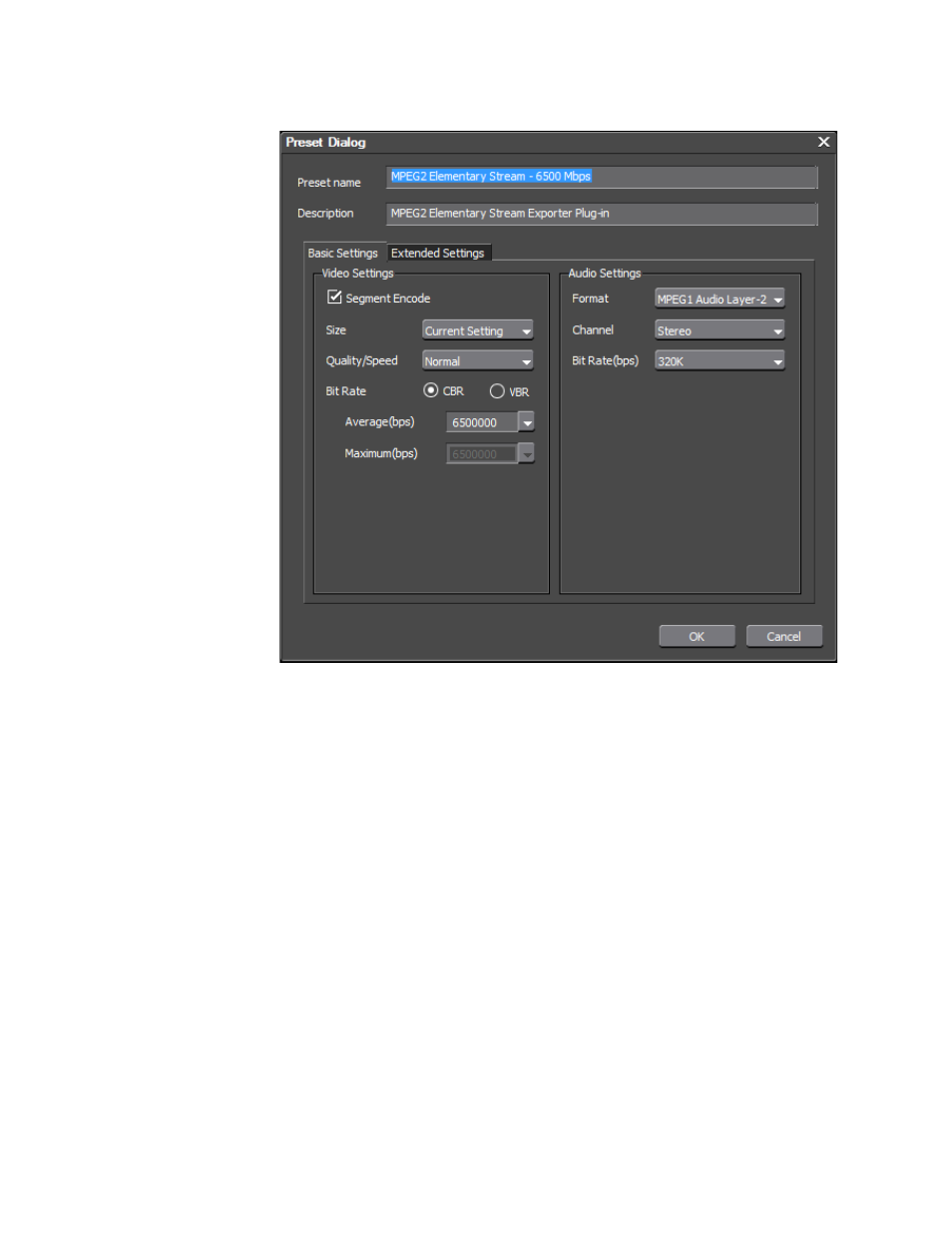
732
EDIUS NEO — User Reference Guide
Section 8 — Exporting/Project Output
Figure 889. Save Preset Dialog
3.
Modify the name and description, if desired.
4.
Modify any settings or parameters that may be associated with the
selected Preset.
5.
Click the
OK
button.
The Preset is saved in the My Presets list in the navigation pane as shown
in
.
Advertising
This manual is related to the following products: