Grass Valley EDIUS Neo 3 User Manual
Page 109
Advertising
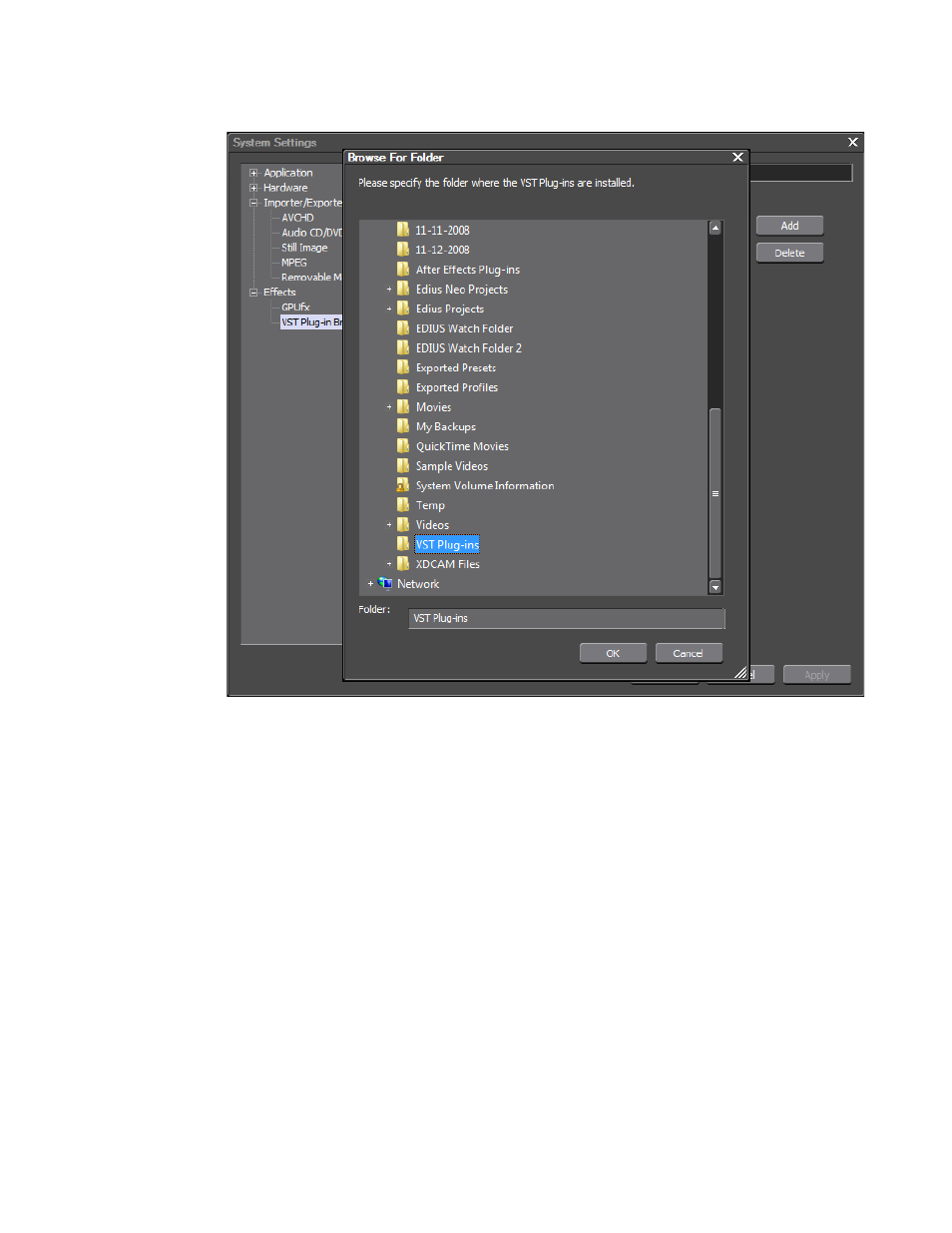
EDIUS NEO — User Reference Guide
107
Effects Settings
Figure 97. Browse for VST Plug-in Folder
2.
Click the
OK
button in the Browse for Folder dialog.
The selected folder is added to the VSTPlug-ins list.
3.
Repeat the above steps for any additional VST plug-in folders you wish
to add.
Note
After adding folder(s) to the VST Plug-in Search folder list, EDIUS NEO must
be restarted before the folder will be searched for plug-ins.
VST folder(s) will be registered in the AudioFilters section in the Effect Pal-
ette.
To delete a search folder from the list, select the desired search folder and
click the
Delete
button.
Advertising
This manual is related to the following products: