Makey dialog shown in, Figure 698 – Grass Valley EDIUS Neo 3 User Manual
Page 594
Advertising
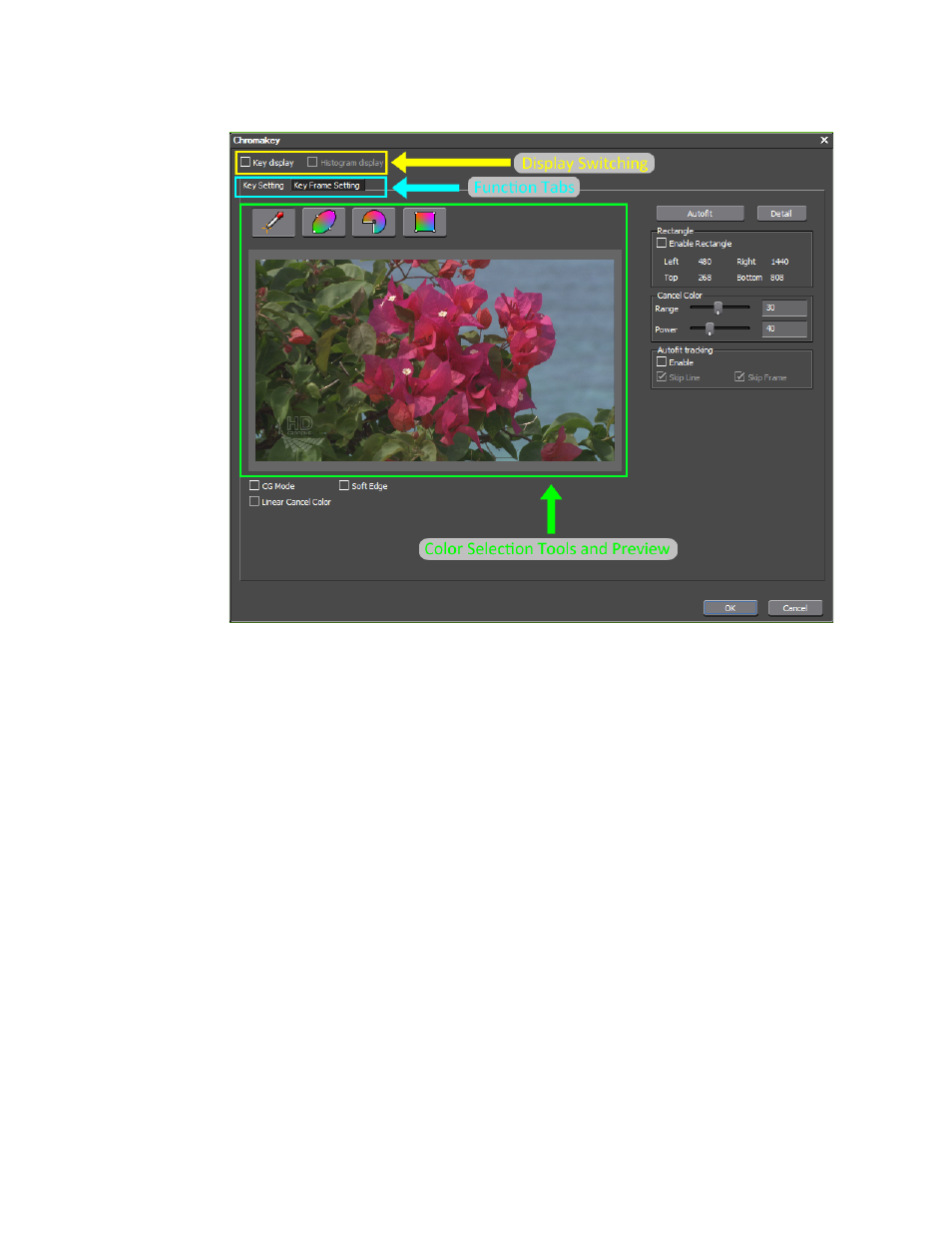
592
EDIUS NEO — User Reference Guide
Section 6 — Effects and Titles
Figure 698. Chromakey Configuration Dialog
4.
Configure the effect settings per the explanations below and click the
OK
button to close the dialog.
Display Switching
Select Key Display to display in black in the Recorder the parts of the video
that will be cut out based on the current color selection. See
an example based on the eye dropper color selection of the blue water in
the background.
Advertising
This manual is related to the following products: