Effects settings, Gpufx settings – Grass Valley EDIUS Neo 3 User Manual
Page 107
Advertising
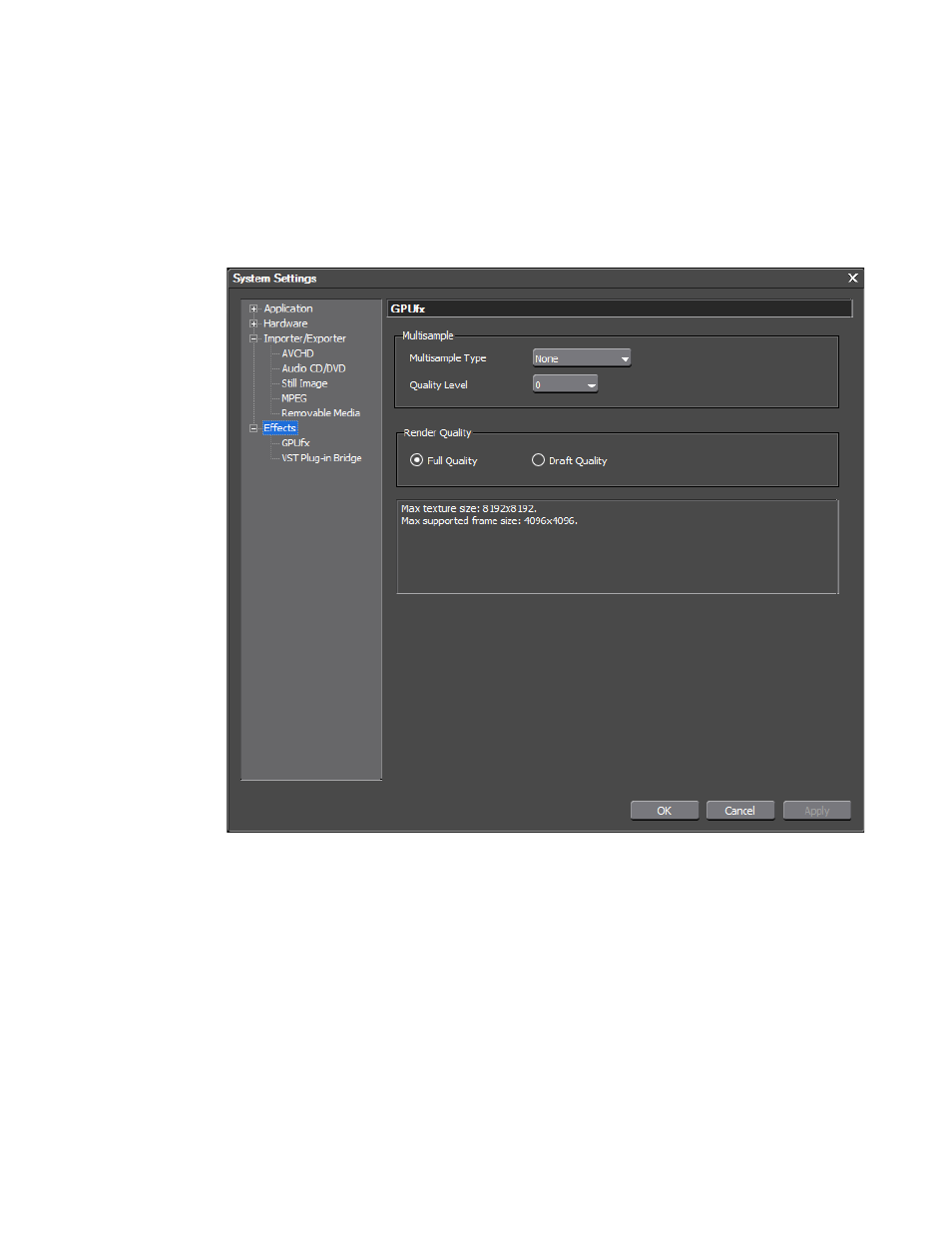
EDIUS NEO — User Reference Guide
105
Effects Settings
Effects Settings
Effects settings are available for GPUfx and VST plugins. To access effects
settings select Settings>System Settings>Effects from the Preview window
menu bar. See
Figure 96. Effects Settings
GPUfx Settings
If have a video card that supports GPUfx, these settings determine how
GPUfx is used in EDIUS NEO.
The GPUfx Settings are accessed by selecting Settings>System Settings
from the Preview window and then selecting GPUfx Settings from the
GPUfx section in the Settings dialog. See
Advertising
This manual is related to the following products: