To select as shown in, Figure 658 – Grass Valley EDIUS Neo 3 User Manual
Page 565
Advertising
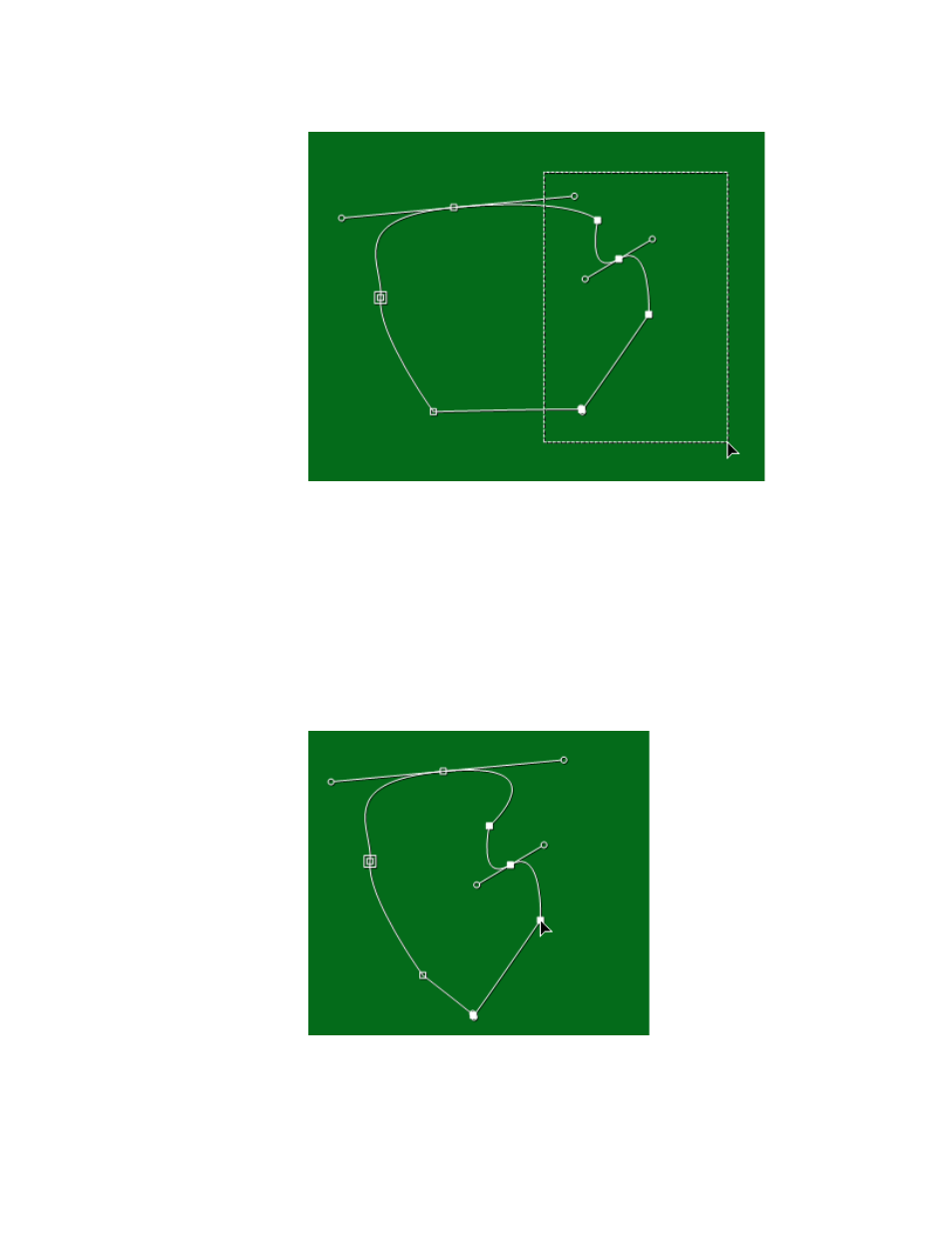
EDIUS NEO — User Reference Guide
563
Shape Mask Filter
Figure 658. Select Multiple Vertices on a Shape
Note
As illustrated in the figure above, the vertex must be within the area drawn
with the mouse cursor in order to be selected. Inclusion of only a control
point without is associated vertex does not select the vertex.
Change Shape with Multiple Selected Vertices
With multiple vertices selected, dragging any of the selected vertices
results in a shape change to all the paths bound by those vertices as
illustrated in
Figure 659. Change Paths Associated with Selected Vertices
Advertising
This manual is related to the following products: