Grass Valley EDIUS Neo 3 User Manual
Page 764
Advertising
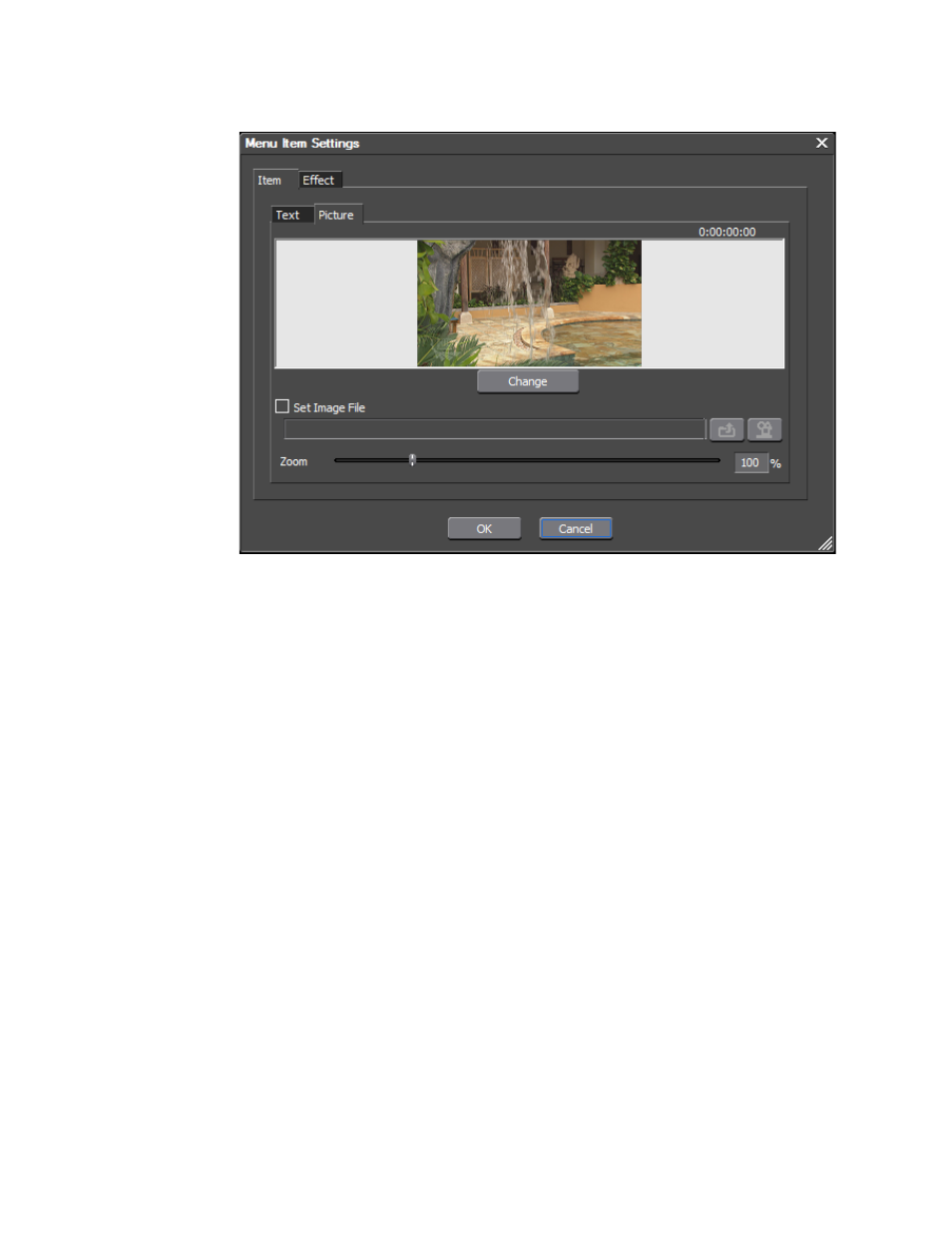
762
EDIUS NEO — User Reference Guide
Section 8 — Exporting/Project Output
Figure 918. Burn to Disc Menu Item Settings Picture Dialog
To modify the picture associated with a thumbnail, do one of the following:
•
Select the Set Image File option
•
Click the
Change
button to change the thumbnail image.
If Set Image File is selected, the
Select Image File
and
Select Sequence
buttons
are activated as illustrated in
.
Advertising
This manual is related to the following products: