Figure 600 – Grass Valley EDIUS Neo 3 User Manual
Page 519
Advertising
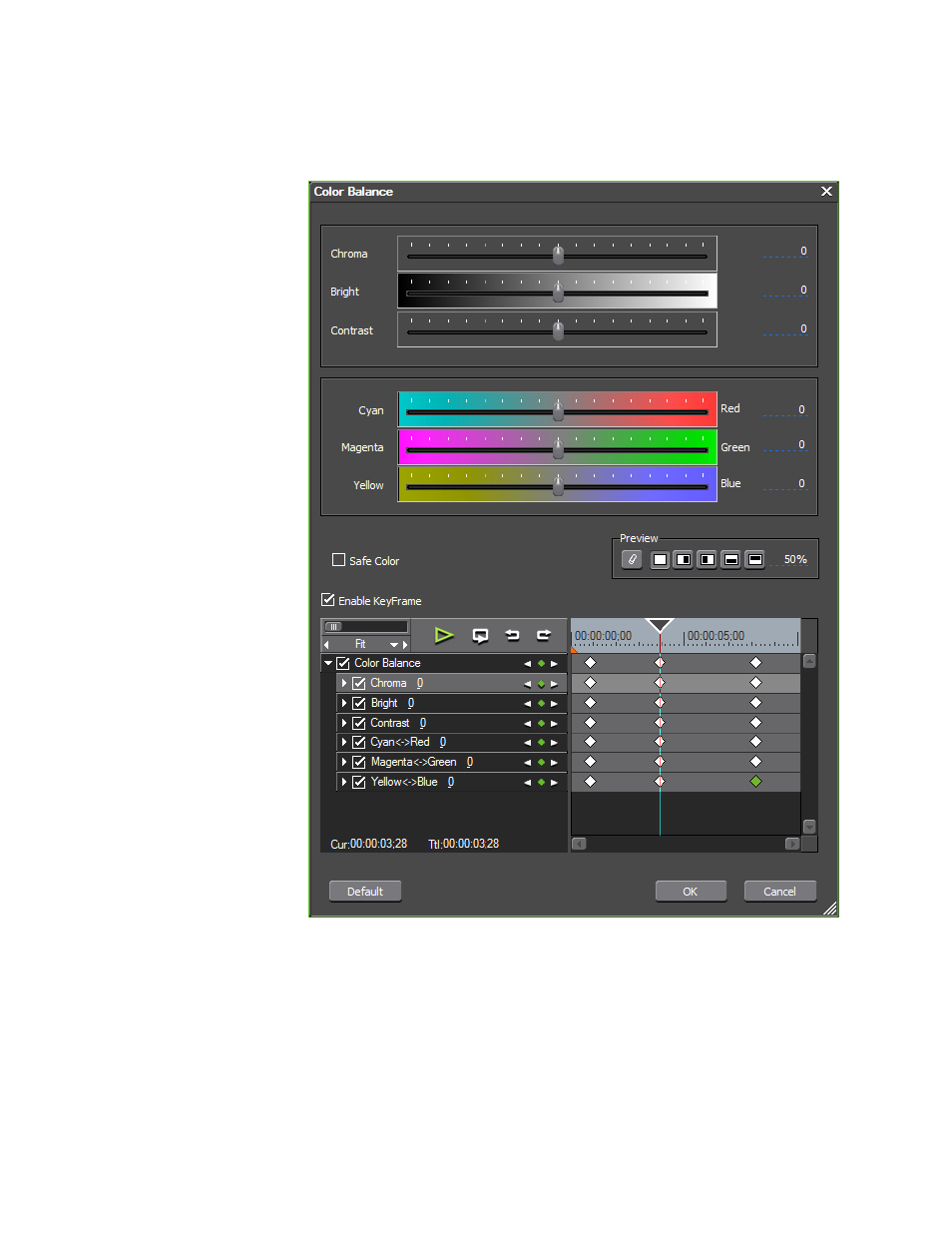
EDIUS NEO — User Reference Guide
517
Applying Filters to Clips
The Color Balance dialog shown in
Figure 600. Color Balance Dialog
4.
Adjust the Color Balance filter settings as explained below.
5.
Click the
OK
button to apply the settings and close the dialog.
Sliders
Move the slider for Chroma, Brightness, Contrast or the color range you
wish to adjust. The results are previewed according to preview settings.
Advertising
This manual is related to the following products: